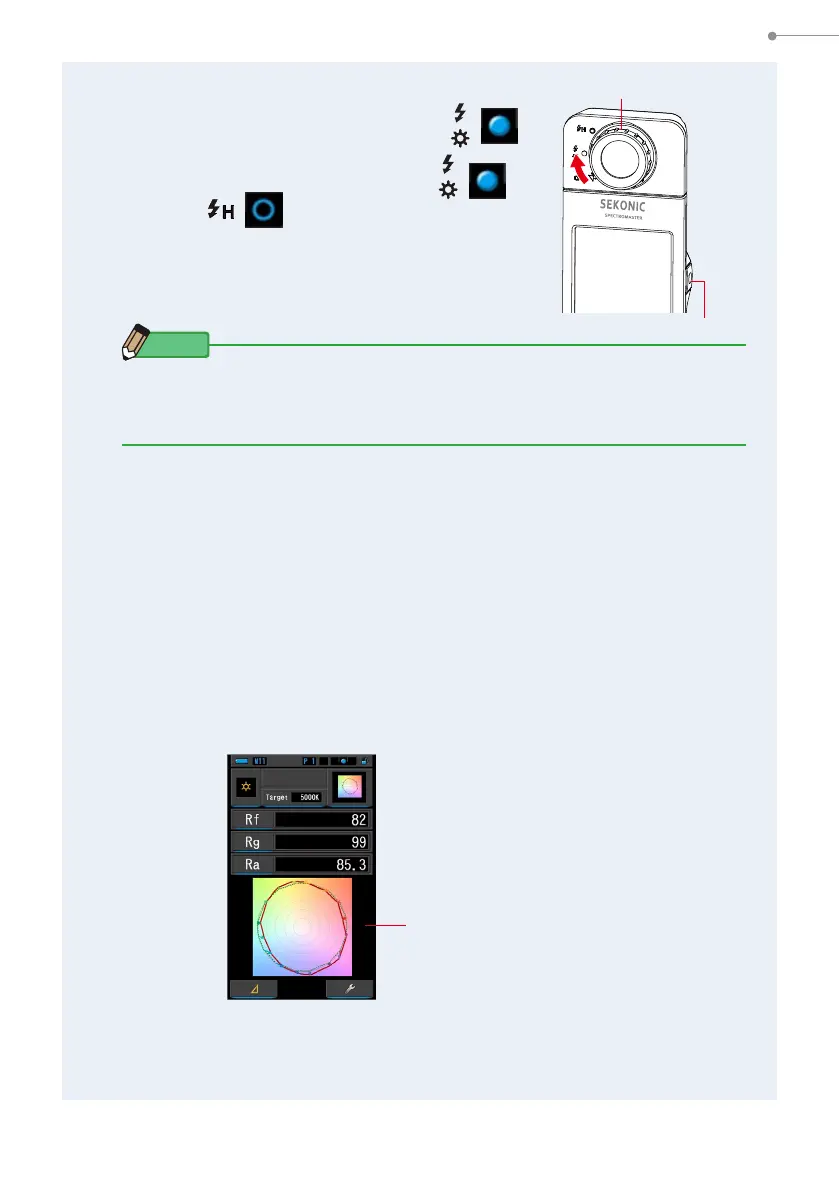50
4. Basic Operations
4.
Press the Measuring Button ❺ to measure.
The Light Selection Ring
❷
should be set to L ( )
when taking ambient light measurements.
When measuring ash units, select Range L ( )
or Range H ( ) depending on the brightness of
the ash. (
P99,
P101)
Measurements are now displayed.
NOTE
Measurements and display will take longer in light levels below 30lx. The LCD
illumination will normally switch off during measurements to avoid inuence to
measurements.
5.
Current measurements and color vector graphic are displayed.
Default Display Items are Rf, Rg and Ra. These three measurements can be
selected from Display Item Library screen.
Rf is Fidelity Index of TM-30-15 displayed in the value from 0 to 100.
Rg is Gamut Index of TM-30-15 displayed in the value from 0 to 200.
Ra is the average value of CRI from R1 to R8. (
P44)
Color vector graphic shows the current measurement in the red line.
The dotted line shows the standard light source, and arrow shows the difference
between current measurement (red line) and standard light source.
Concentric circles (gray lines) show the scale of Rg; 100, 80, 60, 40 and 20.
6.
Memorize the measurement results.
To record measurements, press Memory Button
❼
. (
P106)
C-800
Light Selection Ring
❷
Measuring Button
❺
TM-30 Screen
Color Vector Graphic Display
