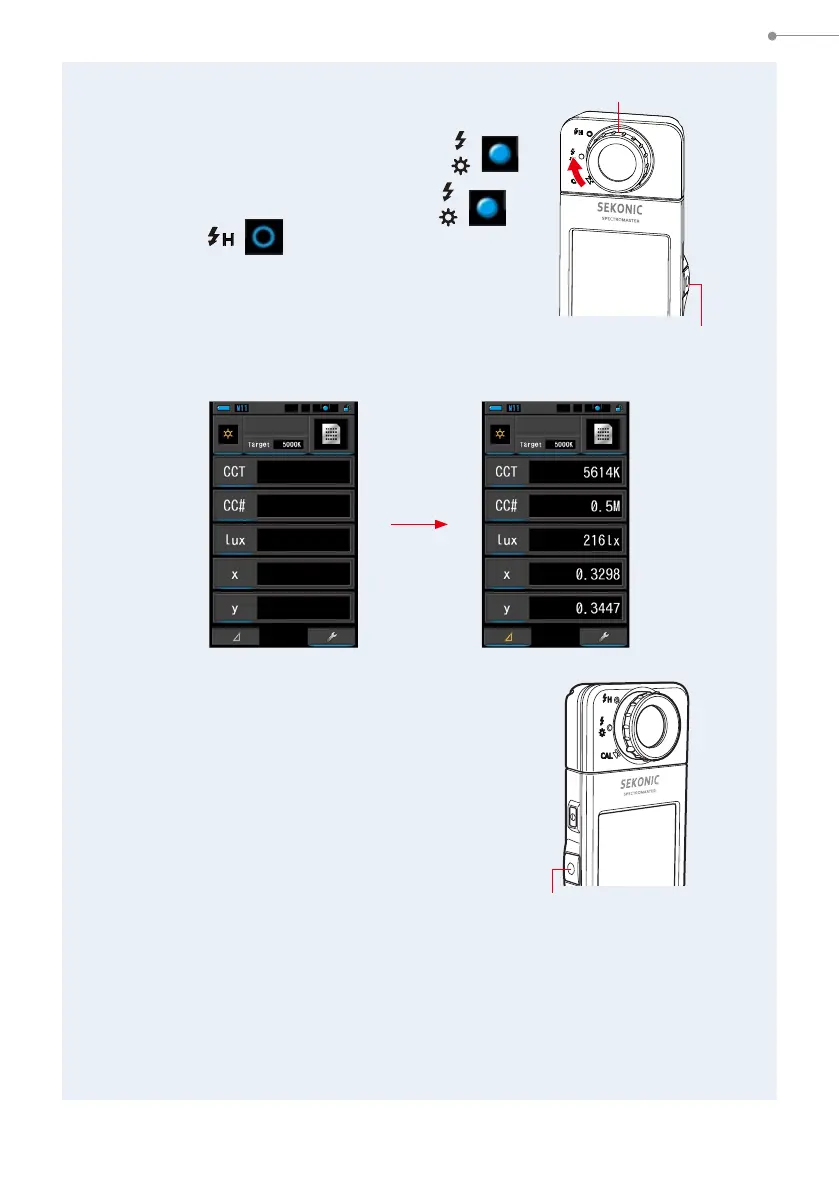109
6. Measurement Tool [Tool Box] Screen
4.
Measure light.
Press Measuring Button
❺
to take a measurement.
The Light Selection Ring
❷
should be set to L ( )
when taking ambient light measurements.
When measuring ash units, select Range L ( )
or Range H ( ) depending on the brightness of
the ash. (
P99,
P101)
5.
Press Memory Button ❼ to memorize
light source values and link the reading
to the created title name.
&
Memory Button
❼
C-800
Light Selection Ring
❷
Measuring Button
❺
Measuring Screen
Measurement