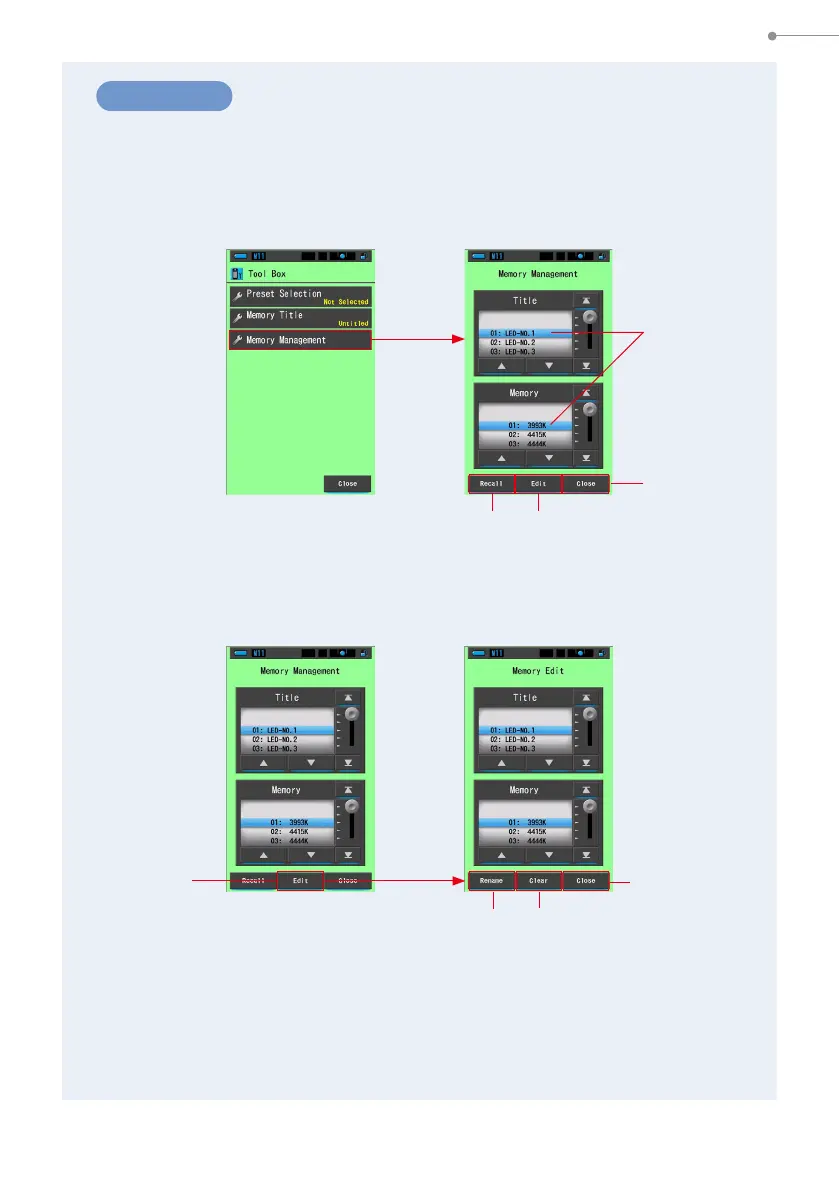119
6. Measurement Tool [Tool Box] Screen
Operation
1.
Touch and select the [Memory Management] button in the Tool
Box.
The Memory Clear screen will be displayed.
2.
Touch the [Edit] button.
Memory Edit screen will be displayed.
3.
Select the "Title" and "Memory" to clear with the blue background
positions.
[Close] Button
[Rename] Button
[Clear] Button
Blue bar
indicates the
item selected.
Tool Box Screen Memory Management Screen
[Close] Button
[Edit] Button[Recall] Button
Memory Management Screen Memory Edit Screen
[Edit] Button