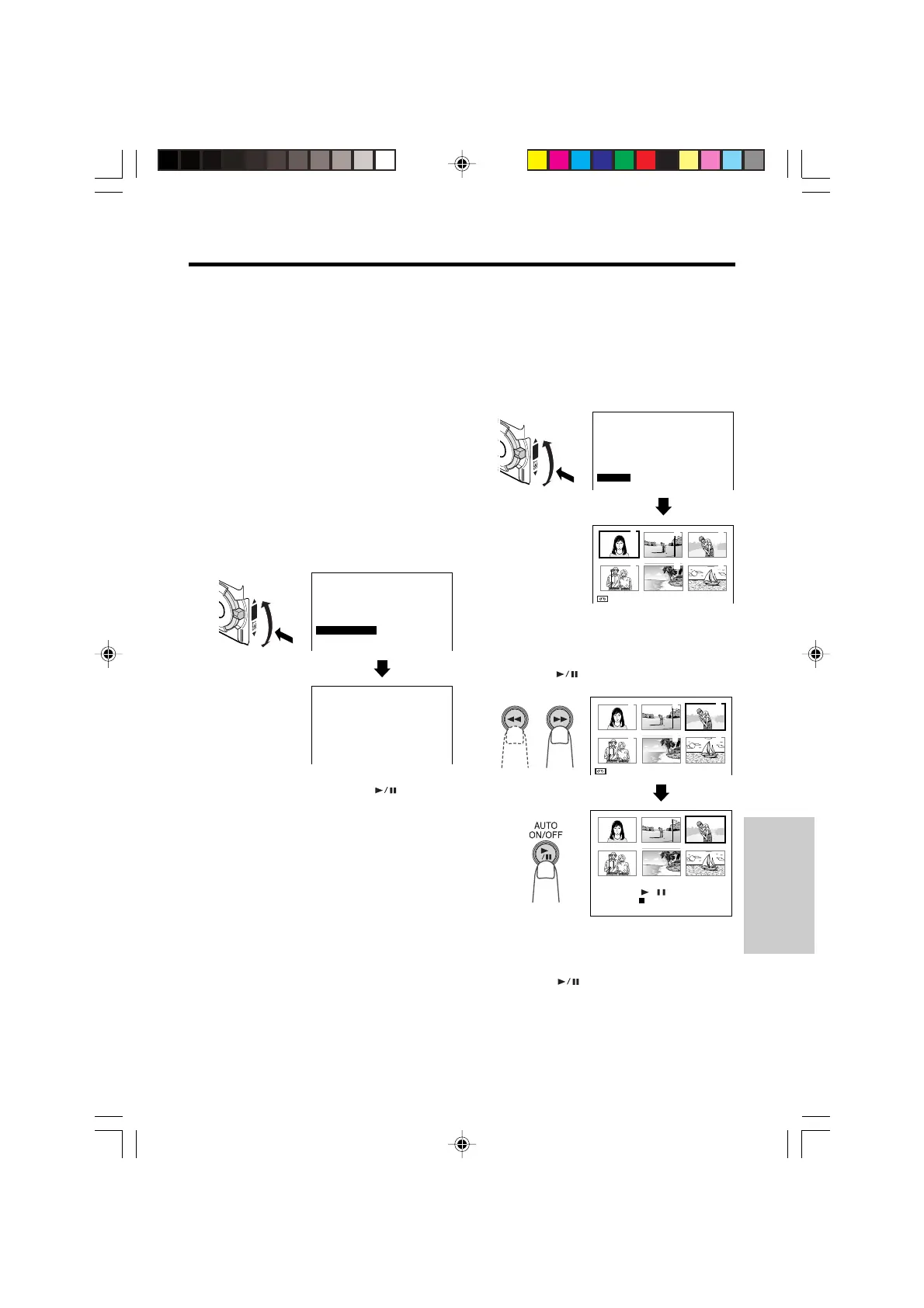SmartMedia Card
Features
88
INDEX
INDEX
PLAYBACK
MAN
,
L
DELETE
DELETE
END
SEARCH
INDEXAUTO
ID001
END
[
DI AL PUSH
]
1 2 3
6
5
4
Q
W
PUSH
To delete an unwanted index
1 Perform steps 1 to 3 of “To add the
index of the desired scene”.
2 Turn the SET-PUSH dial (Q) to select
“DELETE”, and then press the dial (W)
to display the delete screen.
3 Press the B (Next Image Selection) or
C (Previous Image Selection) button to
select the index to be deleted, and then
press the
(Set) button.
To add the index of the desired scene
1 Insert the recorded Mini DV cassette
and the SmartMedia card with the
indices for the cassette in the
camcorder.
2 Set the camcorder to Tape Playback
mode, and then press the MENU/
DISPLAY button until the menu screen
appears.
3 Turn the SET-PUSH dial to select
“INDEX SEARCH”, and then press the
dial to display the index search screen.
4 Turn the SET-PUSH dial (Q) to select
“MAN’L INDEX”, and then press the dial
(W) to display the manual index screen.
INDEX
INDEX
PLAYBACK
MAN
,
L
MAN
,
L
DELETE
END
SEARCH
INDEXAUTO
INDEX
INDEX 0
/
60
Q
W
PUSH
5 Press the Play/Still button ( ) to begin
tape playback, and then press the STILL
button at the point where the desired
scene appears.
• A still image of the scene is displayed.
6 Press the REC START/STOP button to
record the image on the SmartMedia
card.
• If you want to add another index, press
the STILL button to cancel the still
image, and then repeat steps 5 and 6.
7 Press the SET-PUSH dial to turn off the
manual index screen, and then press
the MENU/DISPLAY button to turn off
the menu screen.
• To cancel deletion, press the Stop button
(A).
4 Press the
(Set) button.
• The index is deleted, and the following
indices are packed together toward the
front.
• If you want to delete another index,
repeat steps 3 and 4.
YES
[]/
BUTTON
NO
[]
BUTTON
DELETE
ID001
END
[
DI AL PUSH
]
1 2 3
6
5
4
DE L E T E ?DELETE ?
VL-PD6H/079-089 01.4.24, 0:47 PM88
Downloaded from: http://www.usersmanualguide.com/