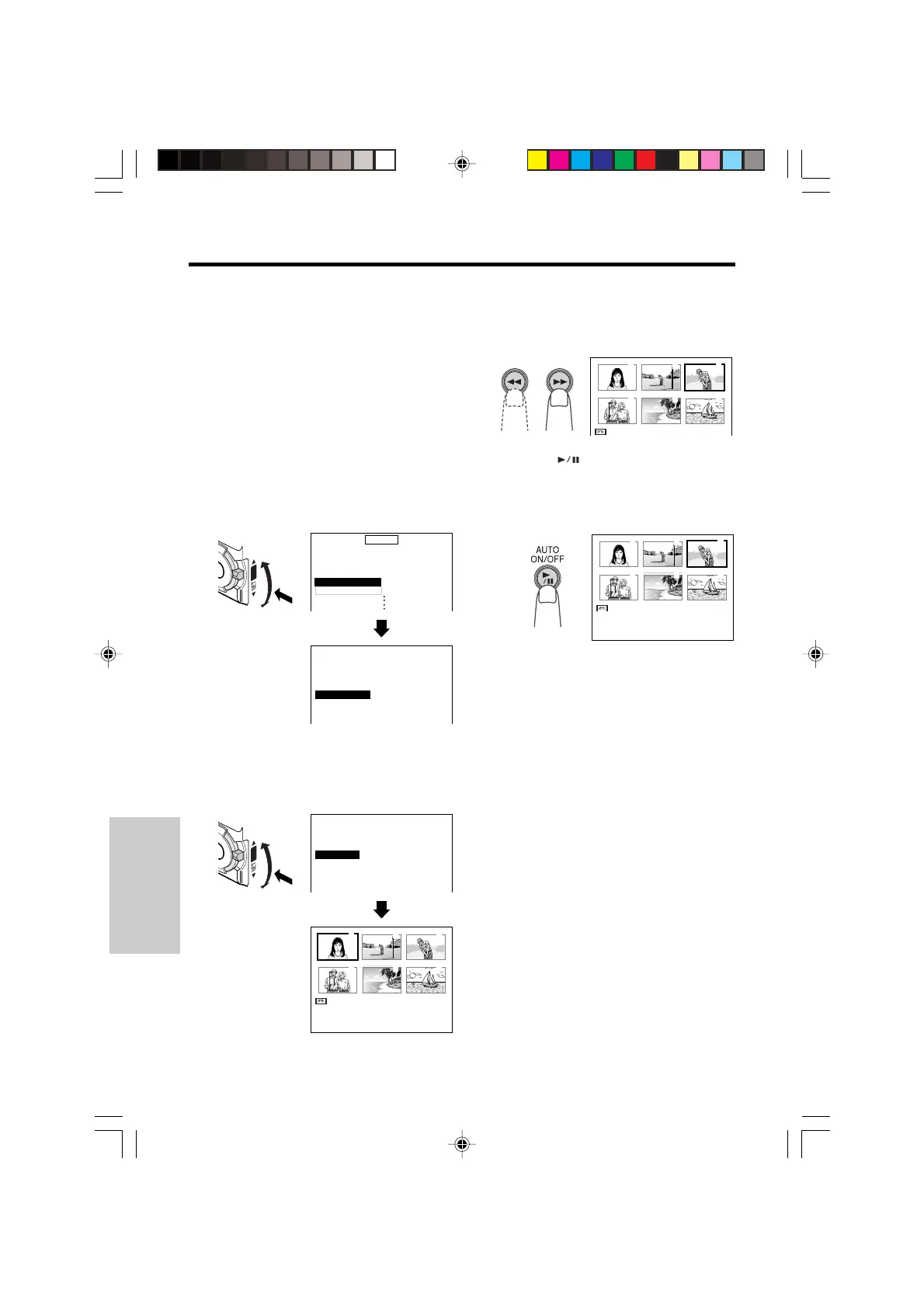SmartMedia Card
Features
SmartMedia Card Features
Playback
89
SEARCH
ID001
END
[
DI AL PUSH
]
1 2 3
6
5
4
PICTURE
PB ZOOM
OFF
OFF
-----------
1
----------
M
ENU
PB EFFECT
END
[
MENU/DISPLAY
]
COMP O S I T E
INDEX SEARCH
INDEX
INDEX
PLAYBACK
MAN
,
L
DELETE
END
SEARCH
INDEXAUTO
Q
W
PUSH
Index Playback
1 Insert the recorded Mini DV cassette
and the SmartMedia card with the
indices for the cassette in the
camcorder.
2 Set the camcorder to Tape Playback
mode, and then press the MENU/
DISPLAY button until the menu screen
appears.
3 Turn the SET-PUSH dial (Q) to select
“INDEX SEARCH”, and then press the
dial (W) to display the index search
screen.
INDEX
INDEX
PLAYBACK
PLAYBACK
MAN
,
L
DELETE
END
SEARCH
INDEXAUTO
ID001
END
[
DI AL PUSH
]
INDEX
1 2 3
6
5
4
Q
W
PUSH
6 Press the (Set) button to begin
playback.
• The tape rewinds or fast forwards to the
beginning of the selected scene;
playback then starts automatically.
5 Press the B (Next Image Selection) or
C (Previous Image Selection) button to
select the index of the scene you want
to play back.
4 Turn the SET-PUSH dial (Q) to select
“PLAYBACK”, and then press the dial
(W) to display the index playback
screen.
PLAYBACK
ID001
INDEX
1 2
5
4
3
6
Note:
• You can also operate Index Playback by
pressing the INDEX SEARCH buttons and the
Shift ß, ©, ƒ, and ∂ buttons on the infrared
remote control.
VL-PD6H/079-089 01.4.24, 0:47 PM89
Downloaded from: http://www.usersmanualguide.com/