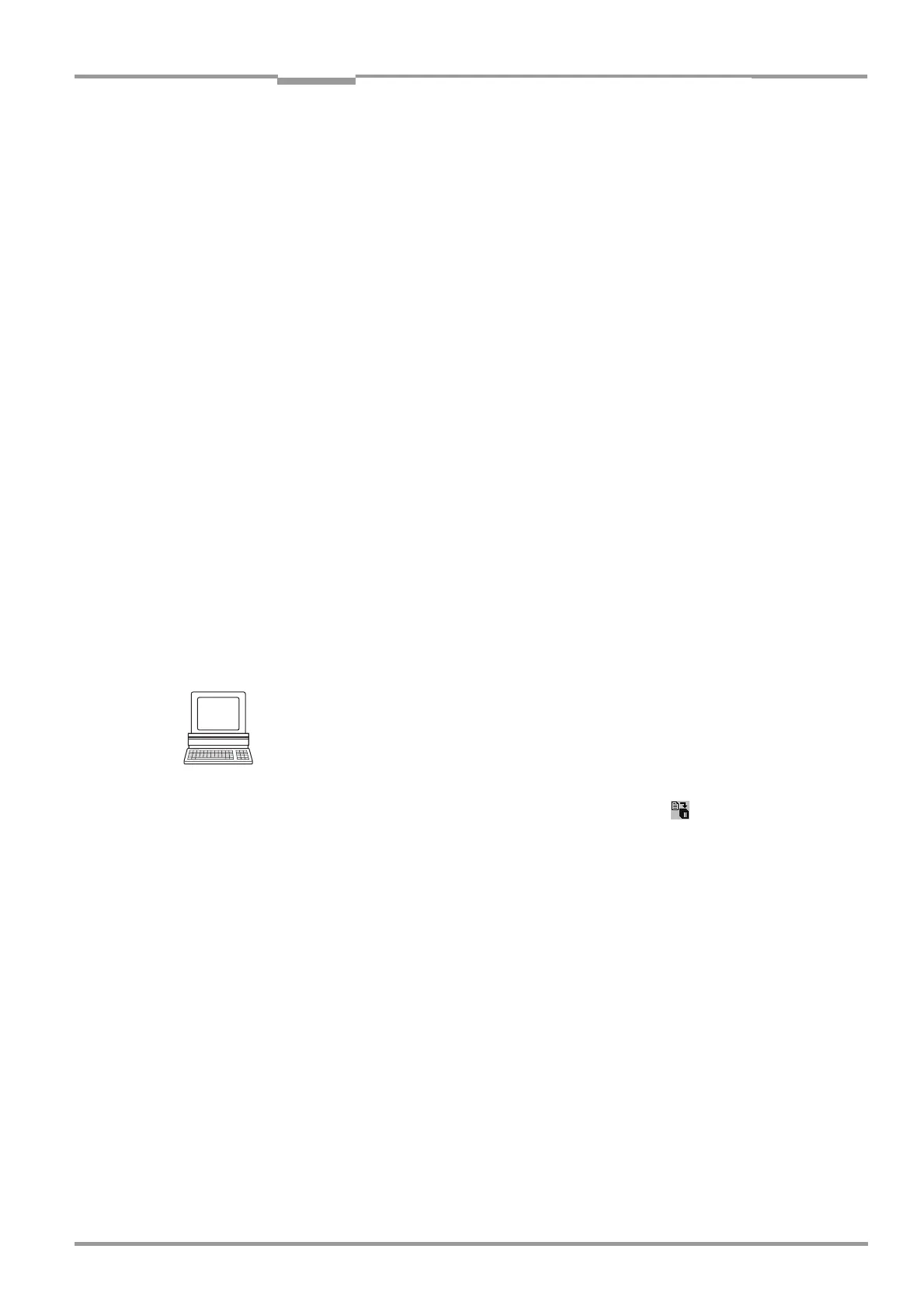Operating Instructions Chapter 10
CLV 42x bar code scanner
Appendix
8 009 981/O078/16-08-2004 © SICK AG · Division Auto Ident · Germany · All rights reserved 10-31
Activating the code comparison function:
1. Close the switch before switching on the power supply to the CLV.
2. Switch on the power supply.
The CLV activates the code comparison function.
3. Do not open the switch while the CLV is in operation.
Deactivating the code comparison function:
1. Switch off the power supply to the CLV.
2. Open the switch.
3. Switch on the power supply.
The CLV starts Reading mode without the code comparison.
Assigning output functions to the "Result 1", "Result 2" ("Result" LED) switching
outputs and beeper
CLV can output the result of the code comparison in the following functions:
– No match (code does not match either match code)
– Match 1 (matches match code 1)
– Mismatch 1 (does not match match code 1)
– Match 2 (matches match code 2)
*)
– Mismatch 2 (does not match match code 2)
*)
– Match 1 or 2 (matches match code 1 or 2)
– Match 1 and 2 (matches match code 1 and 2)
*)
*)
only relevant if match code 2 is active
When configuring the teach-in function for match code 1, define the following settings:
1. Select the DEVICE CONFIGURATION tab.
2. Click the RESULT OUTPUT PARAMETERS button.
3. Choose the required option for Result 1, Result 2 and beeper from the RESULT FUNCTIONS
drop-down list.
4. Perform a download to the CLV. This is done by clicking in the toolbar.
Confirm the dialog box by choosing the PERMANENT storage option.
10.9.2 Auxiliary input via terminal interface
If the CLV cannot read a bar code in Reading mode (e. g. if there is no bar code on the
object), the data content of the bar code can be sent subsequently to the host by using the
A
UXILIARY INPUT function. In this way, the sequence of reading results can be completed if
necessary.
The auxiliary input function uses the terminal interface of the CLV exclusively and features
two options:
• manual entry of the data content via the keyboard of a connected terminal or PC
(Terminal Emulation function)
• entry of the bar code using a hand-held reader; forwarding to the CLV via an internal or
external decoder of the device
Fig. 10-12 shows the flow of auxiliary input.