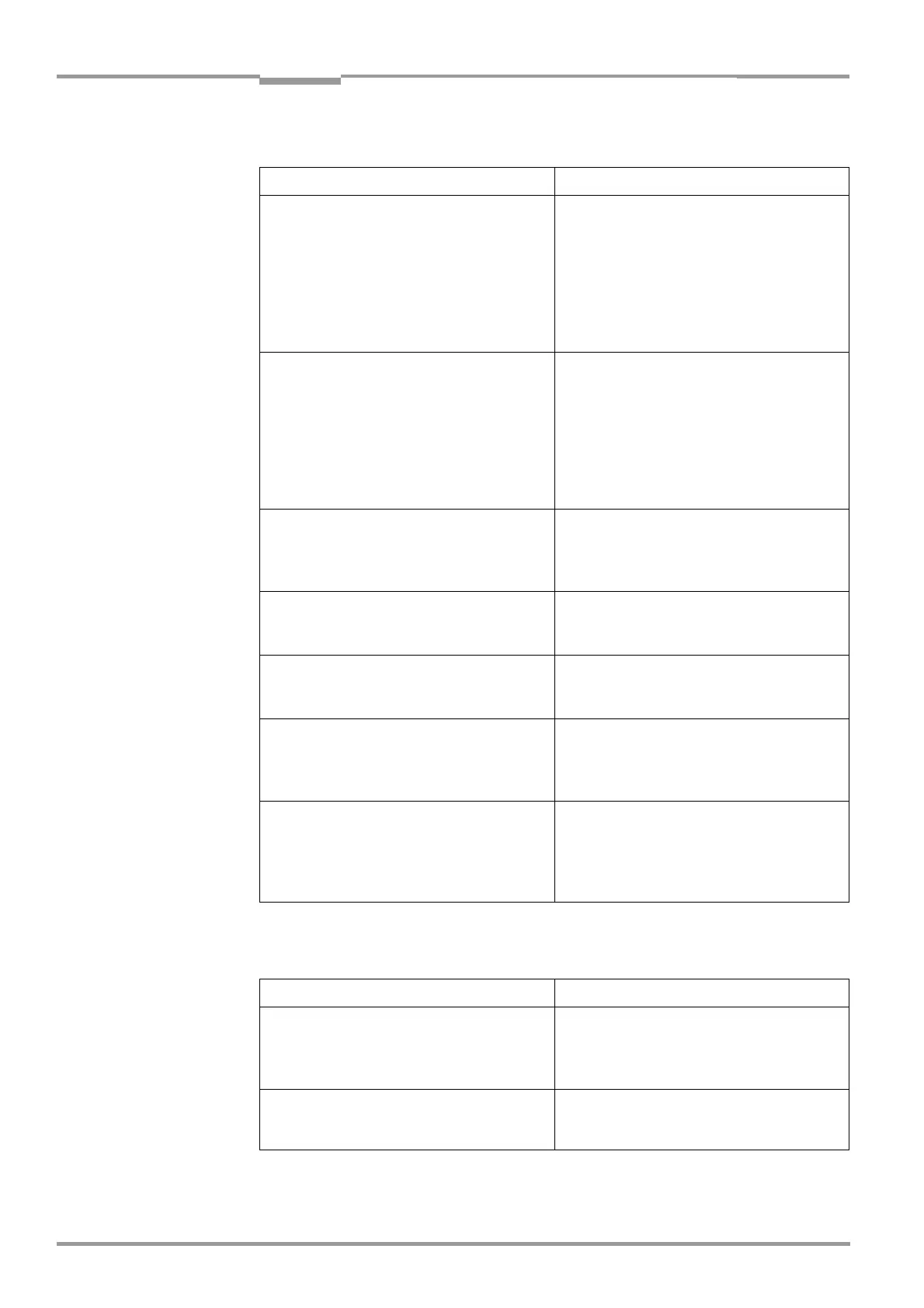Chapter 6 Operating Instructions
CLV 42x bar code scanner
6-8 © SICK AG · Division Auto Ident · Germany · All rights reserved 8 009 981/O078/16-08-2004
Operation
b) Parameterizing reading pulse source
c) Parameterizing laser timeout
Action Settings
1. Reading pulse: choose source for start DEVICE CONFIGURATION tab
READING TRIGGER PARAMETERS button
READING TRIGGER SOURCE section
– Sensor Input (Active High) or
– Sensor Input (Active Low) or
– Serial Interface or
– Free Running with Timeout or
– Reflector Polling
2. Pulse source "Sensor Input 1":
Select debouncing and response at first
trigger
READING TRIGGER PARAMETERS button
DEBOUNCING SENSOR section
– Standard or
– Fast or
– User defined
FIRST TRIGGER section
– Edge or
– Level
3. Pulse source "Serial Interface":
choose trigger character
READING TRIGGER PARAMETERS button
SERIAL INTERFACE section
– Standard Trigger or
– Single Character
4. Pulse source "Free Running":
choose timeout
READING TRIGGER PARAMETERS button
END OF LABEL/FREE RUNNING section
– Timeout
5. Pulse source "Continuous Read":
choose timeout
READING TRIGGER PARAMETERS button
END OF LABEL/FREE RUNNING section
– Timeout
6. Reading pulse: choose source for end READING TRIGGER PARAMETERS button
END OF READING INTERVAL section
– Generated by Trigger Source or
– Timer
7. Pulse source "Sensor Input 1":
choose source for end
READING TRIGGER PARAMETERS button
ASSIGNMENT OF SENSOR INPUTS section
SENSOR 2 listing field
– Reading trigger stop (active high) or
– Reading trigger stop (active low)
Table 6-3: Guide: parameterizing reading pulse source
Action Settings
1. Select the duration for the laser timeout DEVICE CONFIGURATION tab
READING TRIGGER PARAMETERS button
LASER TIMEOUT section
– Duration
2. Deactivate the laser timeout
(laser diode is always active when pulsing,
regardless of the pulse duration)
LASER TIMEOUT section
– Click (deactivate) the ACTIVE checkbox
Table 6-4: Guide: parameterizing laser timeout
