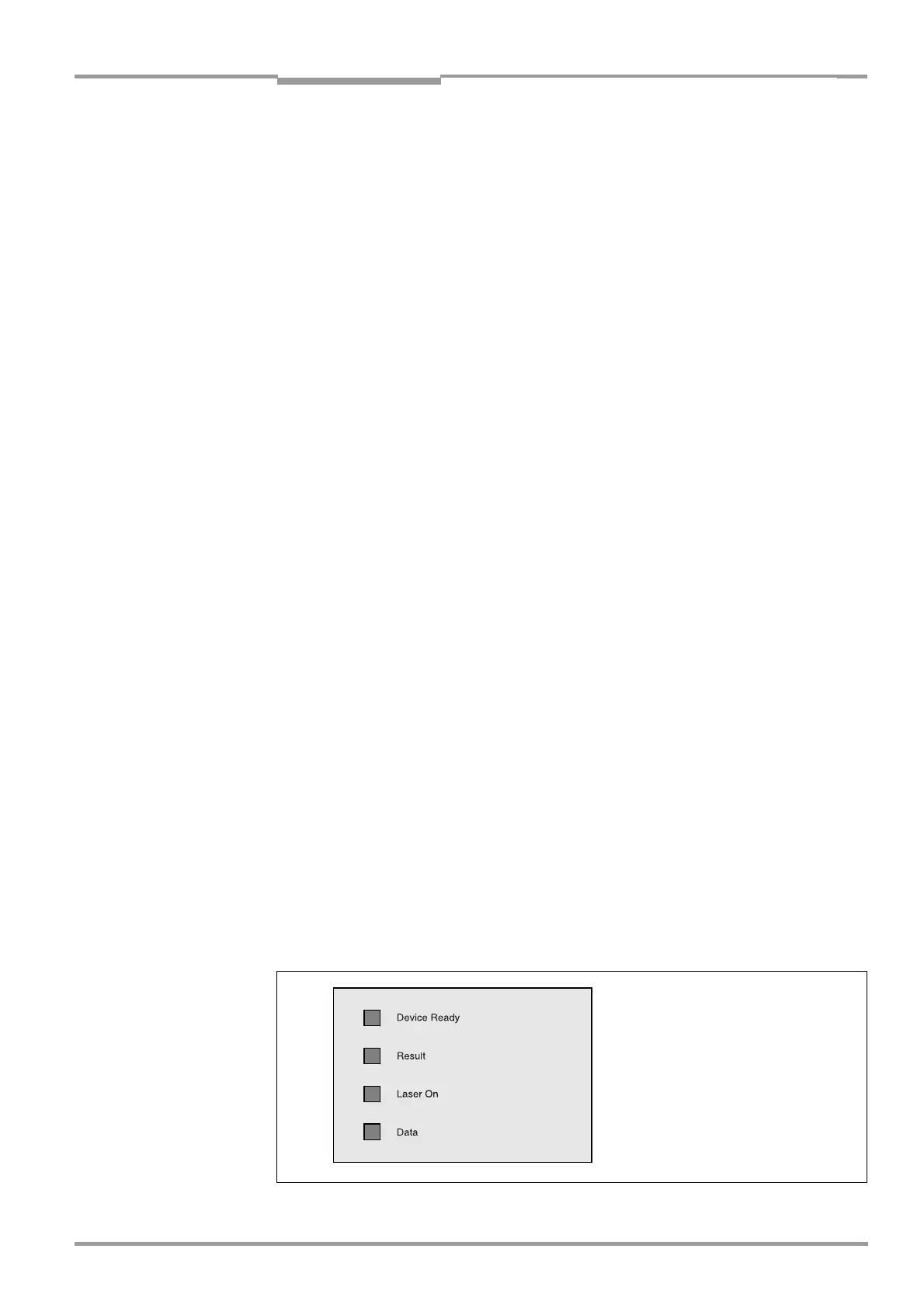Operating Instructions Chapter 3
CLV 42x bar code scanner
Product description
8 009 981/O078/16-08-2004 © SICK AG · Division Auto Ident · Germany · All rights reserved 3-7
3.2.1 Scan procedure variants
Line scanner
Generates a scan line. Due to the V-principle of beam deflection, the reading field height (for
evaluating the useful length of the scan line) is dependent on the reading distance.
Raster scanner
Generates 8 parallel scan lines that are offset by the same distance. Due to the V-principle
of beam deflection, the reading field height (for evaluating the useful length of the scan lines)
is dependent on the reading distance.
Raster height of the scan line field: 15 mm (0.59 in) at a reading distance of 200 mm
(7.88 in) (front reading window).
3.3 Indicators and operating elements
3.3.1 Operating elements
The CLV is operated and configured via the terminal interface (auxiliary interface) using the
"CLV Setup" program or using command strings sent via the host interface/terminal
interface. A variety of parameterizing options allow you to adapt the device to a wide range
of applications.
The following can be defined (among others):
• the configuration of the code types to be read
• the reading, evaluation and output characteristics
• the communication parameters of the host interface
• the structure of the data output string for "good read" and "no read" on the host
interface
• the function of the terminal interface
Chapter 10.4 Installation and operating instructions for the PC-based "CLV Setup" program,
Page 10-7 describes the procedure for installing the "CLV Setup" program and how to
operate the user interface. Configuration (parameterizing) is explained in Chapter 6.4
Configuration (parameterizing), Page 6-4.
3.3.2 Function of the LED indicators
Four LEDs indicate the operating status, activity of the laser diode, output of the reading
result, and data transfer on the host interface. The LED indicators (
Fig. 3-3) are located on
the rear of the device. Table 3-2 shows the meaning of the LED indicators in the different
operating modes/functions.
Fig. 3-3: LED indicators
