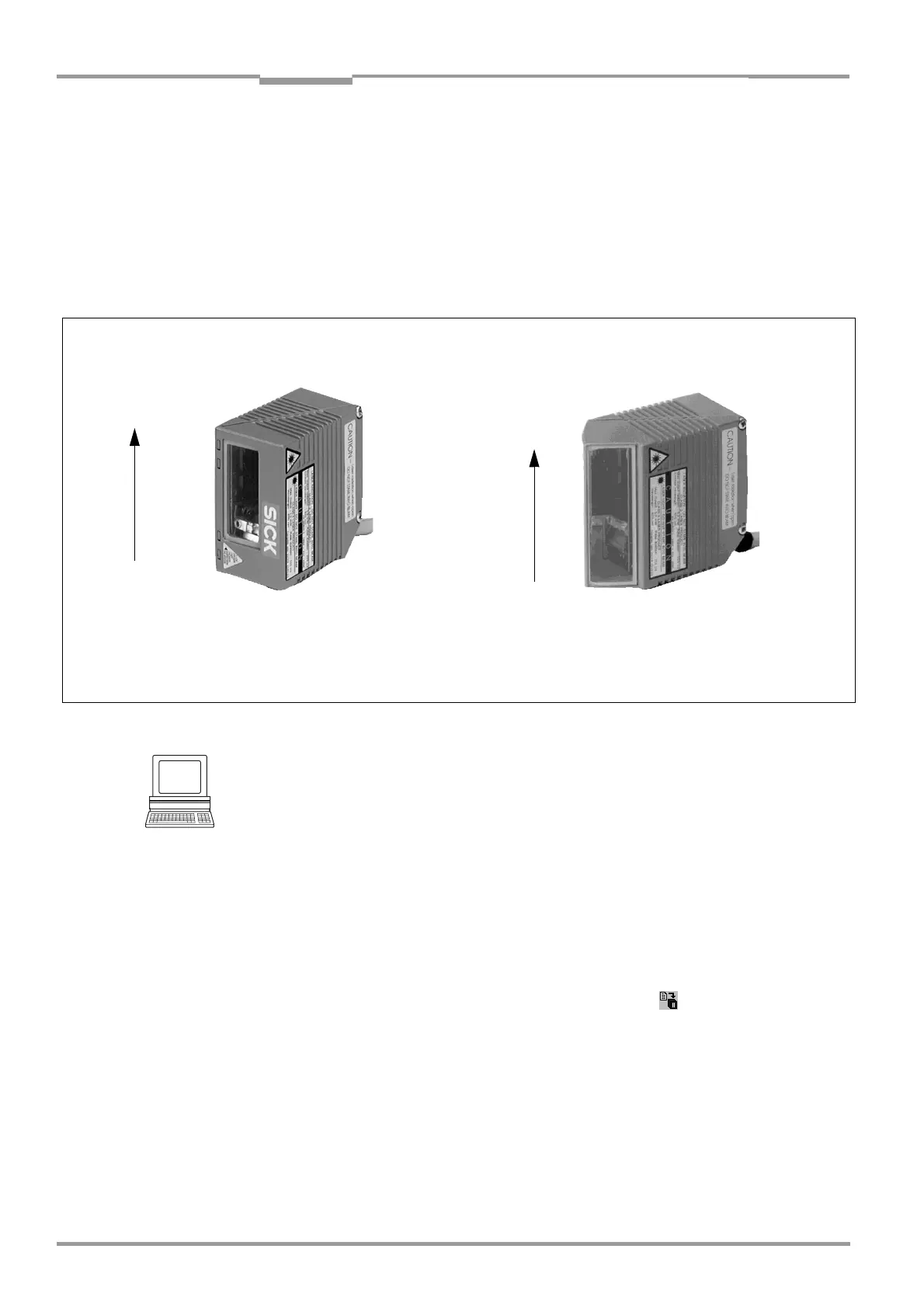Chapter 4 Operating Instructions
CLV 42x bar code scanner
4-6 © SICK AG · Division Auto Ident · Germany · All rights reserved 8 009 981/O078/16-08-2004
Installation
4.2.8 Count direction of the code position CP
Explanation The CLV can scan and decode several bar codes with each read.
In doing so, it determines the specific local reading diagnosis data for each bar code, i.e. the
position (CP value) of the center of the bar code within the scan line.
Fig. 4-4 shows the count direction of the code position.
By determining the CP value, the device can separate identical bar codes (code type, code
length, and data content) and assign the bar code data in the reading result to its position
on the object.
Tip
In the default setting, the CLV does not output the value "CP" in the reading result of the
host interface. If this is required to evaluate the result in the host, the values can be included
in the Code-Info/Separator block of the output string using the CLV Setup program.
Configuring the Code-Info/Separator
1. Select the DATA STRINGS tab.
2. Click the CODE-INFO/SEPARATOR field.
The dialog window EDIT PARAMETER: TFS dialog box is displayed.
3. In the drop-down list, click the CP parameter.
CP then appears on the top line.
4. Confirm the dialog box with "OK".
5. Perform a download to the CLV. This is done by clicking in the toolbar.
The DOWNLOAD PARAMETER dialog box is displayed.
6. Confirm the dialog box by selecting the PERMANENT save option.
The CLV outputs the CP value for each bar code in the reading result via the host
interface. The values are displayed as a 3-digit number in the associated “Code-
Info/Separator“ block.
Fig. 4-8: Count direction of the code position CP within the scan line
100
CP
0
Deflection angle α (aperture angle) in scan direction: 1° = 2 CP (50° = 100 CP)
Line/raster scanner
with angle attachment
Line/raster scanner
Front reading window
Side reading window
100
CP
0
