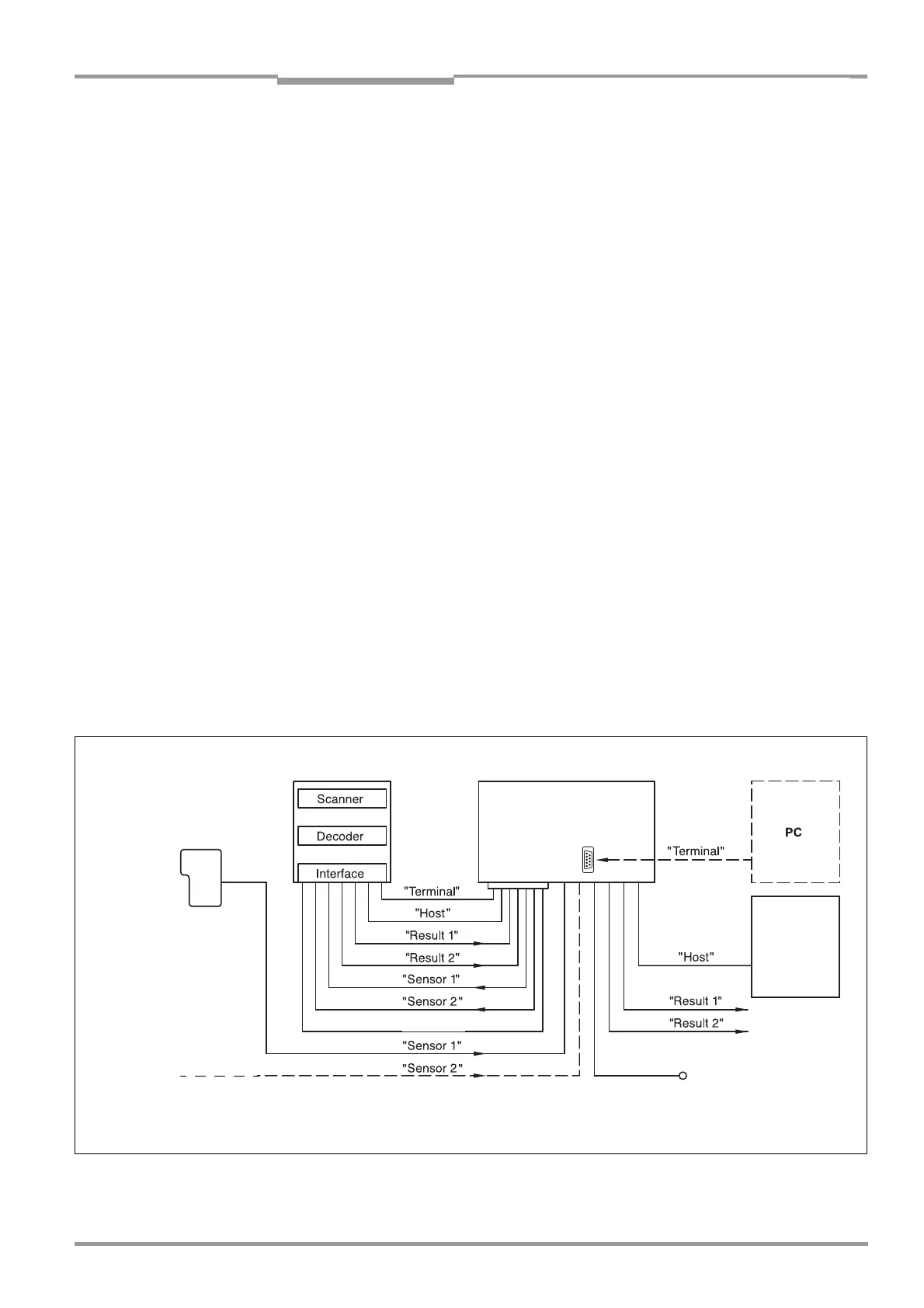Operating Instructions Chapter 5
CLV 42x bar code scanner
Electrical connection
8 009 981/O078/16-08-2004 © SICK AG · Division Auto Ident · Germany · All rights reserved 5-1
5 Electrical connection
5.1 Overview of the connection sequence
• Connect the CLV to the SICK CDB 420 or CDM 420 connection module
• Connect the data and function interfaces of the CLV in the module
• Connect the PC to the connection module (at the terminal interface of the CLV)
• Connect the power supply to the connection module
5.2 Electrical connections and cables
The electrical connection for the CLV consists of a 15-pin D Sub HD plug. It supplies the
following interfaces:
• three serial data interfaces (host interface, CAN interface and terminal interface)
• two switching inputs (external reading pulse and multifunctional input)
• two switching outputs (for result status functions, or connecting to a PLC for example)
• power supply
Wire all the connections with copper cables with a minimum wire diameter of 0.09 mm
2
(approx. 17 AWG)!
5.2.1 Connections/cables for the CDB 420 or CDM 420 connection module
The CDB 420 or CDM 420 connection module is suitable for connecting the CLV to
peripherals (distribution function) and the power supply. The module can be used to
establish a connection to the host (point-to-point) or to integrate the device in a SICK CAN
Scanner Network.
The CDM 420 additionally supports the CLV for connecting to a field bus
system via an optional module (gateway)
Fig. 5-1 shows the connection principle of the CDB 420 or CDM 420 for one CLV.
Fig. 5-1: Block diagram: connection of the CLV to the CDB 420 or CDM 420 connection module
PLC
Photo-
electric switch
Reading pulse
Path increment
Teach-in
Match code 1
End of reading
interval
CLV 42x
HOST/PLC
– – cable if necessary
CDB 420 or CDM 420
connection module
AUX
10 to 30 V DC
“10 to 30 V DC“
