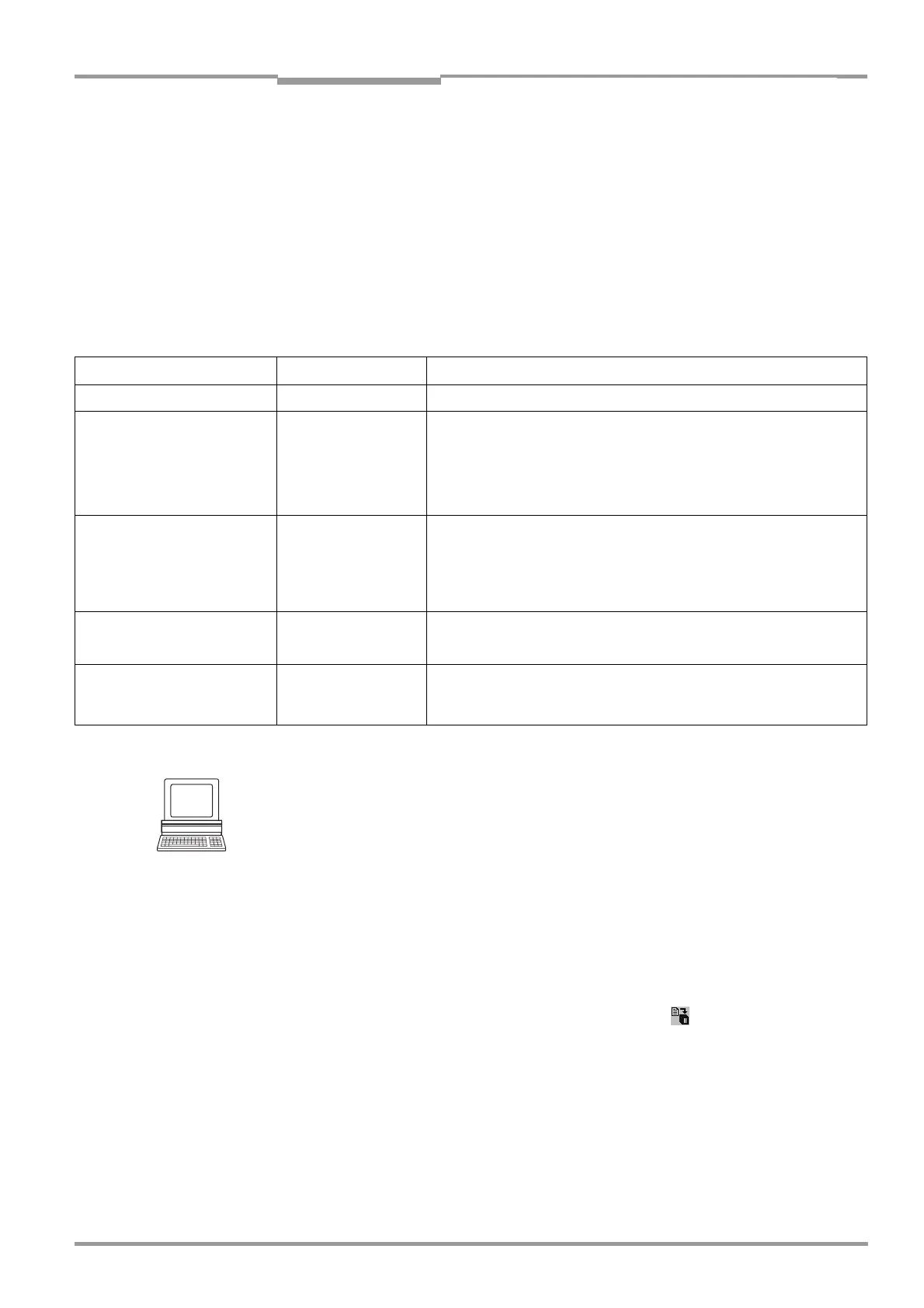Operating Instructions Chapter 3
CLV 42x bar code scanner
Product description
8 009 981/O078/16-08-2004 © SICK AG · Division Auto Ident · Germany · All rights reserved 3-9
3.3.3 Function of the beeper
The beeper uses different tone sequences and lengths (Table 3-3) to signal whether
functions have been executed successfully and whether any malfunctions have occurred.
For information on troubleshooting, see Chapter 8.5 Troubleshooting, Page 8-5.
In the default setting, the beeper indicates the event status "Good Read" by means of a
"Low" (quiet) beep. It is assumed in these operating instructions, that the beeper is
operated with the default setting in Reading mode.
The sound opening of the beeper is located on the rear, narrow side of the device and below
the LED labeling.
Tip
The behavior of the beeper in reading mode can be changed on the DEVICE CONFIGURATION
tab in the CLV Setup program.
Volume:
Click the required field in the BEEPER VOLUME section.
Output function for the result status
1. Click the RESULT OUTPUT PARAMETERS button in the RESULT OUTPUT section.
The RESULT OUTPUT PARAMETERS dialog box is displayed.
2. Click the BEEPER list field in the RESULT FUNCTIONS section.
The list containing the available result status functions appears.
3. Click the required function and confirm with "OK".
4. Perform a download to the CLV. This is done by clicking in the toolbar.
The DOWNLOAD PARAMETER dialog box is displayed.
5. Confirm the dialog box by selecting the PERMANENT save option.
The CLV operates the beeper with the values selected for the result status indication and
volume.
Operating mode Tone sequence Beeper function
Start Beep • signals that the self-test after power-up was successful
Reading mode Beep Beep • confirms that the device has assumed Reading mode after power up
and after the wait time of 5 s for reading the profile bar codes has
elapsed
Beep • confirms a successful read (good read; default setting) and the reading
result output
Profile programming
Start AutoSetup
Beep • confirms successful read of profile bar code for start/end of AutoSetup
Beep Beep • confirms successful read of application-specific bar code and start of
reading mode
Beep (long tone) • signals that the application-specific bar code was not read
Profile programming Beep • confirms successful read of profile bar code
Beep Beep • confirms start of reading mode 10 s after last profile bar code was read
Exceeding the laser timeout Beep Beep Beep • signals that the laser diode has been deactivated after the laser timeout
of 10 min (default setting) was exceeded in Reading mode. The reading
pulse is still active.
Table 3-3: Beeper function