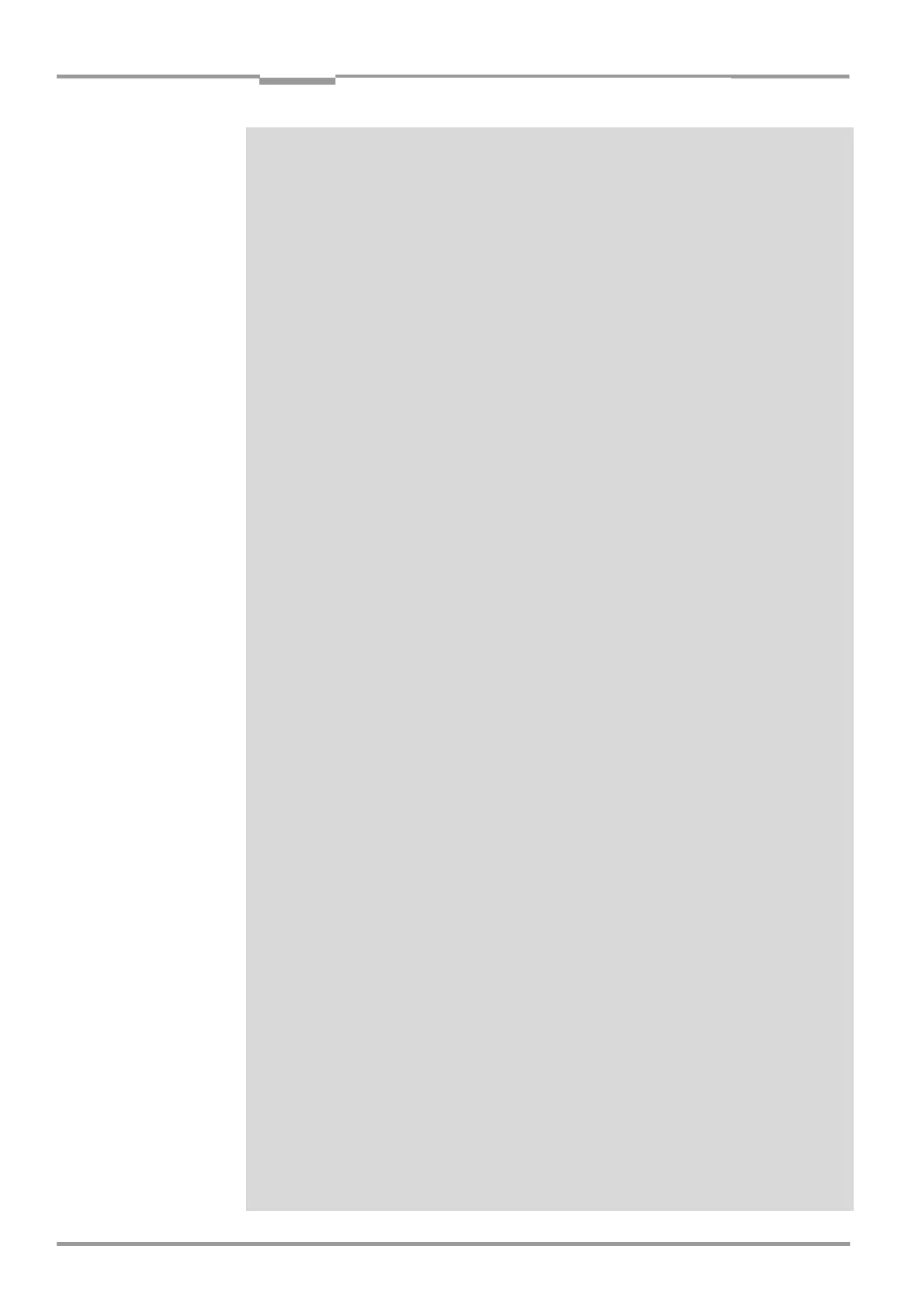Operating Instructions
CLV 42x bar code scanner
Contents
I-6 © SICK AG · Division Auto Ident · Germany · All rights reserved 8 009 981/O078/16-08-2004
5.2 Electrical connections and cables ........................................................................................5-1
5.2.1 Connections/cables for the CDB 420 or CDM 420 connection module.......5-1
5.3 Connector pin assignment.......................................................................................................5-2
5.4 Preparations for electrical connection.................................................................................5-3
5.4.1 Requirements for the host interface.............................................................................5-3
5.4.2 Power supply..........................................................................................................................5-3
5.4.3 Non-SICK power pack/connections without the SICK connection module ...5-4
5.5 Making electrical connections................................................................................................5-4
5.5.1 Overview of connection procedure................................................................................5-4
5.5.2 Auxiliaries .................................................................................................................................5-4
5.5.3 Connecting the power supply ..........................................................................................5-5
5.5.4 Connecting the host interface .........................................................................................5-5
5.5.5 Connecting the CAN interface .........................................................................................5-6
5.5.6 Connecting the PC................................................................................................................5-7
5.5.7 Connecting the "Sensor 1" switching input................................................................5-8
5.5.8 Connecting the "Sensor 2" switching input................................................................5-8
5.5.9 Connecting the "Result 1" and "Result 2" switching outputs .............................5-9
6 Operation ..........................................................................................................................6-1
6.1 Overview of procedure for starting up the CLV................................................................6-1
6.2 Default settings............................................................................................................................6-1
6.2.1 Default settings: line/raster scanner CLV 42x ..........................................................6-2
6.3 Quick start ......................................................................................................................................6-3
6.3.1 Starting up the line/raster scanner with the factory default settings ...............6-3
6.4 Configuration (parameterizing)...............................................................................................6-4
6.4.1 Configuring CLV with the user interface of CLV Setup ...........................................6-4
6.4.2 Function of tabs in CLV Setup (overview)...................................................................6-5
6.4.3 Parameterization guide.......................................................................................................6-7
6.4.4 Configuring the CLV with AutoSetup...........................................................................6-10
6.5 Operating modes and outputting the reading result...................................................6-14
6.5.1 Reading mode (standard operating mode).............................................................6-14
6.5.2 Percentage evaluation.....................................................................................................6-17
6.5.3 Adjusting mode...................................................................................................................6-18
6.5.4 Show CP-limits ....................................................................................................................6-19
6.5.5 Displaying and editing operating data .......................................................................6-20
6.5.6 Reading diagnosis .............................................................................................................6-20
6.5.7 Monitor host interface .....................................................................................................6-21
6.5.8 Auxiliary input.......................................................................................................................6-23
6.5.9 Self-test .................................................................................................................................6-23
6.5.10 Performing device functions of the CLV in the dialog box .................................6-24
6.6 CLV messages...........................................................................................................................6-25
6.6.1 Displaying messages .......................................................................................................6-25
6.6.2 System messages.............................................................................................................6-25
6.6.3 Warnings ...............................................................................................................................6-25
6.6.4 Error messages..................................................................................................................6-25
6.7 Switching off the CLV ..............................................................................................................6-26
7 Maintenance....................................................................................................................7-1
7.1 Cleaning during operation........................................................................................................7-1
7.2 Maintenance .................................................................................................................................7-2
7.3 Disposal ..........................................................................................................................................7-2
8 Troubleshooting ..............................................................................................................8-1
8.1 Overview of errors and malfunctions which could occur .............................................8-1
8.1.1 Installation errors..................................................................................................................8-1
8.1.2 Electrical connection errors..............................................................................................8-1
8.1.3 Parameterization errors......................................................................................................8-1
8.1.4 Malfunctions during operation.........................................................................................8-1
8.2 Monitoring errors and malfunctions .....................................................................................8-1
8.3 Error messages............................................................................................................................8-2