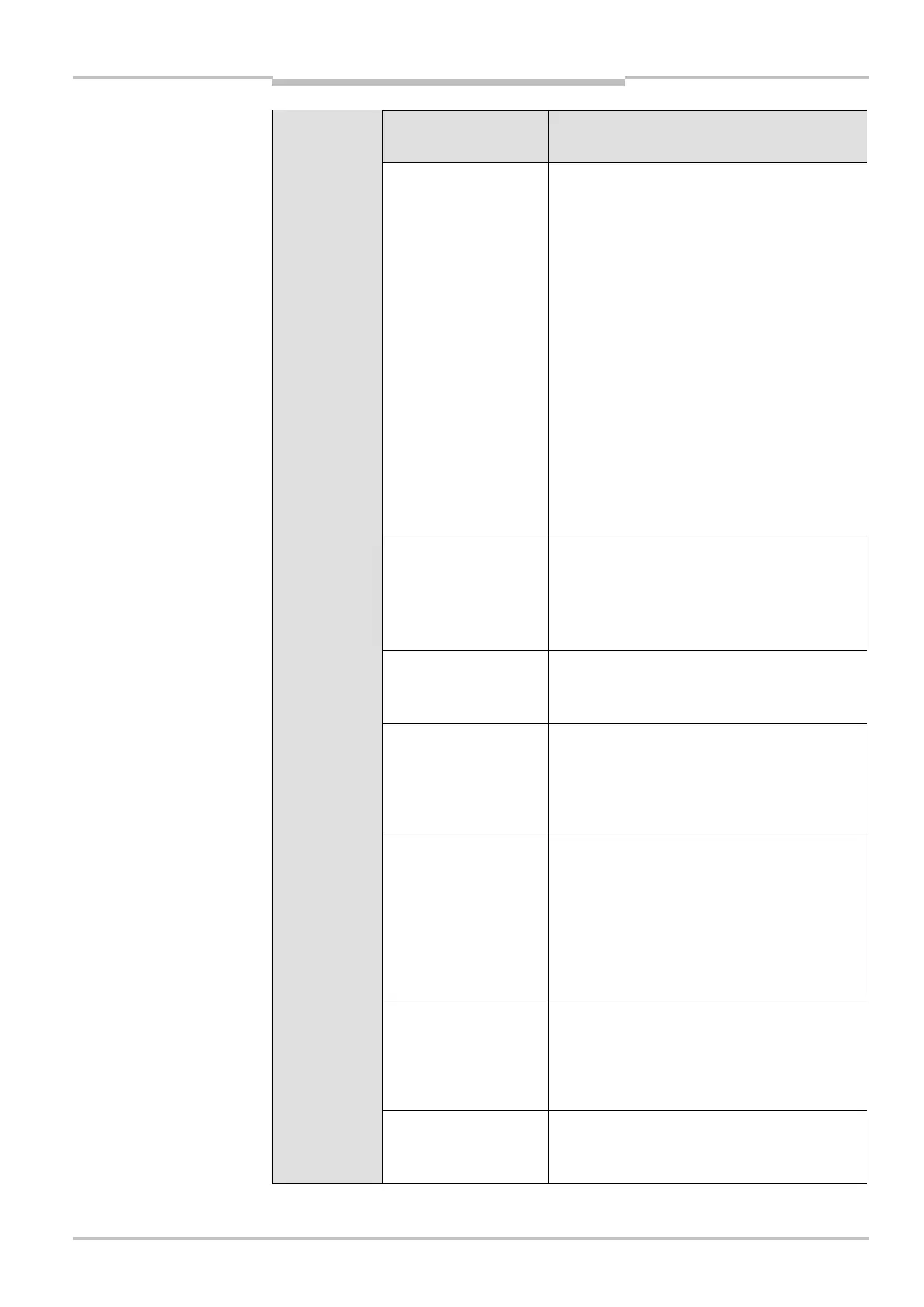Operating instructions Chapter 11
S100
8012238/YY30/2015-02-20 © SICK AG • Subject to change without notice 49
Display/
(EMCY)
Possible cause Rectification of the error
or Waiting for valid,
virtual input signals on
the CAN bus
The display goes off automatically when an
input signal is present that corresponds to a
configured monitoring case.
is indicated in the CAN state
Preoperational, in the CAN state
Operational.
If the display does not go off:
Check the cabling.
Check the CAN communication.
Check the provision of the virtual input
signals.
Check the control signals for correct
switching behaviour.
Check the system configuration with the aid
of the CDS-S100. Transfer the corrected
configuration to the S100 again.
(1020h)
Waiting for
configuration or
configuration not
completed
No error
Prepare a configuration with the aid of the
CDS-S100 (Configuration & Diagnostic
Software — S100) or transfer an existing
configuration to the S100.
Device in the CAN
Preoperational state
No error
Initiate the CAN Operational state via the
CAN master.
CAN communication
stopped
This state can only be initiated by the CAN
master. The device no longer outputs any
data and only accepts state changes to
Preoperational and Operationalfrom the
CAN master.
At least one CAN error
counter has exceeded
the warning threshold.
Check whether the device is connected to
the CAN bus.
Check whether a CAN master is active.
Check the termination of the CAN bus.
The display goes out after the S100 has
received enough messages over CANopen to
reset the error counter.
An expected result in
the CAN communica-
tion has not occurred
(node guarding or
heartbeat message).
Check the CAN communication.
The display goes out after the S100 has
received enough messages over CANopen to
reset the error counter.
The CAN controller is
on the Bus-off state.
Check the CAN cable for short-circuit
between the cable or to ground.
