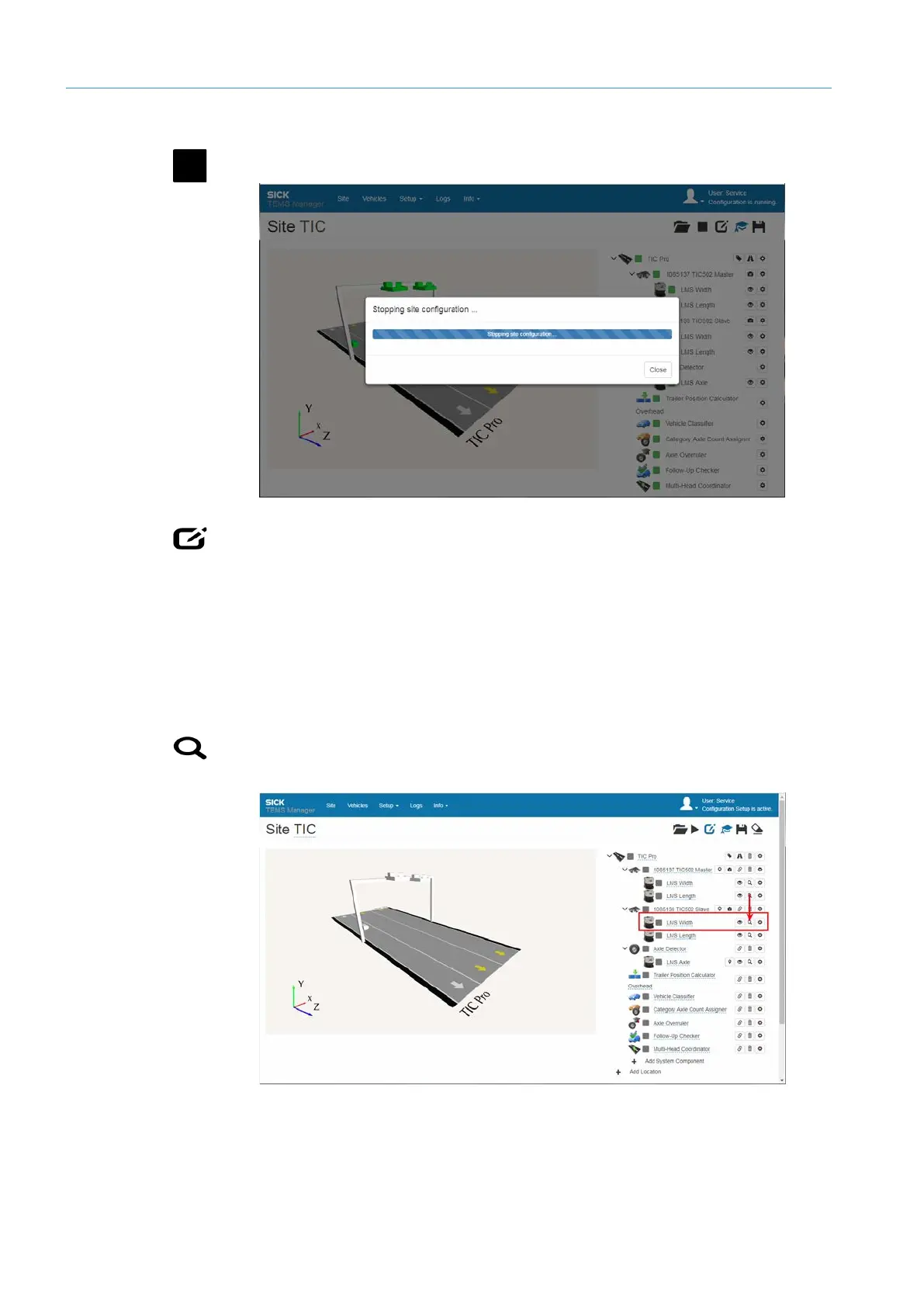7 MAINTENANCE
8017768/12AX/2019-05-31|SICK
OPERATING INSTRUCTIONS | TIC
Subject to change without notice
Stopping the current configuration
1. Click the Stop current site configuration / Exit editing mode icon.
2. Switch to edit mode. To do this, click the Edit site configuration icon.
Reassigning the IP address for the replacement device / Assigining the device
The replacement device is still set to its default IP address. The IP address must be
changed using the device search when assigning the device. The replacement device
must have the same IP address as the device it replaced.
If the device has already been addressed using its default IP address at the measurement
site, you do not need to change the IP address. The device can be assigned directly.
1. Go to the navigation area and click the magnifier icon for the sensor component that
has been replaced (in this case: LMS Width of the TIC502 Slave system function).