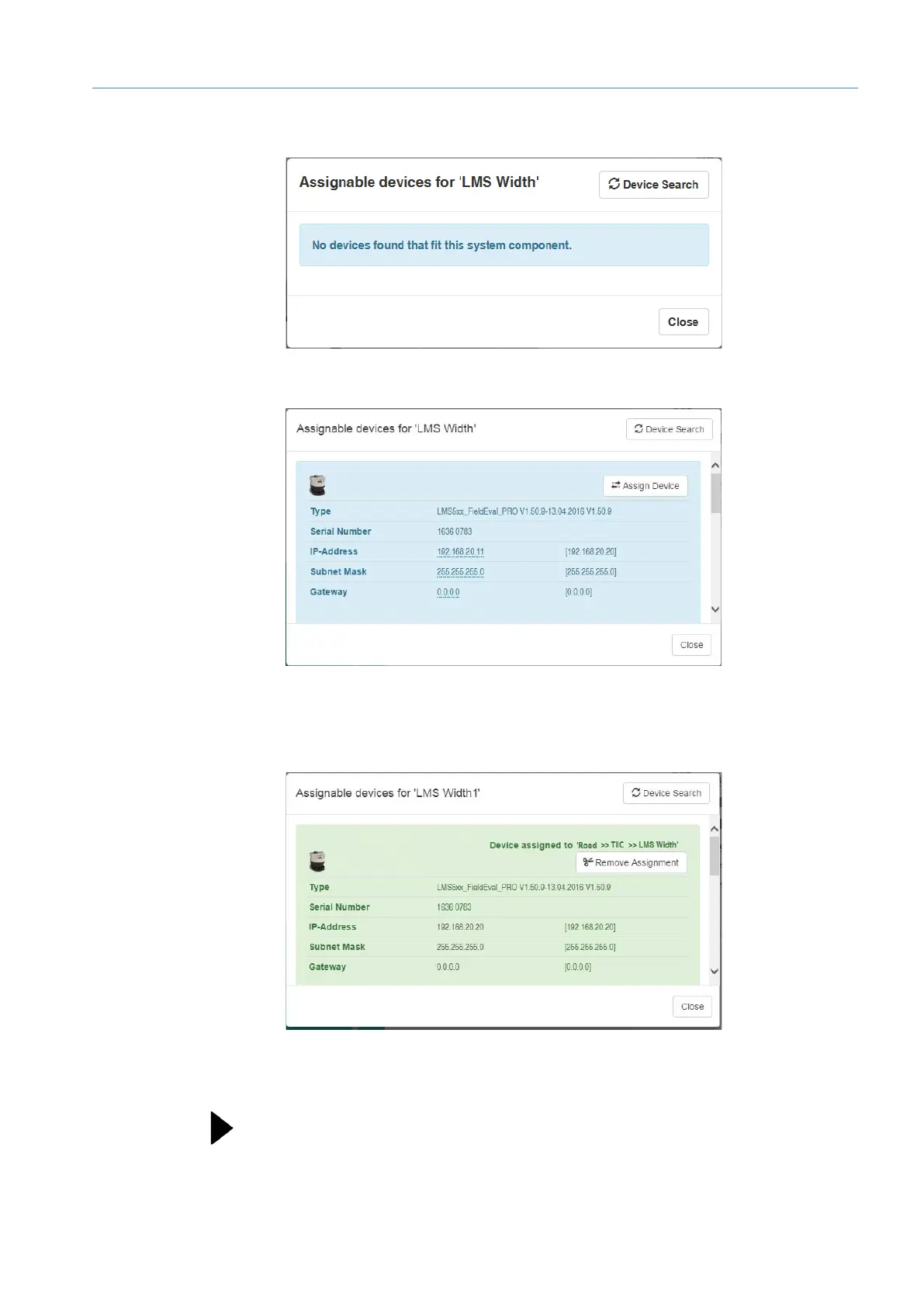MAINTENANCE 7
8017768/12AX/2019-05-31|SICK
Subject to change without notice
OPERATING INSTRUCTIONS | TIC
2. The list of assignable devices is currently empty.
3. Click the Device Search button. The devices connected to the Traffic Controller appear
in the list of devices.
4. Click the in the field with the factory setting IP address and adjust it as appropriate.
5. Click Assign Device. The replacement device is assigned to the LMS Width system
component of the TIC502 2 system function. In the list of devices, the 2D LiDAR sensor
now appears with a green background.
6. Once the change has been made, close the “Device Search” dialog box.
Loading the site configuration
▸
Click the Load site configuration icon.
Once the loading process is complete, all of the system functions and system components
should be shown with a green icon.
This means that the profiling system is ready for operation again.