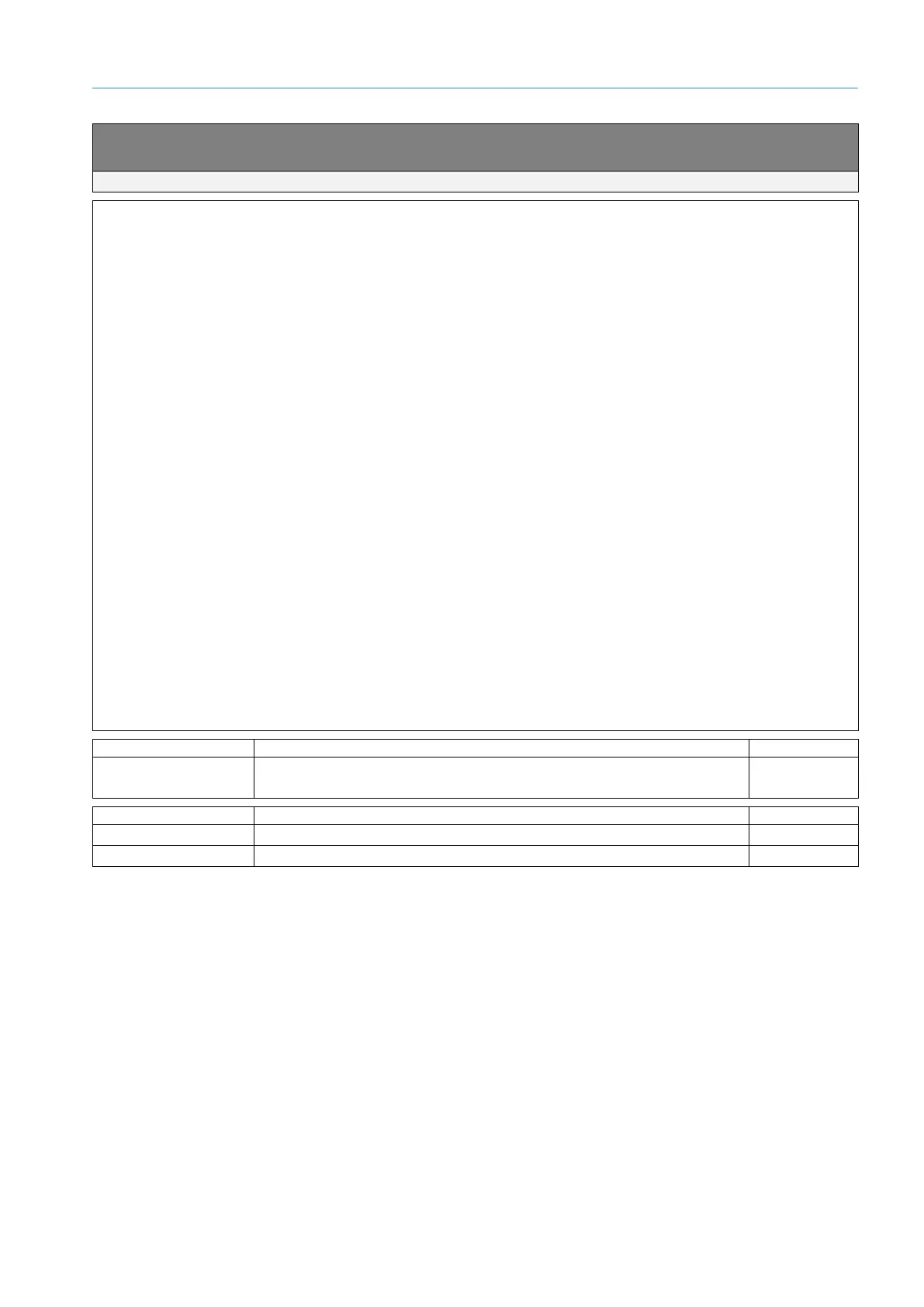ANNEX 9
8017768/12AX/2019-05-31|SICK
Subject to change without notice
OPERATING INSTRUCTIONS | TIC
Query Status
Ectn.Tems.TemsManagerCmd.exe <connection info> /state[=D:\State.temsXml]
Retrieves the current site state and serializes it to the indicated file. The XML file is structured as follows:
<ConfigurationXml Version="2" RecorderVersion="2.1.4.5">
<State>
<SiteState>ConfigurationRunning</SiteState>
<SiteStateMessage />
<RoadState>
<Caption>Road1</Caption>
<IsOnline>true</IsOnline>
<DeviceState>
<Caption>Head1</Caption>
<Health>Good</Health>
<DeviceState>
<Caption />
<Health>Good</Health>
<StateGroup Name="LMS" Value="OK" Health="Good" />
</DeviceState>
</DeviceState>
</RoadState>
<PluginState>
<Name>Ectn.Tems.TemsRecorderPluginCsv.PluginTypeLogicCsv</Name>
<IsOnline>true</IsOnline>
</PluginState>
<PluginState>
<Name> Ectn.Tems.TemsRecorderPluginDiskStorage.PluginTypeLogicDiskStorage</Name>
<IsOnline>true</IsOnline>
</PluginState>
<TemsInfoClientCount>0</TemsInfoClientCount>
<RecorderTime>2013-05-27T22:30:34.7176626Z</RecorderTime>
<NtpClientState>Unknown</NtpClientState>
<UserLevel>Service</UserLevel>
</State>
State Output file where the serialized site state is stored.
If no file name is specified, the resulting XML document is printed to the console.
Required
Timeout, network interruption, …
Invalid output path or access denied
