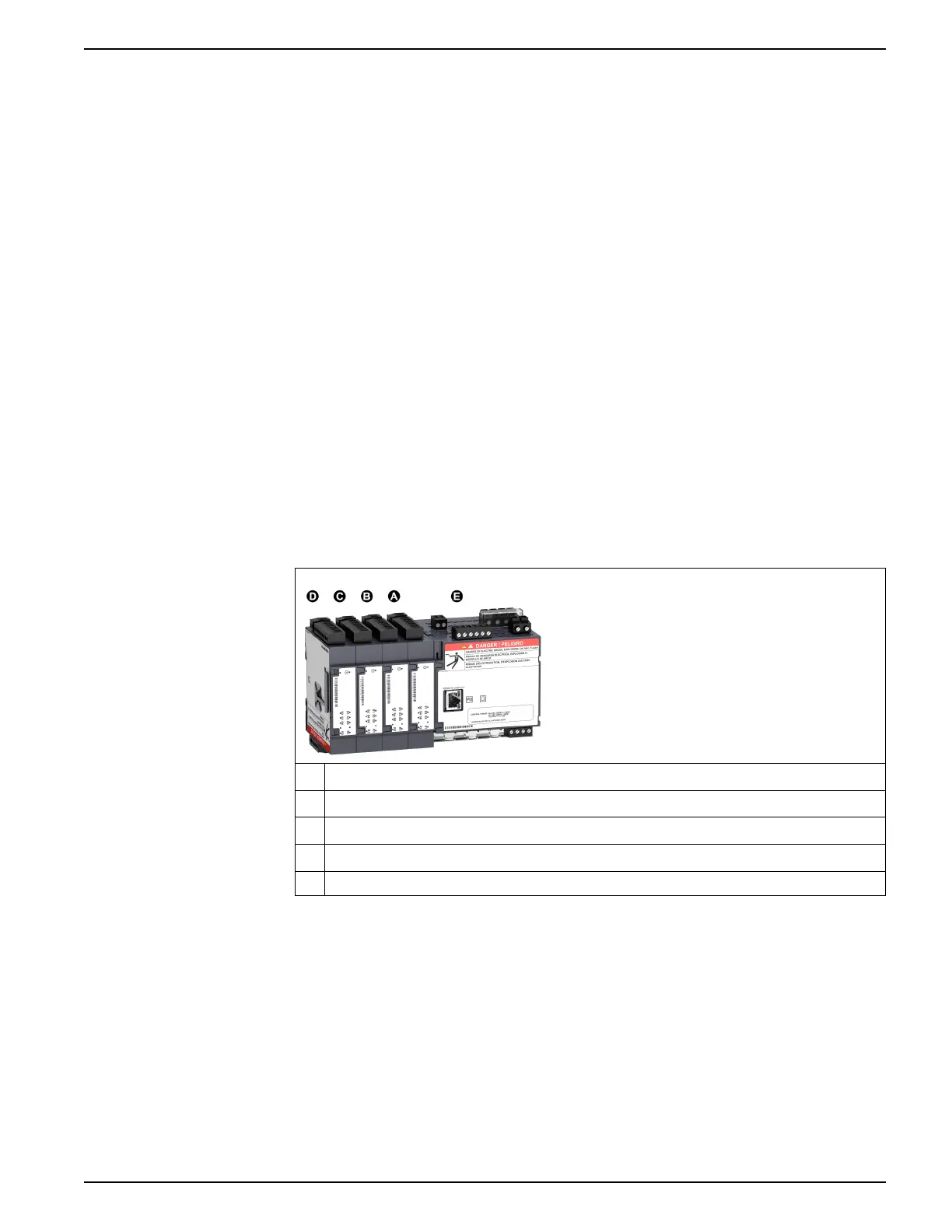Hardware reference 9410 series
NOTE: If some devices in your RS-485 network do not have the C terminal, use
the bare wire in the RS-485 cable to connect the C terminal from the meter to the
shield terminal on the devices that do not have the C terminal.
Ethernet communications connections
Your meter’s dual port Ethernet connections enable you to use straight-line or network
loop (ring) topologies.
If local network loop Ethernet topologies are required, you must enable RSTP for your
meter’s Ethernet communications to function.
Only use CAT5/5e/6/6a Ethernet cables to wire your meter’s Ethernet
communications.
Option modules overview
Option modules are ordered separately from your meter, and can be connected to your
meter without specialized equipment.
Option modules are identified based on the physical order of the attached modules.
The option module attached directly to the meter is module A, the module attached to
module A is module B, and so on. The option module identifier is added to the ION
module name and ION label to uniquely describe each possible combination of option
modules.
A Option module A
B Option module B
C Option module C
D Option module D
E Meter
For example, a meter with two option modules, consisting of an analog option module
directly attached to the meter (A) and a digital option module attached second (B),
describes the Q2 analog output of module A as Port A Q2 and the S3 digital input of
module B as Port B S3.
Maximum number of option modules
The maximum number of option modules supported by the device is four. However,
there are limitations.
Depending on the type and quantity of option modules attached to your meter, you
may need to reduce your meter’s maximum operating temperature or limit the number
7EN05-0336-03 25
