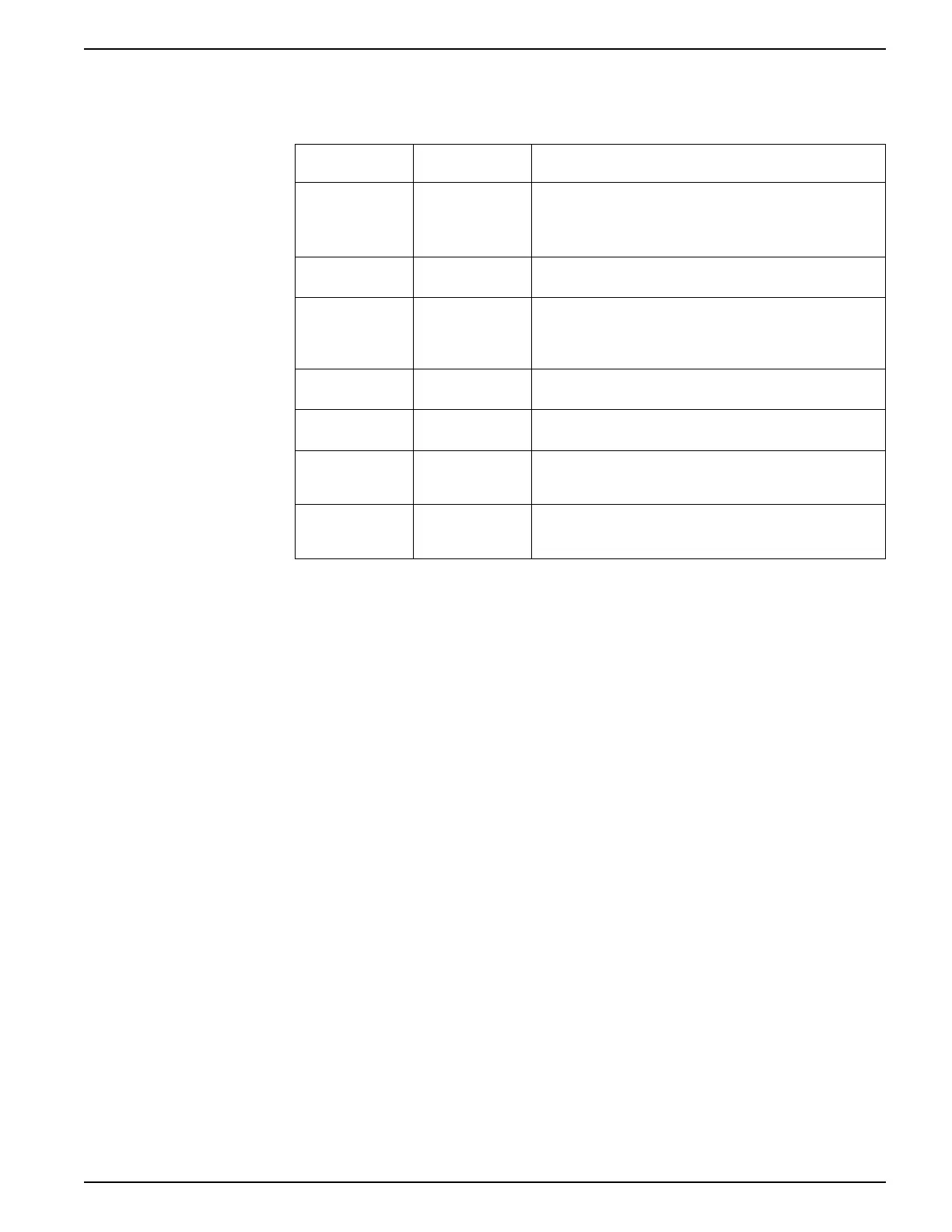Security 9410 series
Standard and advanced security features
Security settings allow you to configure security features on your meter.
Parameter Standard/
advanced
Details
Meter password Standard/
advanced
The meter’s password is used to confirm user access when
configuring the meter through the display or over
communications.
The default meter password is 0 (zero).
Active web server Standard/
advanced
This option allows you to enable or disable your meter’s
webpages.
Allow web server
programming
Standard/
advanced
This option allows you to enable or disable the ability to
configure your meter using the meter’s webpages.
NOTE: To enable Allow web server programming, you
must have active web server enabled.
Allow Modbus
programming
Advanced only This option can only be enabled in advanced security and is
disabled for standard security.
Allow front panel
programming
Standard/
advanced
This option allows you to enable or disable the ability to
configure your device using the display.
Allow
broadcasting time
synchronization
Advanced only This option can only be disabled in advanced security and is
enabled for standard security.
Protocol lockout Standard/
advanced
This option allows you to configure the number of access
attempts before lockout, lockout duration and meter access
event priorities.
Advanced security user configuration
Advanced security allows you to configure users with specific access levels and
passwords.
Security configuration process
The security configuration process has four basic steps: review security
recommendations, set basic security options, configure communications protocol
lockout settings, and configure users.
1. Review security recommendations
2. Set basic security options
• Change the display (front panel) password.
• Disable broadcasting time synchronization (advanced security only).
• Enable/disable display (front panel) and Webserver programming.
• Enable/disable Modbus programming (advanced security only).
3. Configure communications protocol lockout options
a. Configure protocol-specific settings:
• Set the number of attempts before the protocol is locked out.
• Set the session timeout.
b. Configure global lockout settings:
• Enter a lockout duration.
• Set the priority of meter access events.
4. Configure users (advanced security only)
• Determine user access.
7EN05-0336-03 45
