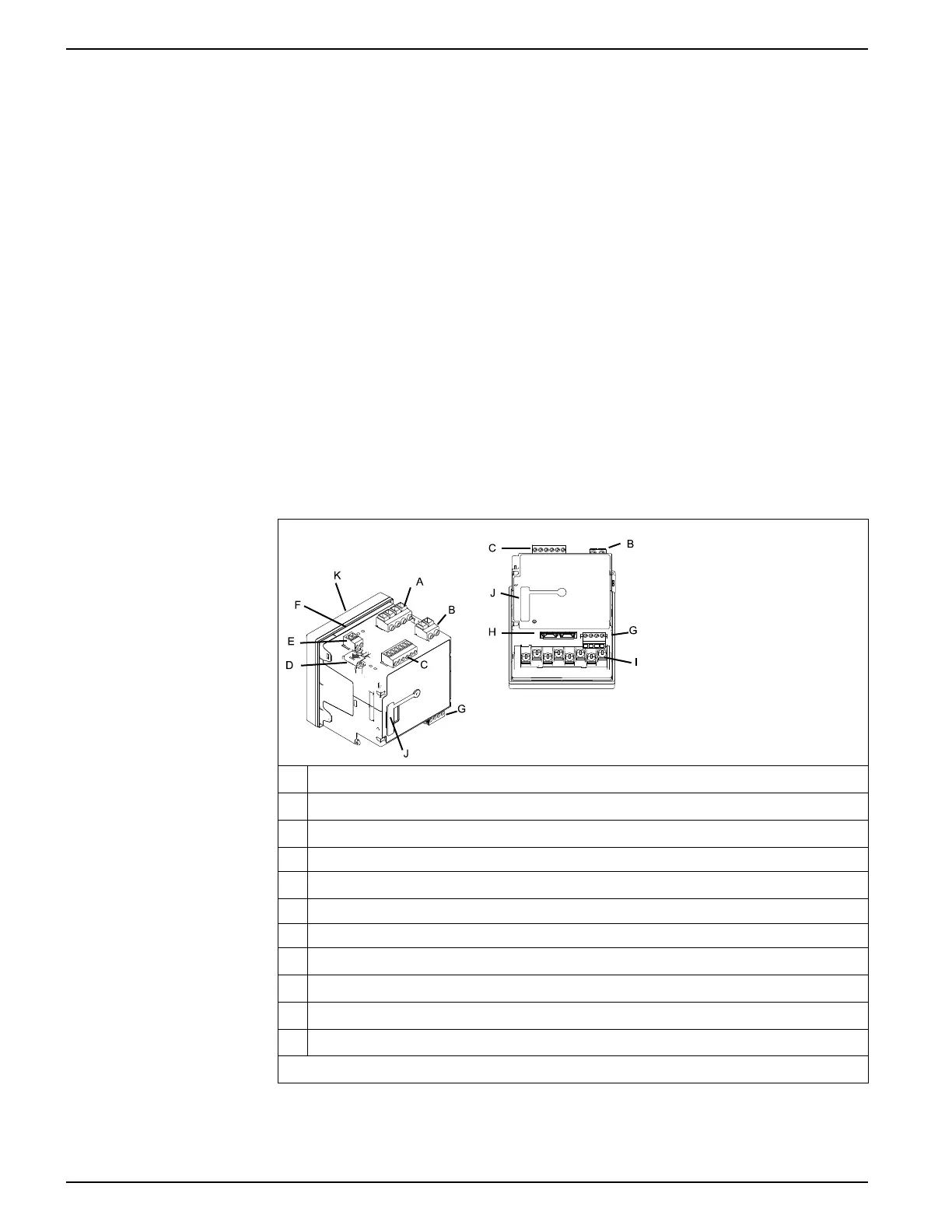9410 series Hardware reference
Hardware reference
Supplemental information
This document is intended to be used in conjunction with the installation sheet that
ships in the box with your meter and accessories.
See your device’s installation sheet for information related to installation.
See your product’s catalog pages at www.usa.siemens.com/pds for information about
your device, its options and accessories.
You can download updated documentation from www.usa.siemens.com/pds or contact
your local Siemens Industry representative for the latest information about your
product.
Meter base
Your meter base has two form factors, panel mount and DIN mount.
Panel meter
A Voltage inputs
B Control power
C Digital inputs (3)
D Revenue lock switch cover
E Digital output
F Gasket
G RS-485
H Ethernet (2)
I Current inputs
J Option module connector
K Display
Mounting hardware and accessories not shown.
20 7EN05-0336-03
