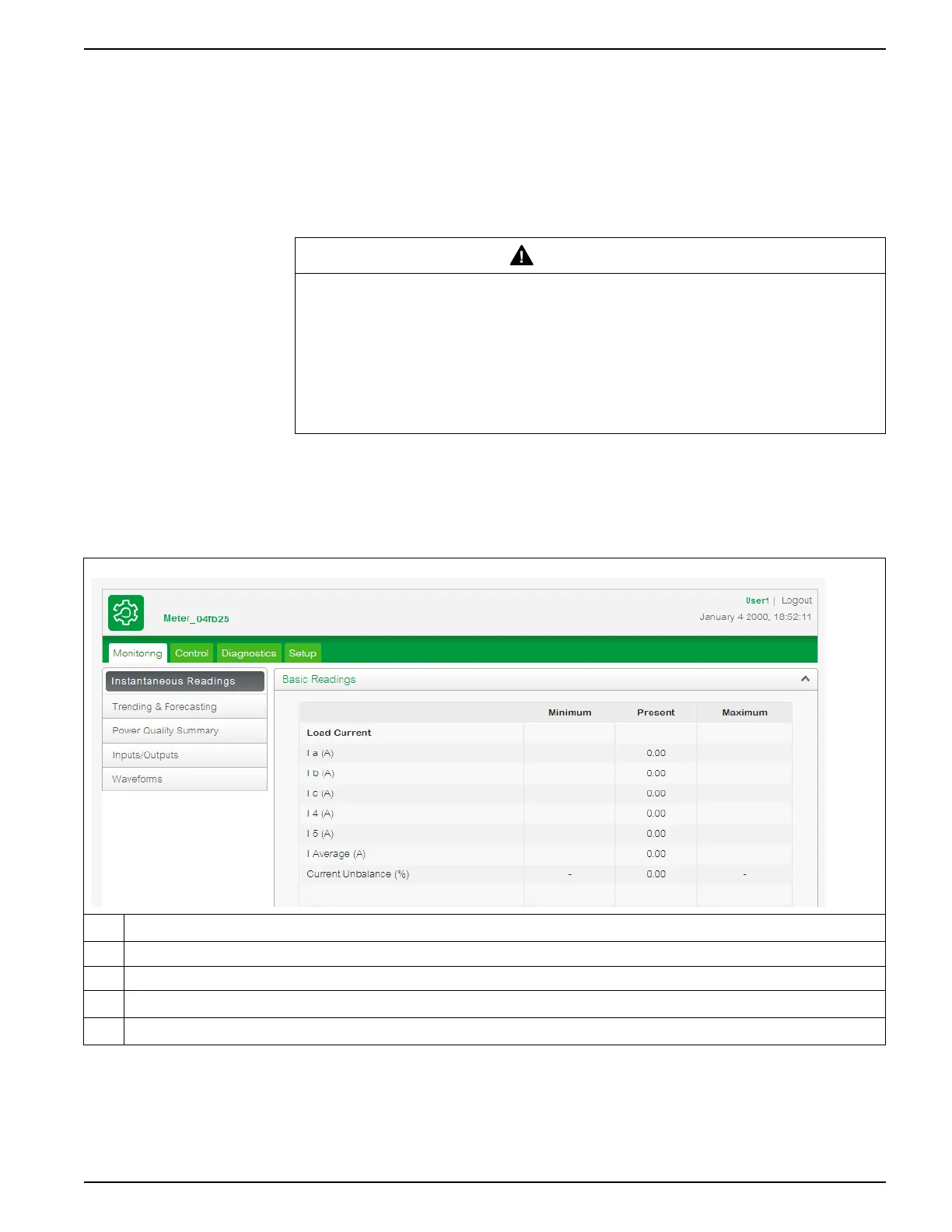Meter webpages 9410 series
Meter webpages
The meter’s Ethernet connection allows you to access the meter so you can view data
and perform trending and forecasting and some basic configuration using a web
browser.
You can also view standard file types through the meter’s webpages and create
custom webpages for your meter.
WARNING
INACCURATE DATA RESULTS
Failure to follow these instructions can result in death, serious injury, or
equipment damage.
• Do not rely solely on data displayed on the display or in software to determine if
this device is functioning correctly or complying with all applicable standards.
• Do not use data displayed on the display or in software as a substitute for proper
workplace practices or equipment maintenance.
Webpage interface
Your meter comes with default webpages that contain typical elements.
A Meter type and model, device name
B Username
C Main menu
D Webpage menu
E Webpage content
NOTE: This graphic is representative only, and your meter’s webpages may
appear differently than shown.
7EN05-0336-03 107
