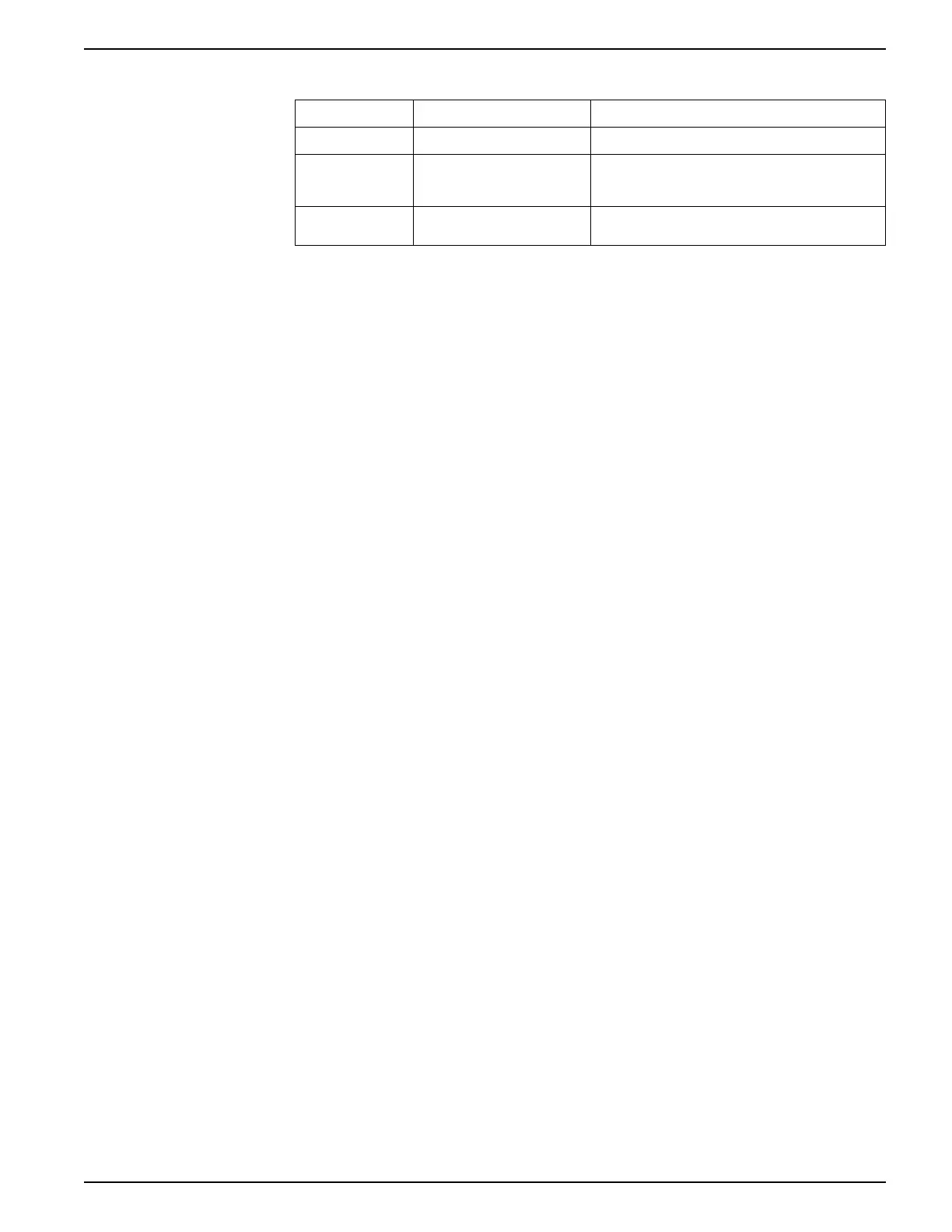Time and timekeeping 9410 series
Clock setup
Parameter Values Description
Clock Source Internal, Line Freq, COMM Specifies the time synchronization source
Time Sync Source
COM1, Ethernet,
Ethernet - ION, Ethernet -
DNP, IRIG-B
Specifies the port to receive time synchronization
signals
Time Sync Type UTC, Local Specifies whether time synchronization signals are
received in local time or UTC
Configuring time and time synchronization using ION Setup
You can set the time and date and configure the time synchronization settings using
ION Setup.
NOTE: The clock screen is where you set the start day of the week for the time of
use feature.
NOTE: You must manually adjust the date and time information if the device is
installed in a different time zone location from the computer running ION Setup.
1. Start ION Setup.
2. Open the Setup Assistant for your device.
3. Navigate to Clock and select the Timezone tab.
4. Select any parameter and click TimeSync to synchronize your device’s date and
time with the computer that is running ION Setup.
5. Click the DST Settings tab to modify your meter’s daylight savings time start and
end dates, if required.
7EN05-0336-03 97
