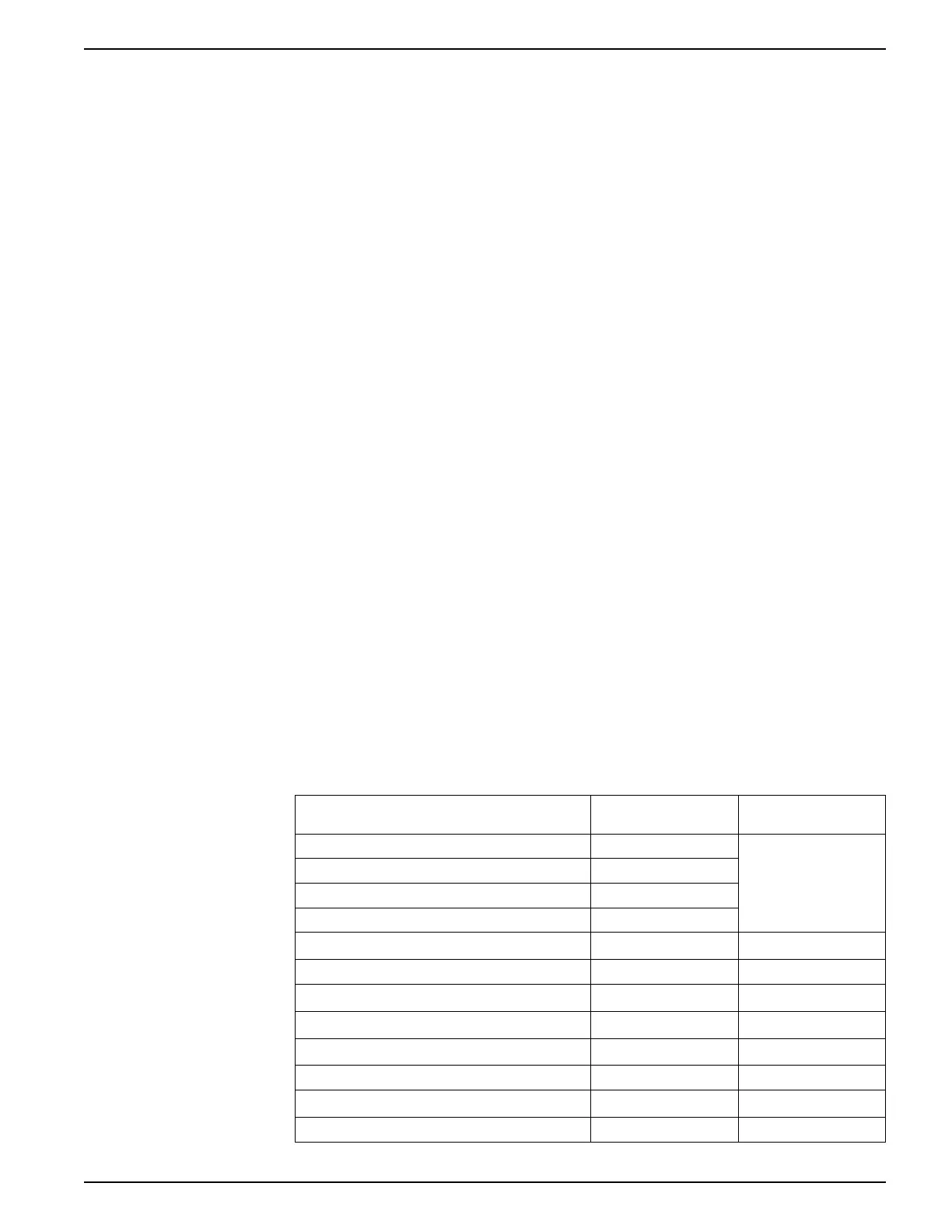Communications 9410 series
Communications
Communications overview
Your meter supports several different protocols over its Ethernet and serial
connections.
Your meter’s default protocol implementation meets the needs of most systems with
only basic configuration. You can customize these implementations to meet your
specific needs. These are advanced procedures that require an understanding of your
meter’s architecture, the supported protocols, and the communications network and
power system that your meter is connected to.
Ethernet communications
The meter supports a single IP address on both of its two physical Ethernet
connections.
Your Ethernet connection source should be installed in a location that helps minimize
the overall Ethernet cable routing length and complexity of your network.
Your device’s second Ethernet port acts as an Ethernet switch to help simplify network
connections and reduce installation time and costs, by having shorter Ethernet cable
runs between devices without needing additional Ethernet routers or repeaters. You
cannot connect your meter to two different Ethernet networks. The two Ethernet ports
do not split the signal, so connecting both of the ports should not impact your
communications speed.
The meter uses dual-stack IPv4/IPv6 routing technology to manage network
communications and allow network hosts to communicate with the meter using either
IPv4 or IPv6.
Protocols, ports and connections
The Ethernet protocols supported by your device allow simultaneous connections
through the IP service ports.
NOTE: Not all port numbers are configurable for all protocols.
Protocol Port (default) Number of
connections
ION 7700
8
1
DNP 20000
Modbus TCP
3
502
Modbus RTU over Ethernet
3
7701
Modbus TCP (dedicated)
3
502 32
EtherGate
4
7801 1
DHCP 67 (68) 1
FTP 21 (20) 2
Webserver (HTTP)
2
80 10
SNMP 161 N/A
SMTP server (email) outgoing only 25 1
NTP 123 1
7EN05-0336-03 51
