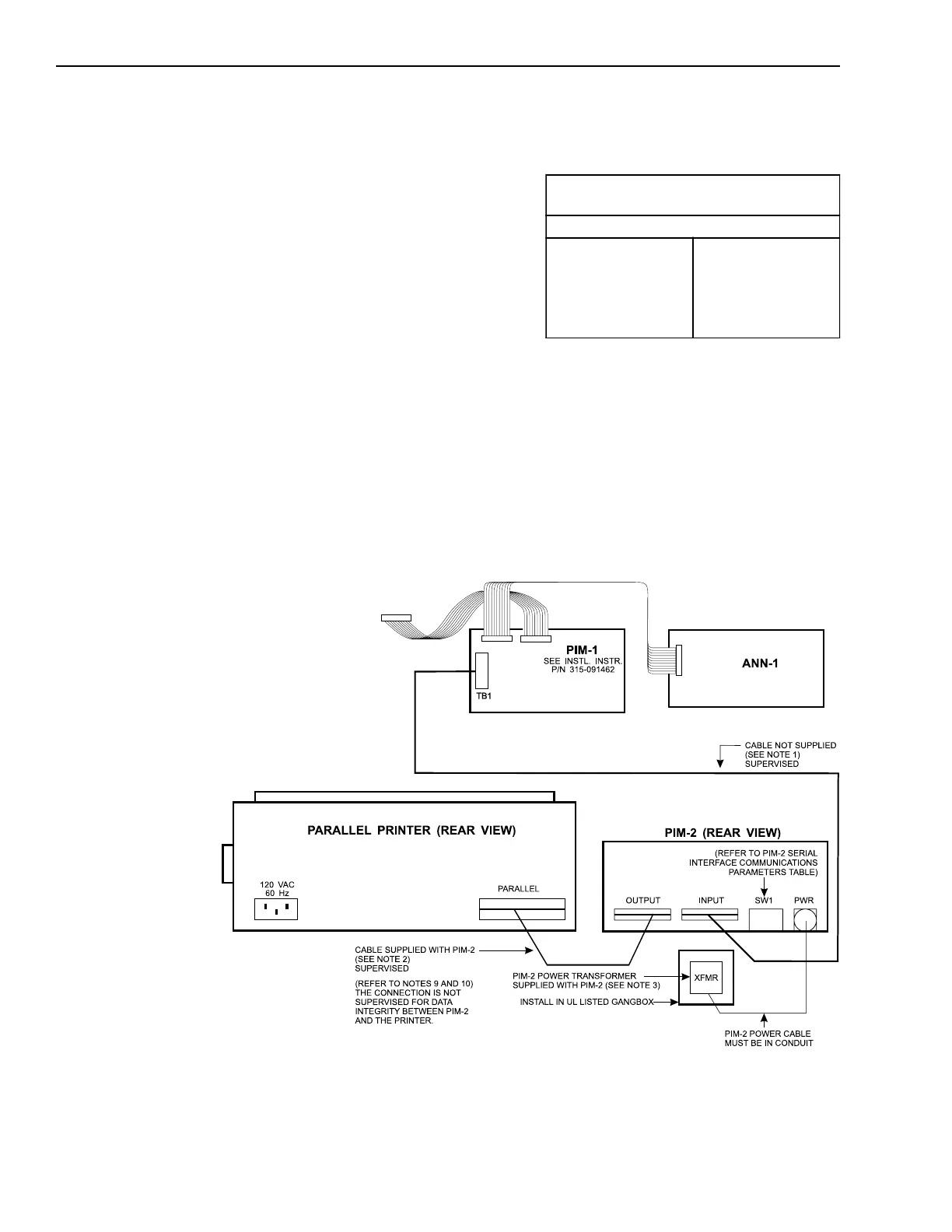4 - 68
PIM-2/PAL-1 Connections and Ratings
PIM-2 to MXL Wiring
Use 18 AWG wire minimum.
PIM-1 (with Terminal Block) TO PIM-2
INTERFACE REQUIREMENTS (Supplied by installer)
PIM-1/CXC-2 TB1 to PIM-2 Input Pin No.
4 (Rx)
5 (Tx)
7
3 (BUSY)
2 (COMMON)
2 (TxD)
3 (RxD)
4,5 (RTS, CTS)
20 (DTR)
7 (GRD)
NOTES
1. Maximum cable distance from PIM-1 to PIM-2 cable is 25 feet. The two modules must be in
the same room.
2. The maximum distance from the PIM-2 to the parallel printer is 6 feet. The two modules must
be in the same room.
3. PIM-2 power (PWR) is connected to the 5 VDC, 600mA transformer supplied with the
PIM-2. The transformer requires 120 VAC, 60 Hz, 0.5A max.
4. For NFPA 72 Local, Auxiliary, and Remote Station configurations, connect the output of
the PIM-2 to any UL listed EDP parallel printer.
5. The parallel printer must support the EPSON FX command set.
6. The PIM-2 input and output connectors are DB-25 female.
7. Pressing RESET on the PIM-2 causes the unit to read the SW1 settings. The status LED
is lit when the unit is powered. Do not use the COPY button.
8. For NFPA Proprietary and UL 1076 configurations, use parallel printer Model PAL-1, a
UL listed for fire parallel printer.
9. The parallel printer is supervised for AC, on/off line, paper out, paper jam, and
connection to the PIM-2.
10. The PIM-2 is supervised for power, connection to the printer, and connection to the PIM-1.
11. After loading paper in the PAL-1 printer, turn off the power and follow the steps below:
While pressing the LOAD PARK button, turn on the power to the PAL-1 printer.
Keep pressing the LOAD PARK button for 5 seconds.
Release the LOAD PARK button.
The current setting will print.
When printing is completed, the ON LINE indicator will be lit.
If the ON LINE indicator is not lit, press the ON LINE button.
Technical Manuals Online! - http://www.tech-man.com
