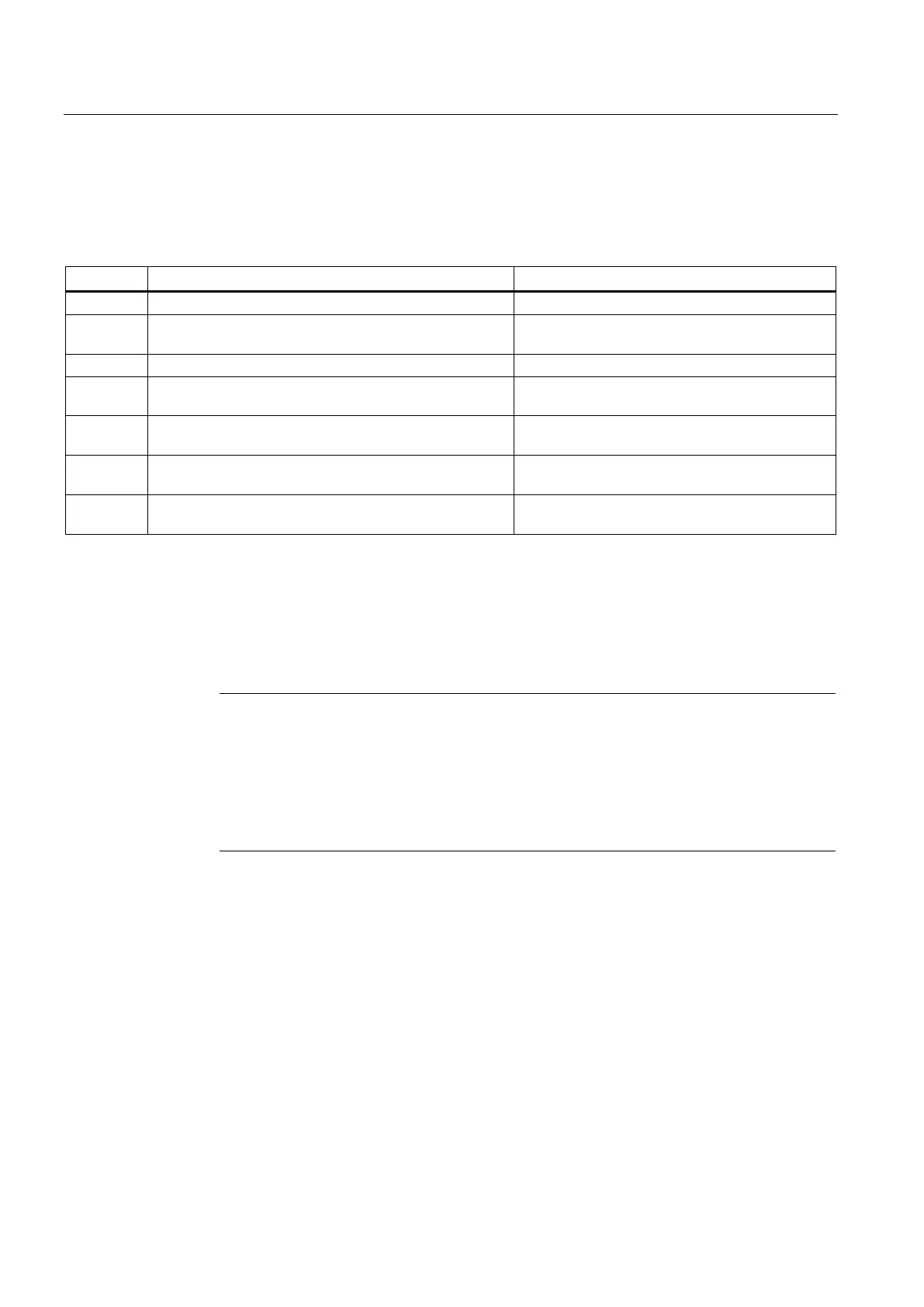System modifications during redundant operation
10.3 Adding components
CPU 410-5H Process Automation/CPU 410 SMART
140 System Manual, 10/2013, A5E32631667-AA
Carry out the steps listed below to add hardware components to a fault-tolerant system in
PCS 7. Details of each step are described in a section.
Step 1: Modify hardware (Page 140)
2 Modify the hardware configuration offline Step 2: Modify the hardware configuration offline
Step 3: Stop the standby CPU (Page 142)
4 Download new hardware configuration to the standby
Step 4: Download new hardware configuration to
the standby CPU (Page 142)
5 Switch to CPU with modified configuration Step 5: Switch to CPU with modified configuration
6 Transition to redundant system state Step 6: Transition to redundant system state
7 Modify and download the user program Step 7: Modify and download the user program
This overall sequence for system modification does not apply in the following cases:
● For use of free channels on an existing module
● For adding of interface modules (see Chapter Addition of interface modules (Page 147))
Note
After changing the hardware configuration, you can have the download operation run
essentially automatically. You then no longer have to perform the steps described in
Chapters
Step 3: Stop the standby CPU (Page 142) to Step 6: Transition to redundant
(Page 144). The system behavior remains unchanged as already described.
You will find more information in the HW Config online help, "Download to module
->
Download station configuration in RUN operating state".
Step 1: Modify hardware
Starting situation
The fault-tolerant system is operating in redundant system mode.
