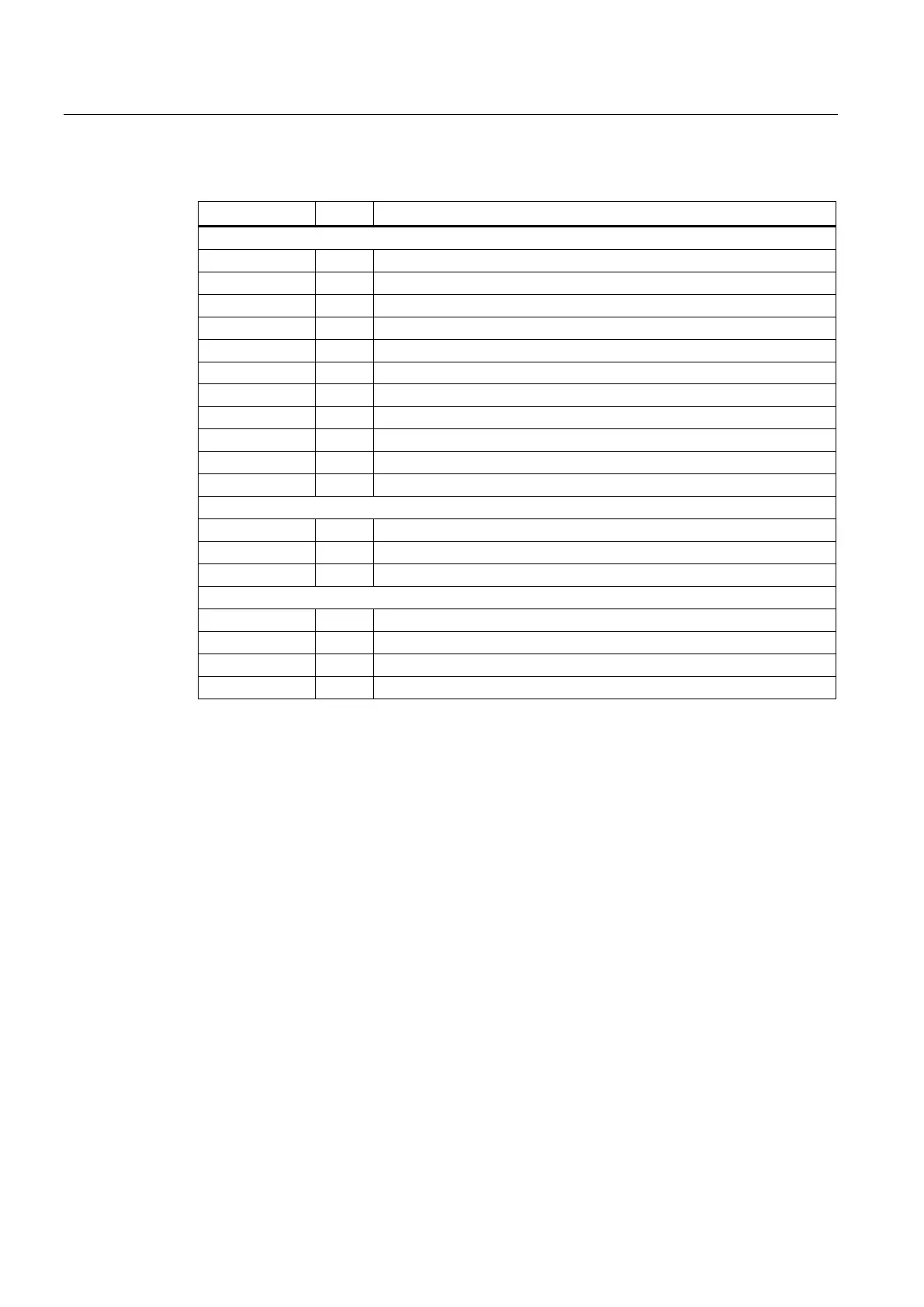Structure of the CPU 410-5H
3.1 Operator controls and display elements on the CPU 410-5H
CPU 410-5H Process Automation/CPU 410 SMART
32 System Manual, 10/2013, A5E32631667-AA
Table 3- 1 LED displays on the CPUs
Loss of redundancy/Redundancy fault
Bus fault at the PROFIBUS interface
Bus fault at the first PROFINET IO interface
Bus fault at the service interface
Error in synchronization module 1
Error in synchronization module 2
Maintenance request pending
Connection at the PROFINET IO interface is active
RX/TX orange Receiving or sending data at the PROFINET IO interface.
Connection via synchronization module 1 is active and OK
Connection via synchronization module 2 is active and OK
You operate the reset button in the following cases:
● You want to reset the CPU to the factory state, see section Resetting the CPU410-5H to
factory settings (Page 126)
● You want to reset the CPU during operation (Forced reset), see section Reset during
operation (Page 127)
The reset button is on the front of the CPU directly below the LED strip. Use an appropriately
narrow object to press the reset button.
Slot for synchronization modules
You can insert one synchronization module into this slot. See section Synchronization
modules (Page 181).
You can connect the distributed I/O to the PROFIBUS DP interface.
