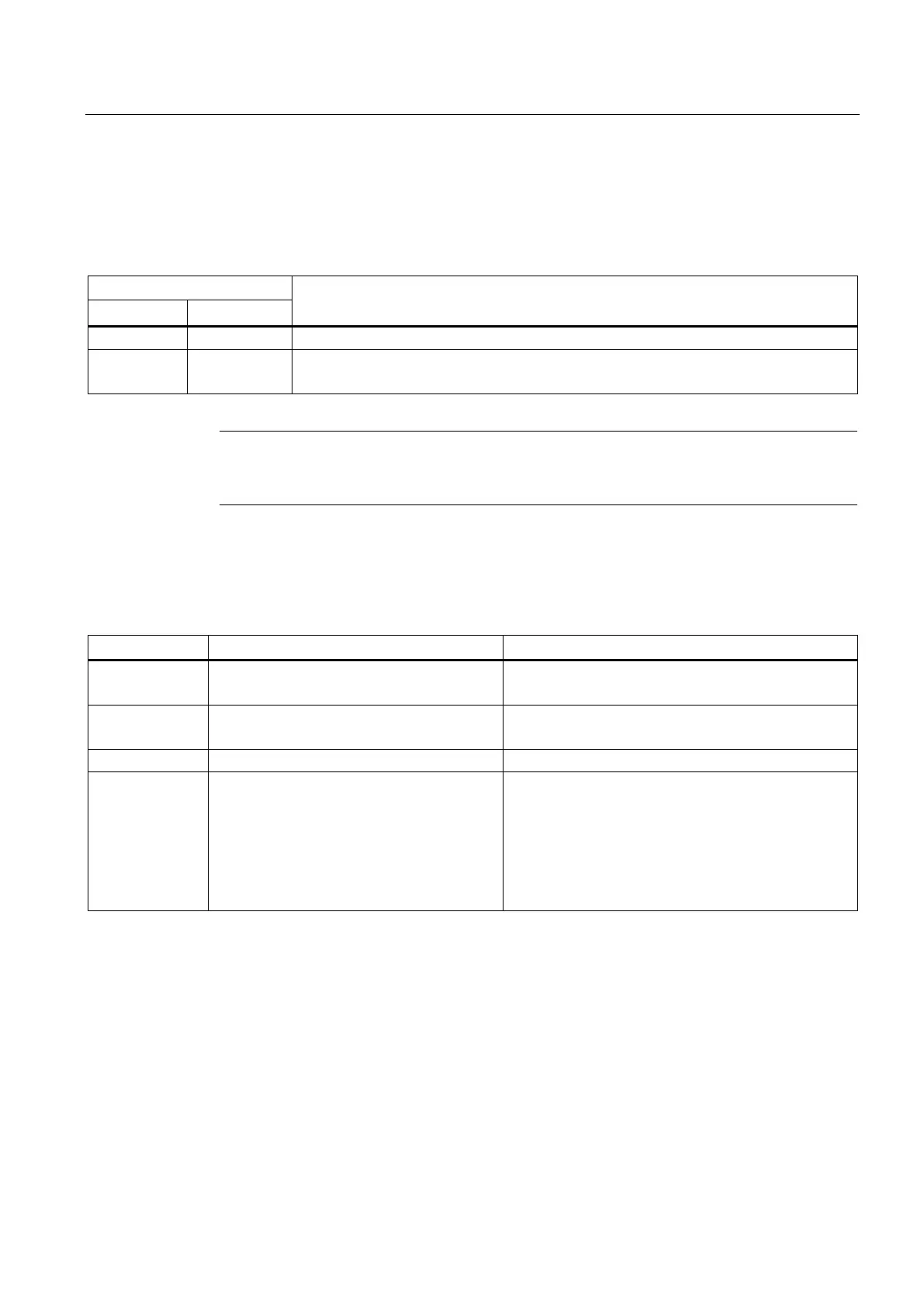Structure of the CPU 410-5H
3.3 Status and error displays
CPU 410-5H Process Automation/CPU 410 SMART
System Manual, 10/2013, A5E32631667-AA
39
The LINK and RX/TX LEDs indicate the current state of the PROFINET IO interface.
Table 3- 3 Possible states of the LINK and RX/TX LEDs
Connection at the PROFINET IO interface is active
Irrelevant Flashes
Receiving or sending data at the PROFINET IO interface.
Note
The LINK and RX/TX LEDs are located directly next to the PROFINET IO interface sockets.
They are not
labeled.
The REDF LED indicates specific system states and redundancy errors.
Flashes
Link-up -
Flashes
Update -
Dark Redundant (CPUs are redundant) No redundancy error
Lit Redundant (CPUs are redundant) There is an I/O redundancy error:
• Failure of a DP master, or partial or total failure of a
DP master system
• Failure of a PN IO subsystem
• Loss of redundancy on the DP slave
• Loss of redundancy at the PN IO device
