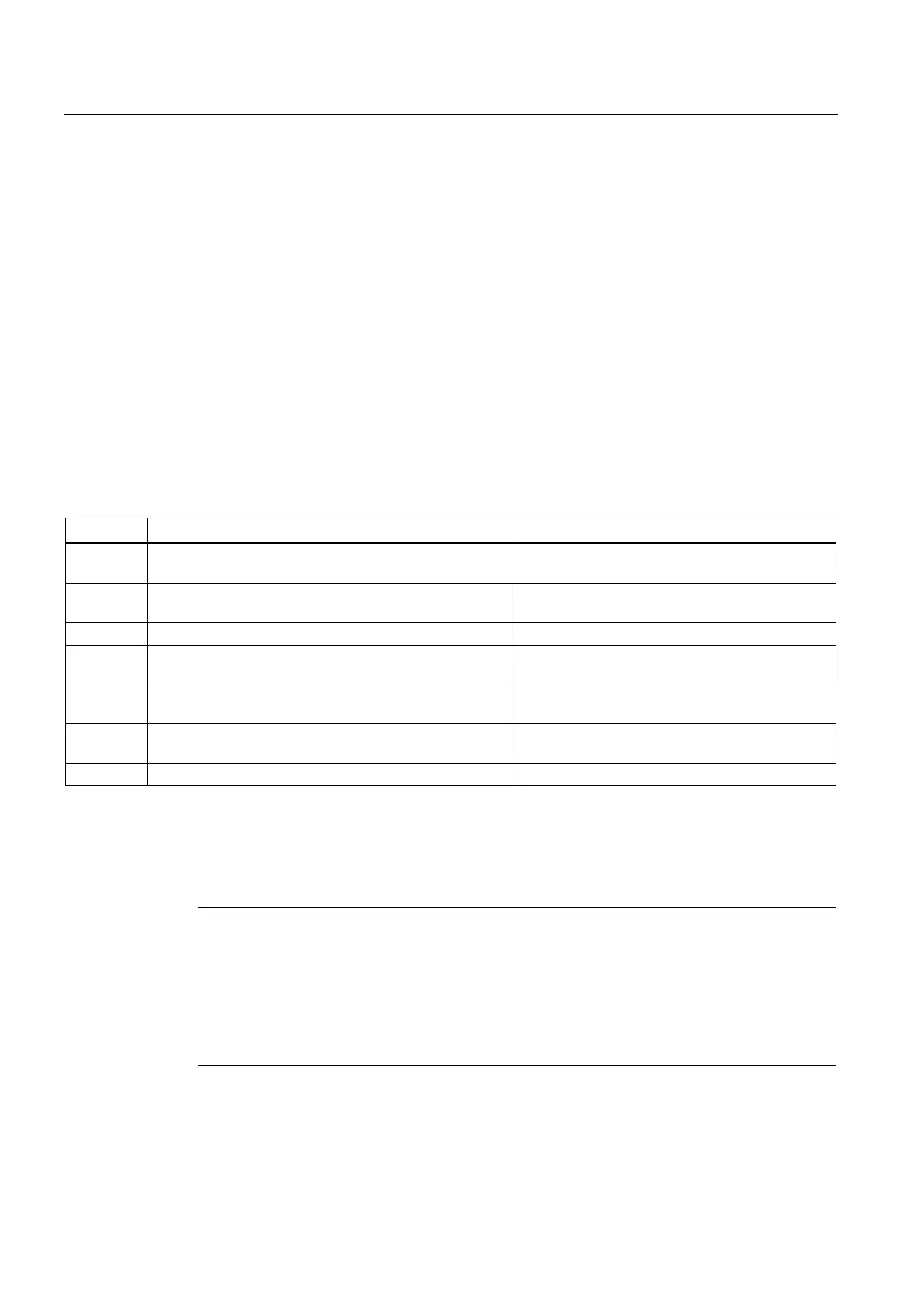System modifications during redundant operation
10.4 Removal of components
CPU 410-5H Process Automation/CPU 410 SMART
148 System Manual, 10/2013, A5E32631667-AA
Removal of components
Starting situation
You have verified that the CPU parameters (e.g. monitoring times) match the planned new
program. Adapt the CPU parameters first, if necessary (see section Editing CPU parameters
(Page 155)).
The modules to be removed and their connected sensors and actuators are no longer of any
significance to the process being controlled. The fault-tolerant system is operating in
redundant system mode.
Carry out the steps listed below to remove hardware components from a fault-tolerant
system in PCS 7. Details of each step are described in a subsection.
1 Offline modification of the hardware configuration Step 1: Modify the hardware configuration offline
2 Editing and downloading the user program Step 2: Modify and download the user program
Step 3: Stop the standby CPU (Page 150)
4 Loading a new hardware configuration in the reserve
Step 4: Download new hardware configuration to
the standby CPU (Page 151)
5 Switch to CPU with modified configuration Step 5: Switch to CPU with modified configuration
6 Transition to redundant system mode Step 6: Transition to redundant system state
Step 7: Modify hardware (Page 153)
This general procedure for system modifications does not apply to removing interface
modules (see section Removal of interface modules (Page 154)).
Note
After changing the hardware configuration, download takes place practically automatically.
This means that you no longer need to perform the steps described in sections
Step 3: Stop
(Page 150) to Step 6: Transition to redundant system state (Page 152).
The system behavior remains as described.
You will find more information in the HW Config online help, "Download to module
->
Download station configuration in RUN mode".
