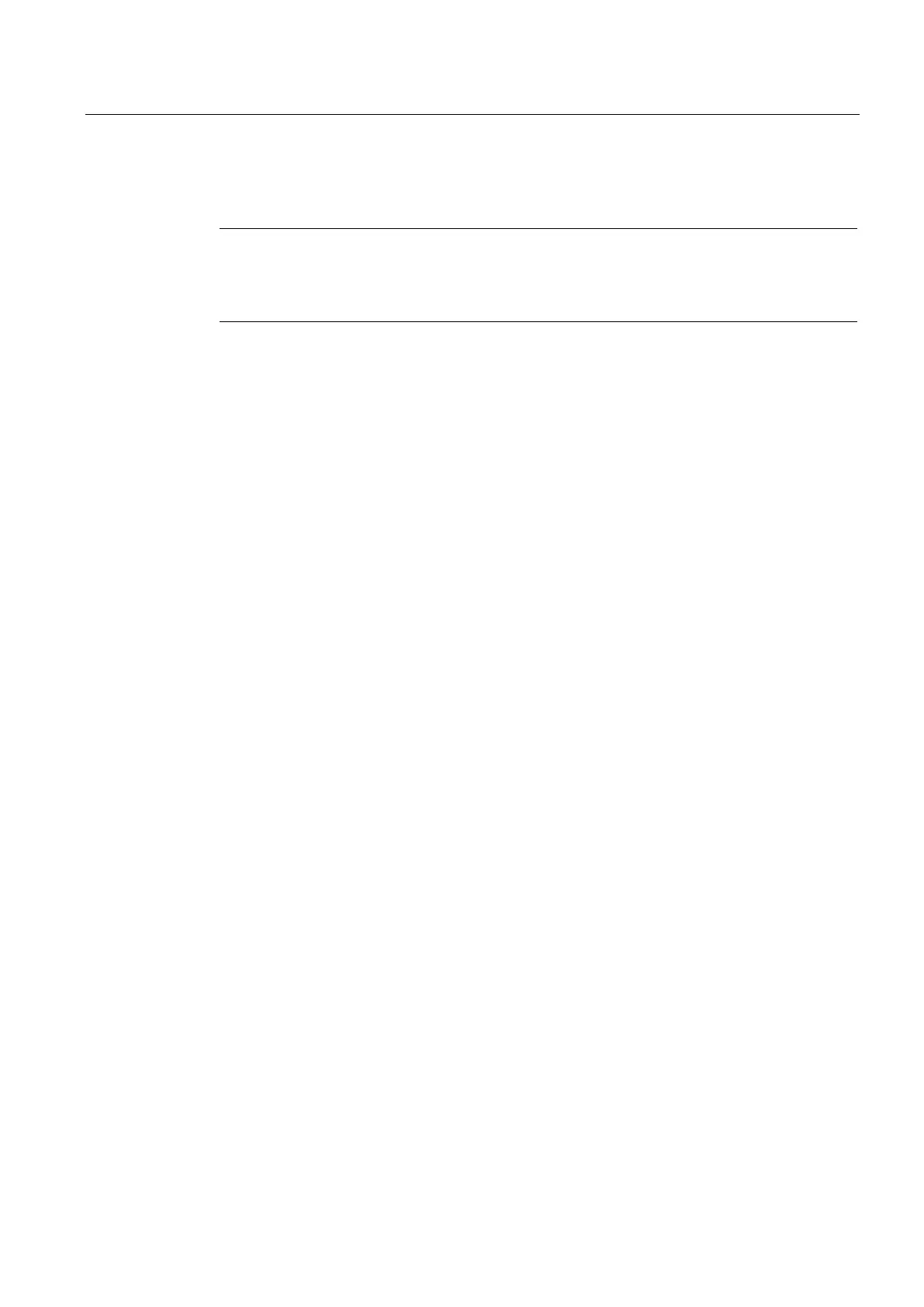I/O configuration variants
4.7 Connecting redundant I/O to the PROFIBUS DP interface
CPU 410-5H Process Automation/CPU 410 SMART
System Manual, 10/2013, A5E32631667-AA
83
The depassivation is executed in FB 450 "RED IN" after one of these events has occurred.
Completion of the depassivation of all modules is logged in the diagnostics buffer.
Note
When a redundant module is assigned a process image partition and the corresponding OB
is not available on the CPU, the complete passivation process may take approximately
1
Evaluating the passivation status
Procedure
First, determine the passivation status by evaluating the status byte in the status/control
word "FB_RED_IN.STATUS_CONTROL_W". If you see that one or more modules have
been passivated, determine the status of the respective module pairs in
MODUL_STATUS_WORD.
Evaluating the passivation status using the status byte
The status word "FB_RED_IN.STATUS_CONTROL_W" is located in the instance DB of FB
450 "RED_IN". The status byte returns information on the status of the redundant I/Os. The
assignment of the status byte is described in the online help for the respective block library.
Evaluating the passivation status of individual module pairs by means of MODUL_STATUS_WORD
MODUL_STATUS_WORD is an output parameter of FB 453 and can be interconnected
accordingly. It returns information on the status of individual module pairs.
The assignment of the MODUL_STATUS_WORD status byte is described in the online help
for the respective function block library.
