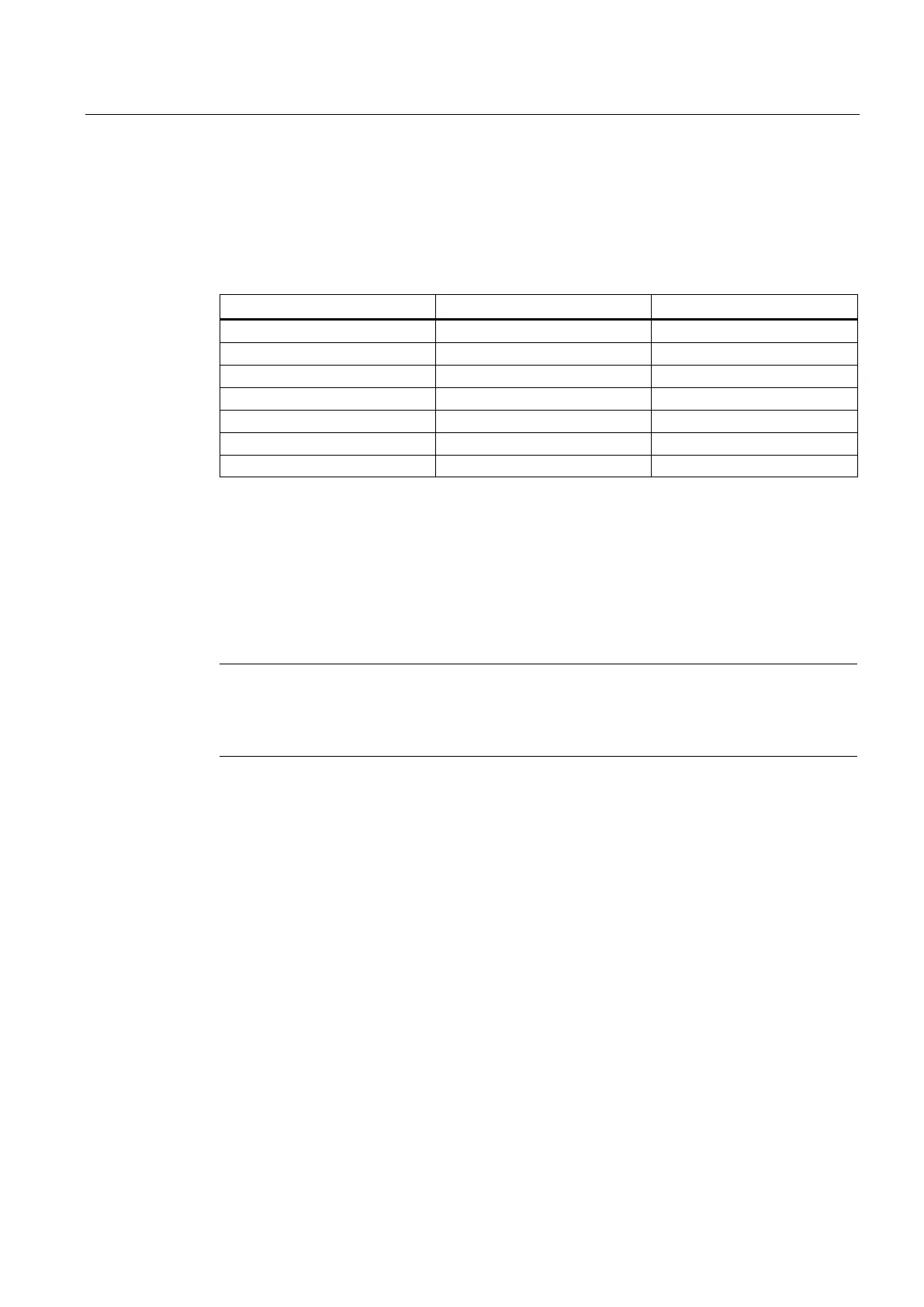Special functions of the CPU 410-5H
9.4 Reset during operation
CPU 410-5H Process Automation/CPU 410 SMART
System Manual, 10/2013, A5E32631667-AA
127
LED patterns during CPU reset
While you are resetting the CPU to its factory settings, the LEDs light up consecutively in the
following LED patterns:
Table 9- 3 LED patterns
Reset during operation
CPU operating state
The following procedure references the RED or RUN RED operating state.
Note
The CPU should not be reset after an automatic reboot
. The memory dump associated with
the reset will destroy the error information saved during the reboot and a detailed search for
the cause of the error is no longer possible.
Reset procedure during operation
Press and hold down the Reset button for 5 seconds.
1. The CPU performs a memory dump and documents it with the event 0x4x08 ("Memory
reset started by switch operation") in the diagnostic buffer.
2. The CPU performs a memory reset and then switches to STOP or links up.
