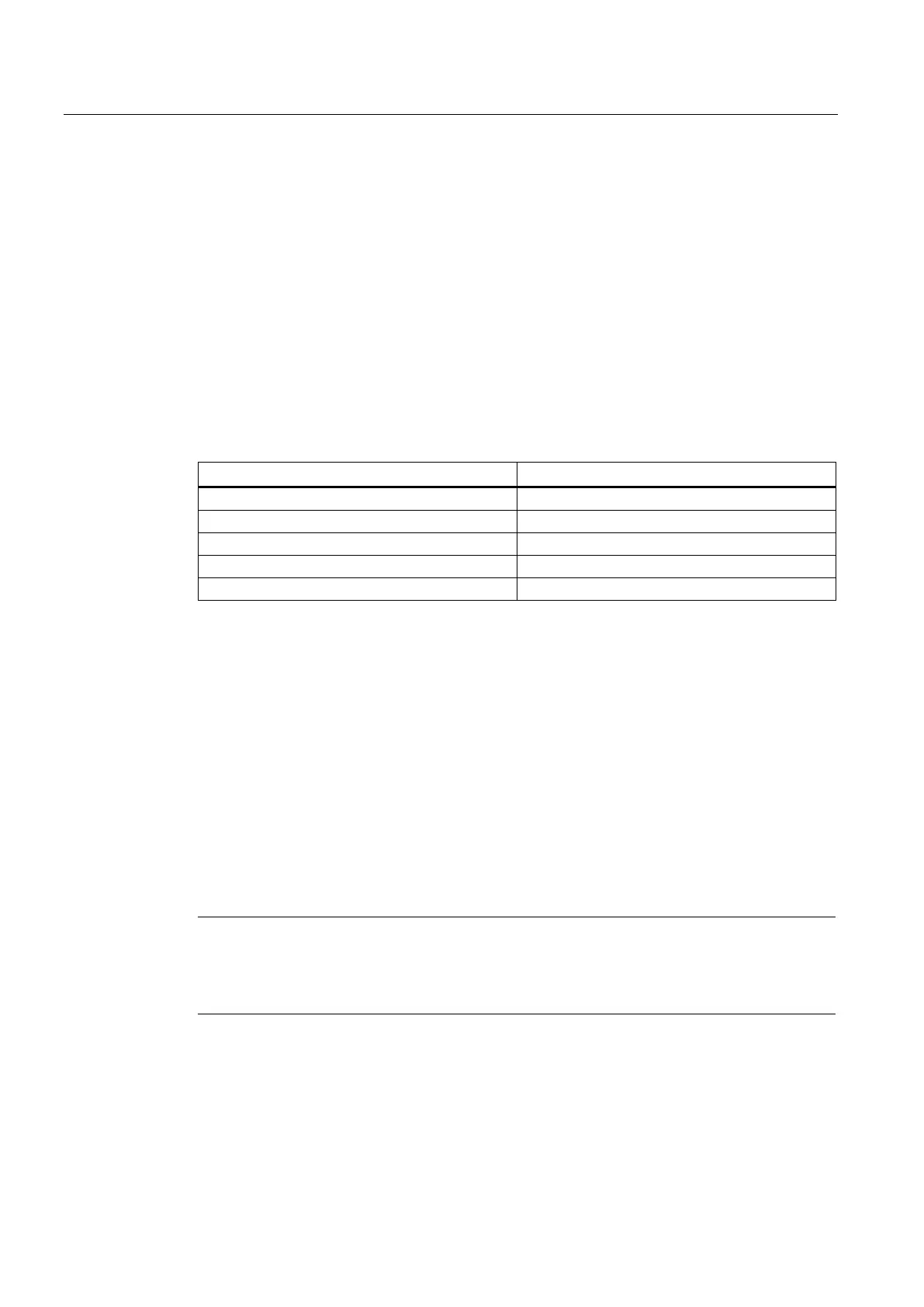Special functions of the CPU 410-5H
9.3 Resetting the CPU410-5H to factory settings
CPU 410-5H Process Automation/CPU 410 SMART
126 System Manual, 10/2013, A5E32631667-AA
For additional information, refer to "S7 block privacy" in the STEP 7 Online Help.
Resetting the CPU410-5H to factory settings
CPU factory settings
A general memory reset is performed when you reset the CPU to its factory settings and the
properties of the CPU are set to the following values:
Table 9- 2 CPU properties in the factory settings
Contents of the diagnostics buffer
01.01.94, 00:00:00 without battery backup
Proceed as follows to reset a CPU to its factory settings:
1. Switch off the line voltage.
2. Switch on the line voltage while pressing and holding down the Reset button for 5
seconds.
3. Wait until LED pattern 1 from the following overview is displayed. In this lamp pattern,
INTF flashes at 0.5 Hz. EXTF, BUSxF, MAINT, IFMxF, RUN, and STOP remain unlit.
4. Wait until LED pattern 2 from the following overview is displayed. In this LED pattern,
INTF is lit. EXTF, BUSxF, MAINT, IFMxF, RUN, and STOP remain unlit.
The CPU is now reset to its factory settings. It starts up and switches to STOP operating
state or links up. The event "Reset to factory setting" is entered in the diagnostics buffer.
Note
Canceling the operation
If the described operation is canceled prematurely and the CPU remains in an undefined
state, you can bring it back to a defined state by cycling the power off and on.
