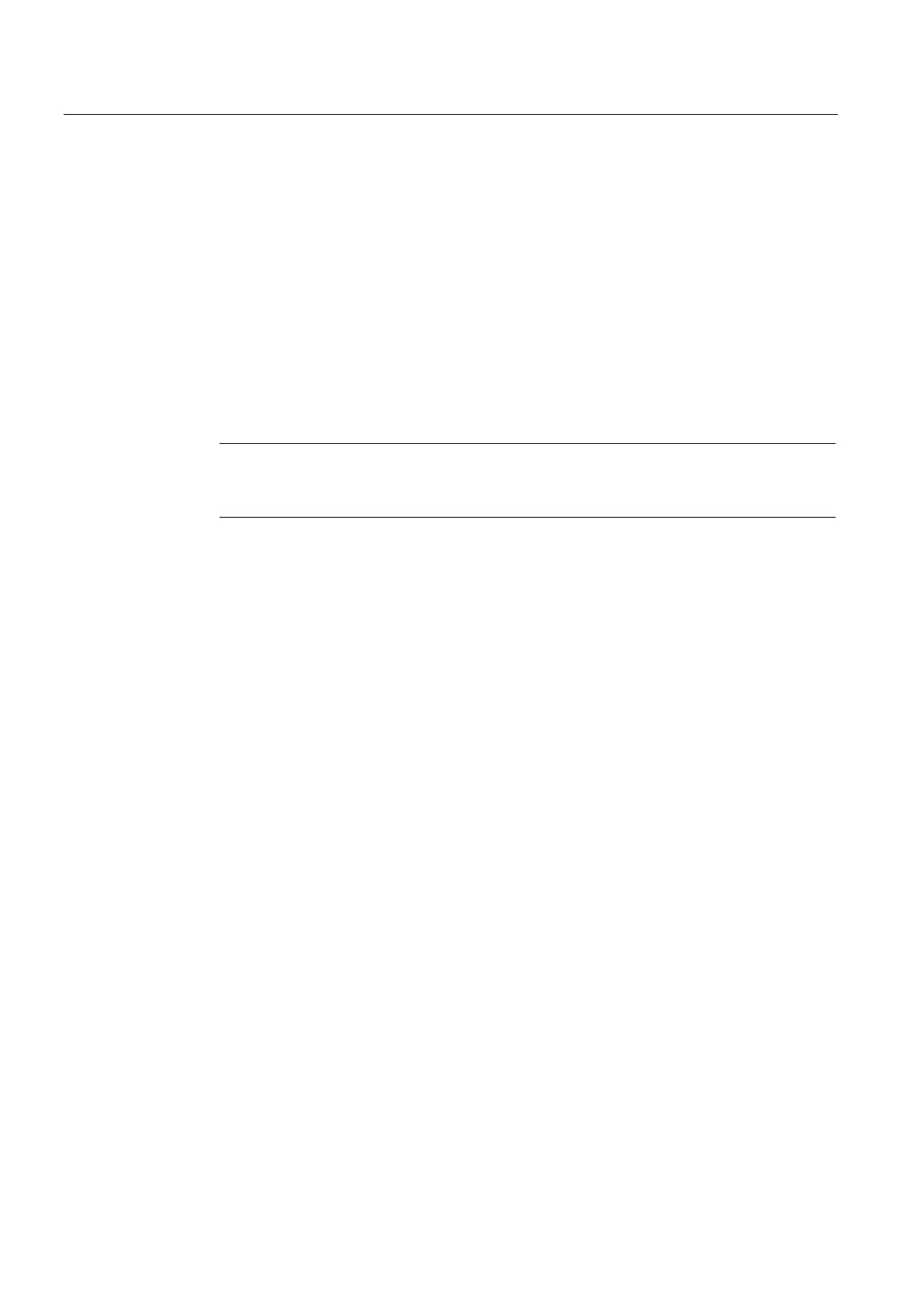System modifications during redundant operation
10.4 Removal of components
CPU 410-5H Process Automation/CPU 410 SMART
150 System Manual, 10/2013, A5E32631667-AA
1. Edit only the program elements related to the hardware removal. You can delete the
following components:
– CFCs and SFCs
– Blocks in existing charts
– Channel drivers, interconnections and parameter settings
2. In SIMATIC Manager, select the charts folder and choose the "Options > Charts >
Generate Module Drivers" menu command.
This removes the driver blocks that are no longer required.
3. Compile only the modifications in the charts and download them to the target system.
Note
Until an FC is called the first time, the value of its output is undefined. This must be taken
into account in the interconnection of the FC outputs.
The fault-tolerant system continues to operate in redundant system mode. The modified user
program will no longer attempt to access the hardware being removed.
Step 3: Stop the standby CPU
Starting situation
The fault-tolerant system is operating in redundant system mode. The user program will no
longer attempt to access the hardware being removed.
1. For CPU access protection with password: In SIMATIC Manager, select a CPU of the
fault-tolerant system, then select
"PLC > Access Rights > Setup" from the menu. Enter the CPU access password.
2. In SIMATIC Manager, select a CPU of the fault-tolerant system, then select "PLC >
Operating Mode" from the menu.
3. In the "Operating Mode" dialog box, select the standby CPU and click "Stop".
The standby CPU switches to STOP mode, the master CPU remains in RUN mode, the
fault-tolerant system works in single mode. The one-sided I/O of the standby CPU is no
longer addressed.