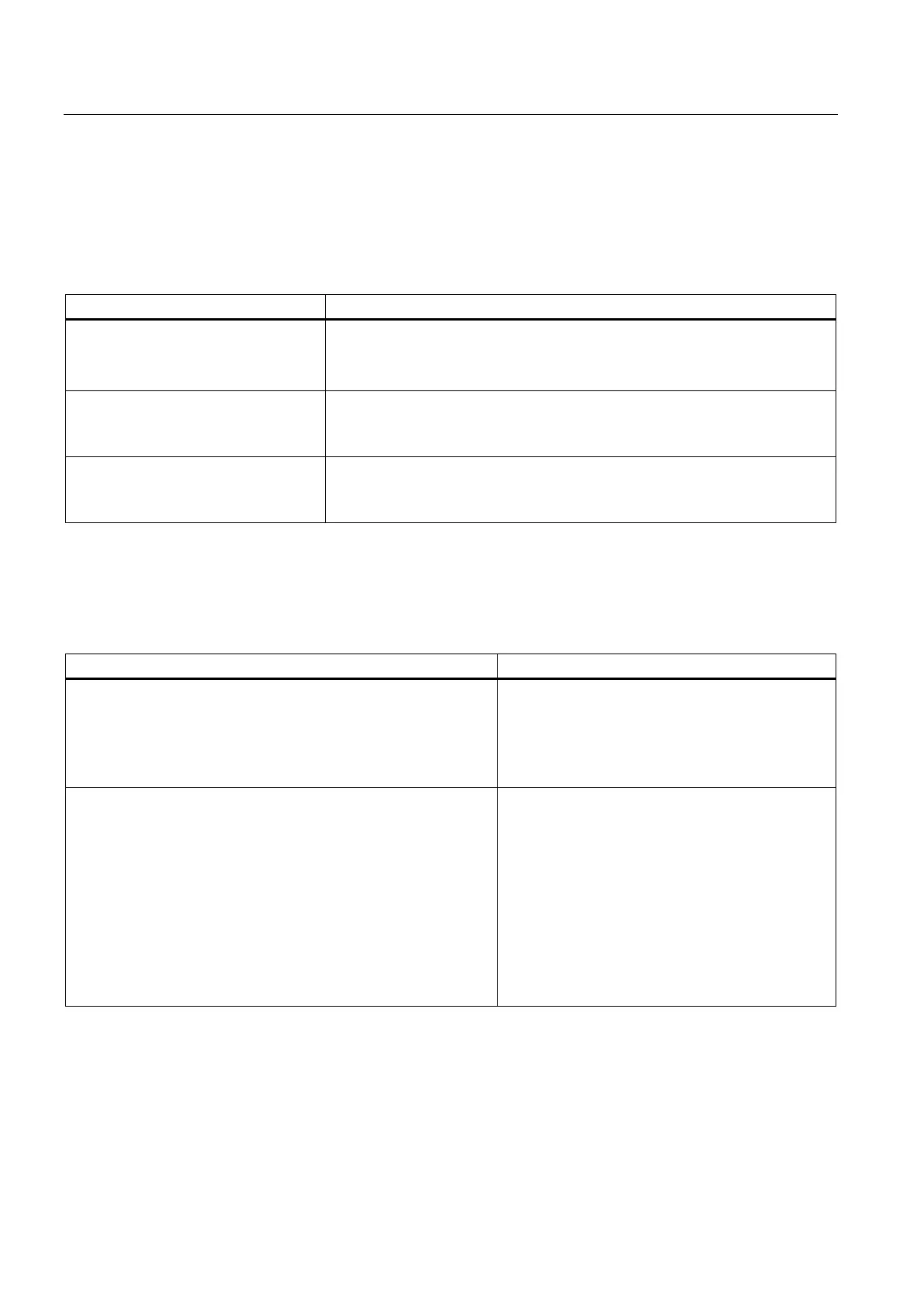Supplementary information
16.2 Supplementary information on diagnostics of CPU 410-5H as PROFIBUS DP master
CPU 410-5H Process Automation/CPU 410 SMART
216 System Manual, 10/2013, A5E32631667-AA
The following table shows how the CPU 41xH in DP master mode detects operating state
changes on a DP slave or interruptions of the data transfer.
Table 16- 2 Event detection of the CPU 41xH as a DP master
What happens in the DP master?
Bus interruption due to short-circuit or
disconnection of the connector
• OB 86 is called with the message
as an incoming event;
diagnostics address of the DP slave assigned to the DP master
• With I/O access: Call of OB 122, I/O area access error
DP slave: RUN → STOP
• OB 82 is called with the message
as incoming event; diagnostic
address of the DP slave assigned to the DP master; variable
OB82_MDL_STOP=1
DP slave: STOP → RUN
• OB 82 is called with the message
as incoming event; diagnostic
address of the DP slave assigned to the DP master; variable
OB82_MDL_STOP=0
Evaluation in the user program
The table below shows you how to evaluate RUN-STOP changes of the DP slave on the DP
master. Also refer to the previous table.
On the DP slave (CPU 41x)
• Example of diagnostic addresses:
Master diagnostics address=1023
Slave diagnostics address in master
• Example of diagnostic addresses:
Slave diagnostics address=422
Master diagnostics address=irrelevant
The CPU calls OB 82 with the following information, for example:
• OB 82_MDL_ADDR:=1022
• OB82_EV_CLASS:=B#16#39
As incoming event
• OB82_MDL_DEFECT:=module error
The CPU diagnostic buffer also contains this information.
Your user program should also be set up to read the diagnostic
data of the DP slave using SFC 13 "DPNRM_DG".
Use SFB 54 in the DPV1 environment. It outputs the full interrupt
CPU: RUN → STOP
CPU generates a DP slave diagnostics frame.
