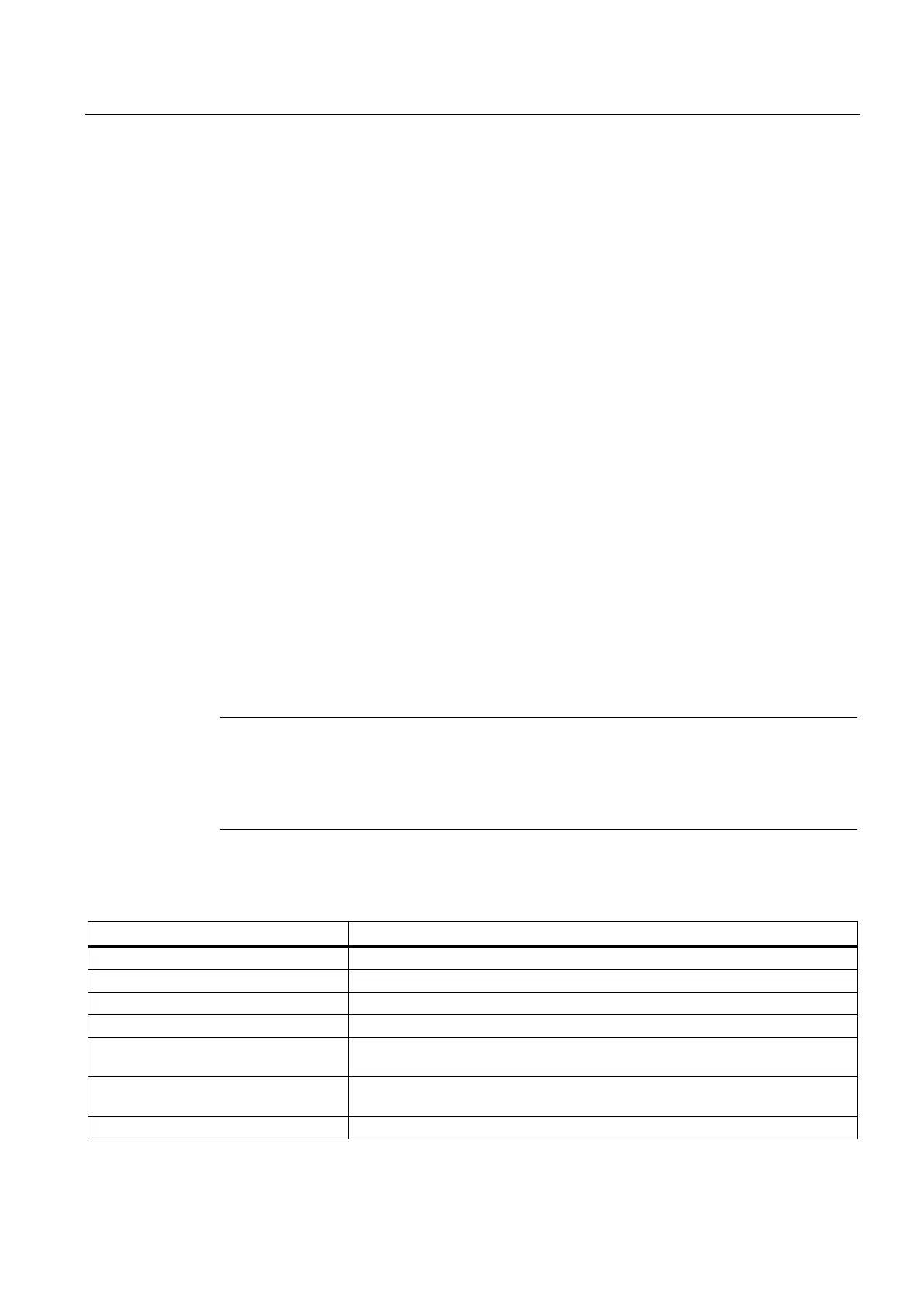System modifications during redundant operation
10.5 Editing CPU parameters
CPU 410-5H Process Automation/CPU 410 SMART
System Manual, 10/2013, A5E32631667-AA
155
7. Proceed as follows to remove an interface module from the subsystem of the original
master CPU (currently in STOP mode):
– Switch off the power supply of the reserve subsystem.
– Remove an IM460 from the central unit.
or
– Remove an expansion unit from an existing chain.
or
– Remove an external DP master interface module.
– Switch on the power supply of the reserve subsystem again.
8. Change to redundant system mode (see section Step 6: Transition to redundant system
state (Page 152))
Editing CPU parameters
10.5.1
Only certain CPU parameters (object properties) can be edited in operation. These are
highlighted in the screen forms by blue text. If you have set blue as the color for dialog box
text on the Windows Control Panel, the editable parameters are indicated in black
characters.
Note
If you edit any protected parameters, the system will reject any attempt to changeover to the
CPU con
taining those modified parameters. The event W#16#5966 is written to the
diagnostic buffer. and you will then have to restore the wrongly changed parameters in the
parameter configuration to their last valid values.
Table 10- 1 Modifiable CPU parameters
Monitoring time for signaling readiness by modules
Monitoring time for transferring parameters to modules
Cycle load due to communication
Local data for the various priority classes
*)
Communication resources: Maximum number of communication jobs.You may
only increase the configured value of this parameter
*)
Time-of-day interrupts (for each time-of-
day interrupt OB)
"Active" checkbox
