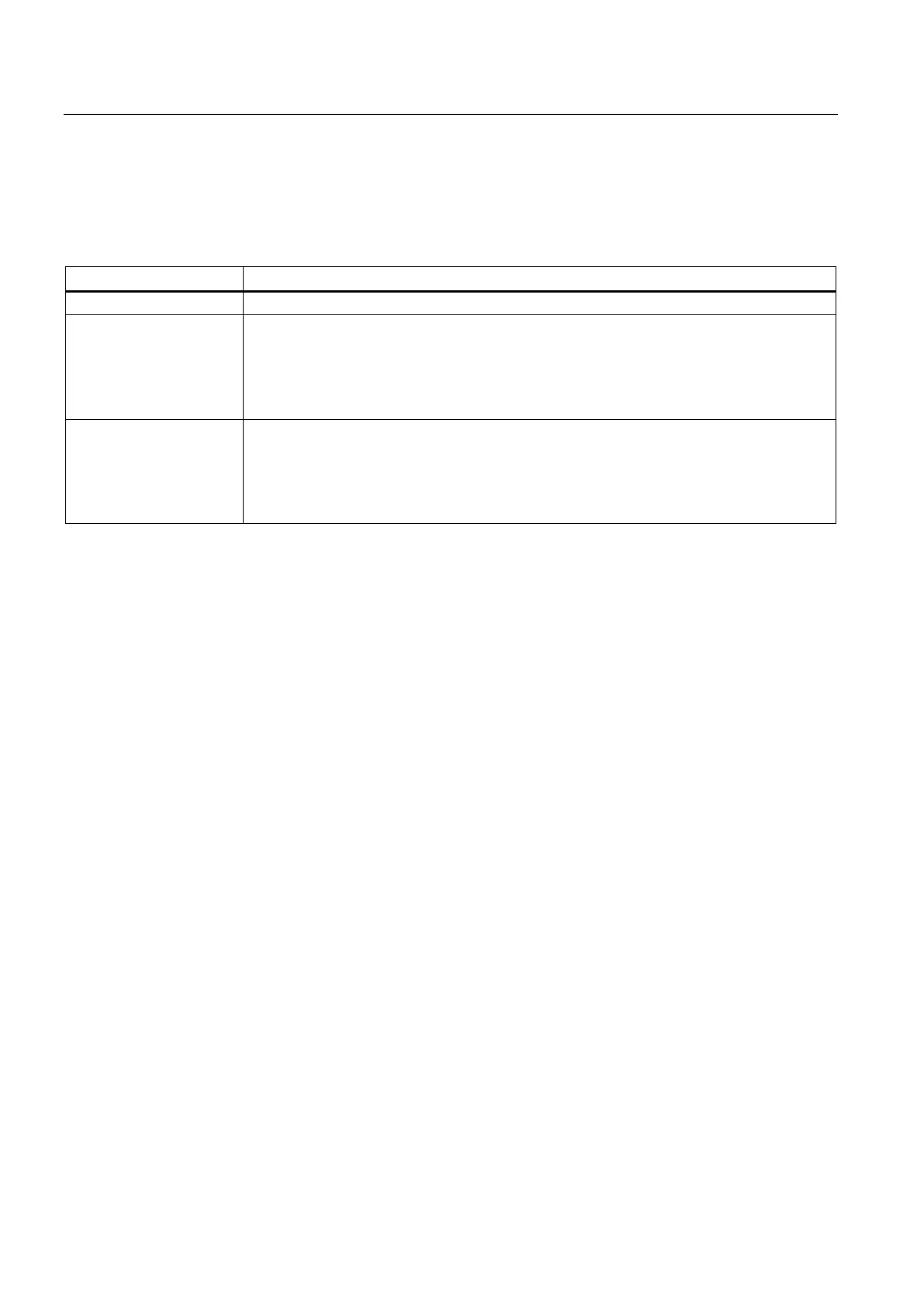Structure of the CPU 410-5H
3.3 Status and error displays
CPU 410-5H Process Automation/CPU 410 SMART
40 System Manual, 10/2013, A5E32631667-AA
LEDs LINK1 OK and LINK2 OK
When commissioning the fault-tolerant system, you can use the LINK1 OK and LINK2 OK
LEDs to check the quality of the connection between the CPUs.
Flashes The connection is not reliable, and the signal is disrupted
Check the connectors and cables
Ensure that the fiber-optic cables are installed in accordance with the guidelines in Chapter
Installation of fiber-optic cables (Page 185).
Check whether the synchronization module works in another CPU.
Dark The connection is interrupted, or there is insufficient light intensity
Check the connectors and cables
Ensure that the fiber-optic cables are installed in accordance with the guidelines in Chapter
Installation of fiber-optic cables (Page 185).
Check whether the synchronization module works in another CPU.
This LED indicates that maintenance is required. Maintenance is required when there are
problems with the synchronization modules or if maintenance is demanded by one of the PN
devices. For more information, refer to the STEP 7 Online Help.
In STEP 7, you can select "PLC -> Module Information" to read the cause of an error from
the diagnostics buffer.
