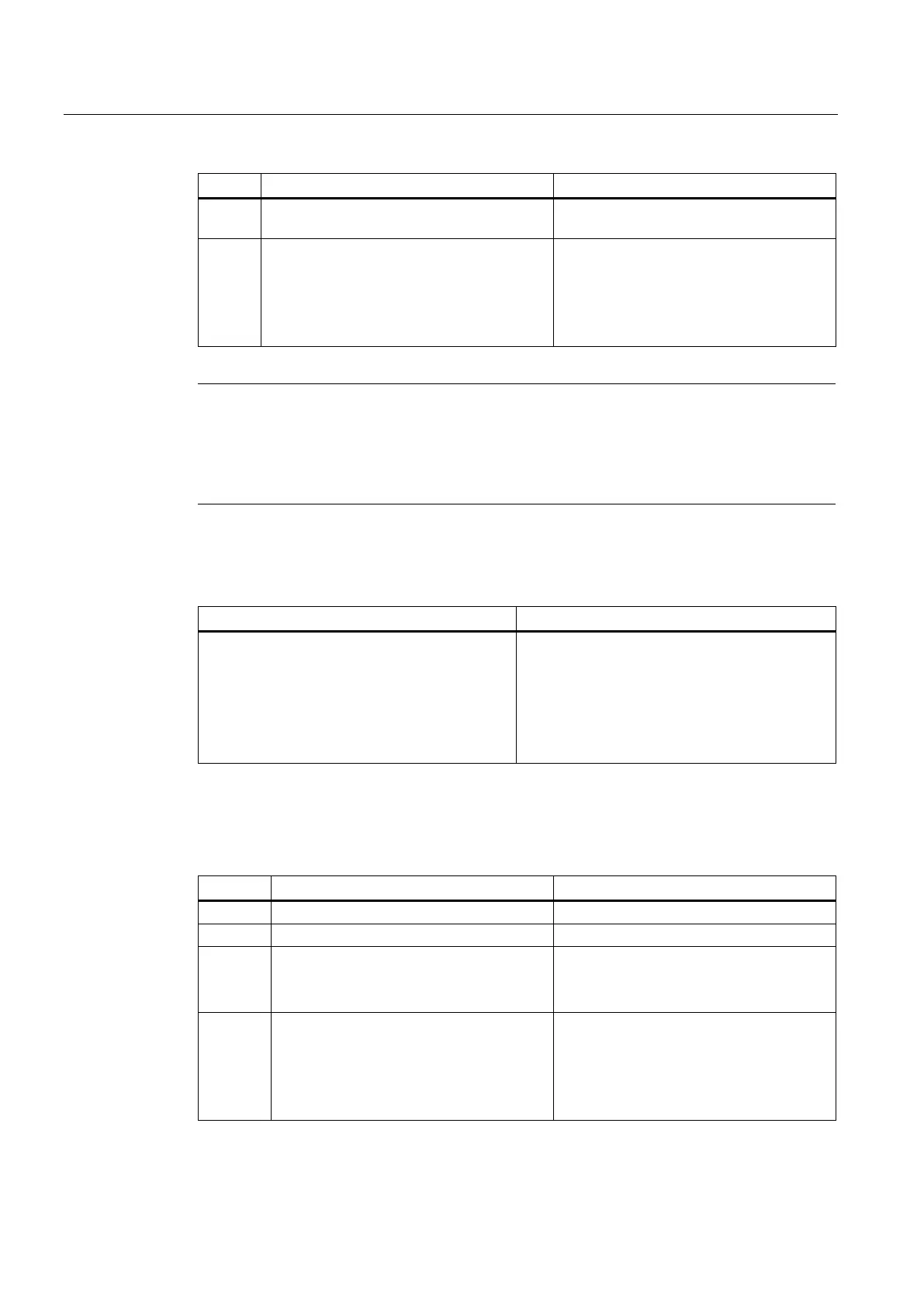Failure and replacement of components during redundant operation
11.1 Failure and replacement of central components
CPU 410-5H Process Automation/CPU 410 SMART
174 System Manual, 10/2013, A5E32631667-AA
How does the system react?
9 Plug in the fiber-optic cable connections of
the synchronization modules.
–
10 Start the reserve CPU (for example, STOP-
RUN or Start using the programming device).
• The CPU performs an automatic LINK-
UP and UPDATE.
• The CPU changes to RUN (redundant
system mode) and operates as reserve
CPU.
-optic cables or synchronization modules are damaged or replaced one after the
other, the system responses are the same
as described above.
The only exception is that the reserve CPU does not change to STOP but instead requests a
memory reset.
How does the system react?
Failure of both fiber-optic cables or
synchronization modules:
The S7-400H is in redundant system mode and
fiber-optic cables or synchronization
modules fail.
• Both CPUs report the event in the diagnostic
buffer and via OB 72.
• Both CPUs become the master CPU and
remain in RUN mode.
• The LED Link1 OK or Link2 OK on the
synchronization module is lit.
The double error described results in loss of redundancy. In this event proceed as follows:
How does the system react?
Switch off one subsystem.
Replace the faulty components.
3 Turn the subsystem back on.
• LEDs IFM1F and IFMF2F go off. The
LED MSTR of the switched on
subsystem goes out.
4 Start the CPU (for example Start from
programming device or STOP - RUN).
• The CPU performs an automatic LINK-
UP and UPDATE.
• The CPU changes to RUN (redundant
system mode) and operates as reserve
CPU.
