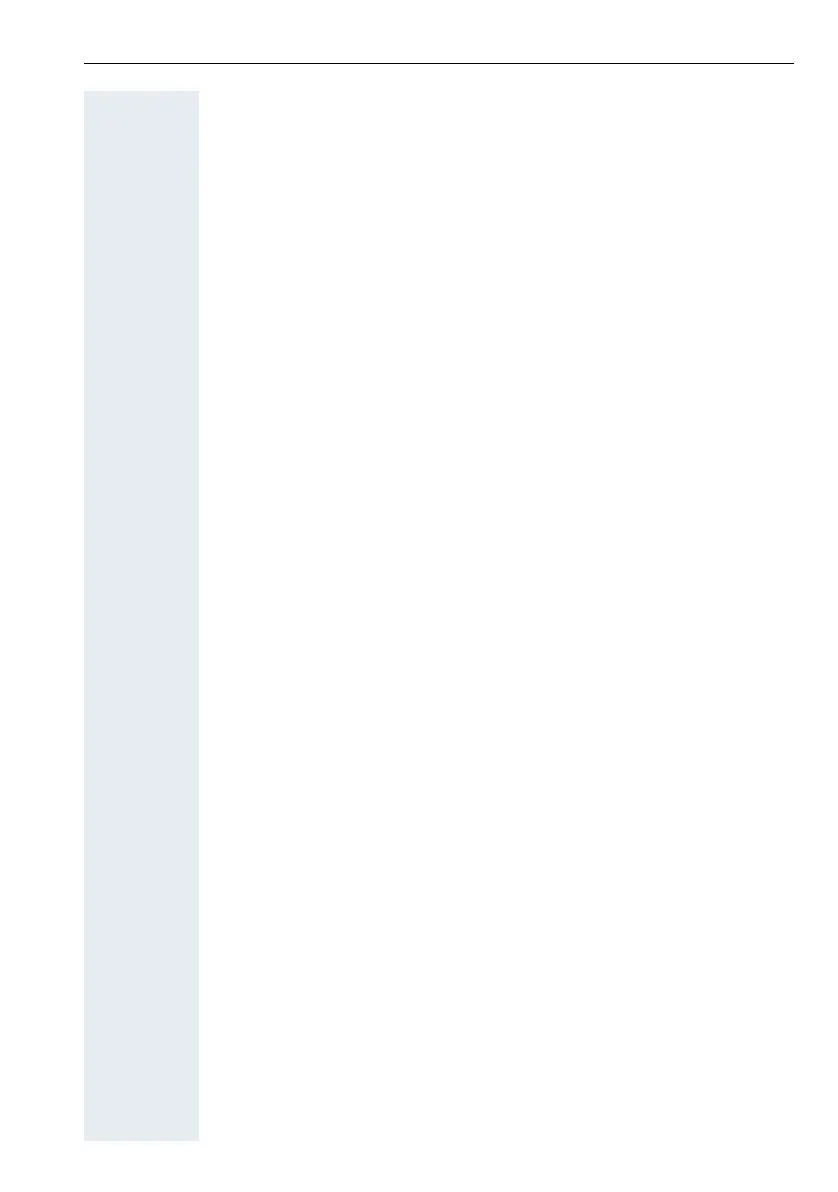Inhaltsverzeichnis
11
Bluetooth interface . . . . . . . . . . . . . . . . . . . . . . . . . . . . . . . . . . . . . . . 116
Activating/deactivating Bluetooth mode . . . . . . . . . . . . . . . . . . . . 116
Registering Bluetooth devices. . . . . . . . . . . . . . . . . . . . . . . . . . . . 117
Editing the list of known (trusted) devices. . . . . . . . . . . . . . . . . . . 118
Phonebook transfer . . . . . . . . . . . . . . . . . . . . . . . . . . . . . . . . . . . . 120
Setting the handset . . . . . . . . . . . . . . . . . . . . . . . . . . 121
Setting the speaker volume. . . . . . . . . . . . . . . . . . . . . . . . . . . . . . . . . 121
During a call . . . . . . . . . . . . . . . . . . . . . . . . . . . . . . . . . . . . . . . . . . 121
In idle status. . . . . . . . . . . . . . . . . . . . . . . . . . . . . . . . . . . . . . . . . . 122
Setting advisory tones . . . . . . . . . . . . . . . . . . . . . . . . . . . . . . . . . . . . . 123
Activating/deactivating the vibration alert . . . . . . . . . . . . . . . . . . . . . . 124
Setting the ringer. . . . . . . . . . . . . . . . . . . . . . . . . . . . . . . . . . . . . . . . . 125
Setting ringing tones and pictures with resource directory. . . . . . . . . 127
Viewing screensavers and caller pictures / Playing sounds . . . . . . 127
Renaming and deleting screensavers/caller pictures/sounds . . . . 128
Checking the available memory. . . . . . . . . . . . . . . . . . . . . . . . . . . 129
Activating or deactivating the ringer . . . . . . . . . . . . . . . . . . . . . . . . . . 130
Activating or deactivating the alerting tone . . . . . . . . . . . . . . . . . . . . . 130
Activating/deactivating automatic call answering . . . . . . . . . . . . . . . . 131
Setting the date and time . . . . . . . . . . . . . . . . . . . . . . . . . . . . . . . . . . 132
Setting the display. . . . . . . . . . . . . . . . . . . . . . . . . . . . . . . . . . . . . . . . 133
Setting the conversion list for vCard transfer . . . . . . . . . . . . . . . . . . . 137
Setting the menu view . . . . . . . . . . . . . . . . . . . . . . . . . . . . . . . . . . . . 137
Resetting the defaults . . . . . . . . . . . . . . . . . . . . . . . . . . . . . . . . . . . . . 139
Telephone blocking. . . . . . . . . . . . . . . . . . . . . . . . . . 141
Handset telephone lock. . . . . . . . . . . . . . . . . . . . . . . . . . . . . . . . . . . . 141
Telephone lock code programming . . . . . . . . . . . . . . . . . . . . . . . . . . . 142
Locking/unlocking the handset . . . . . . . . . . . . . . . . . . . . . . . . . . . . . . 143
Central telephone lock / Locking/unlocking other handsets . . . . . . . . 144
System functions . . . . . . . . . . . . . . . . . . . . . . . . . . . . 145
Calling functions via the menu . . . . . . . . . . . . . . . . . . . . . . . . . . . . . . 145
Calling functions via codes . . . . . . . . . . . . . . . . . . . . . . . . . . . . . . . . . 145
Functions and codes . . . . . . . . . . . . . . . . . . . . . . . . . . . . . . . . . . . . . . 146
