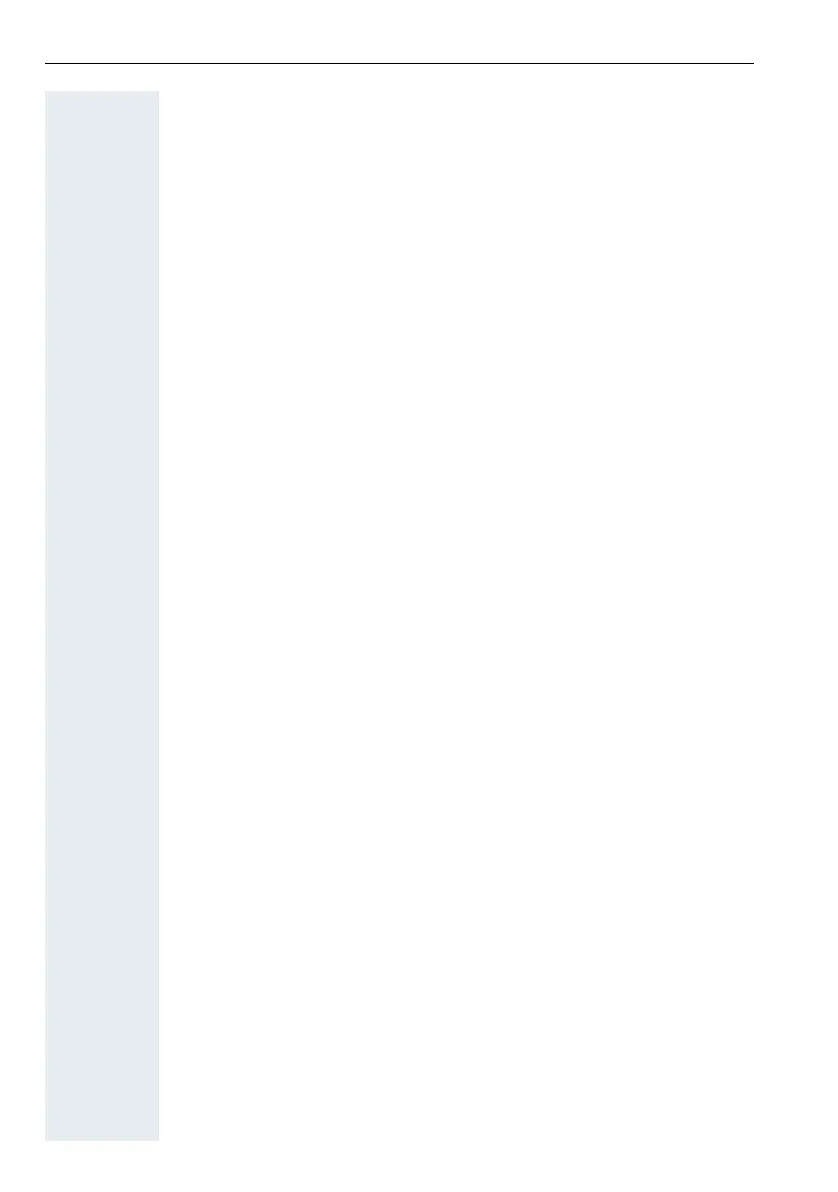Inhaltsverzeichnis
12
Personal alarm functionality . . . . . . . . . . . . . . . . . .149
Alarm statuses. . . . . . . . . . . . . . . . . . . . . . . . . . . . . . . . . . . . . . . . . . . 149
Terms . . . . . . . . . . . . . . . . . . . . . . . . . . . . . . . . . . . . . . . . . . . . . . . . . 149
Alarm types (overview) . . . . . . . . . . . . . . . . . . . . . . . . . . . . . . . . . . . . 154
Activating monitoring. . . . . . . . . . . . . . . . . . . . . . . . . . . . . . . . . . . . . . 155
Prealarm. . . . . . . . . . . . . . . . . . . . . . . . . . . . . . . . . . . . . . . . . . . . . 155
Technical warning on the handset . . . . . . . . . . . . . . . . . . . . . . . . . 156
Sending an emergency alarm signal/calling for assistance . . . . . . 158
Deactivating monitoring. . . . . . . . . . . . . . . . . . . . . . . . . . . . . . . . . . . . 160
Function test when activating Alarm Mode and PNG Mode . . . . . . . . 161
Appendix . . . . . . . . . . . . . . . . . . . . . . . . . . . . . . . . . . .163
Troubleshooting. . . . . . . . . . . . . . . . . . . . . . . . . . . . . . . . . . . . . . . . . . 163
Cleaning the handset. . . . . . . . . . . . . . . . . . . . . . . . . . . . . . . . . . . . . . 165
General specifications . . . . . . . . . . . . . . . . . . . . . . . . . . . . . . . . . . . . . 166
Handset . . . . . . . . . . . . . . . . . . . . . . . . . . . . . . . . . . . . . . . . . . . . . 166
DECT . . . . . . . . . . . . . . . . . . . . . . . . . . . . . . . . . . . . . . . . . . . . . . . 166
Bluetooth . . . . . . . . . . . . . . . . . . . . . . . . . . . . . . . . . . . . . . . . . . . . 167
Battery . . . . . . . . . . . . . . . . . . . . . . . . . . . . . . . . . . . . . . . . . . . . . . 167
Handset operating times/charging times. . . . . . . . . . . . . . . . . . . . 167
Charging shells . . . . . . . . . . . . . . . . . . . . . . . . . . . . . . . . . . . . . . . 167
Accessories . . . . . . . . . . . . . . . . . . . . . . . . . . . . . . . . . . . . . . . . . . . . . 168
EU directive . . . . . . . . . . . . . . . . . . . . . . . . . . . . . . . . . . . . . . . . . . . . . 168
Writing and editing text . . . . . . . . . . . . . . . . . . . . . . . . . . . . . . . . . . . . 168
Setting upper/lower case or digits . . . . . . . . . . . . . . . . . . . . . . . . . 168
Writing names . . . . . . . . . . . . . . . . . . . . . . . . . . . . . . . . . . . . . . . . 169
Accessing additional functions via the PC interface . . . . . . . . . . . . . . 169
Declaration of conformity . . . . . . . . . . . . . . . . . . . . . . . . . . . . . . . . . . 170
Index. . . . . . . . . . . . . . . . . . . . . . . . . . . . . . . . . . . . . . .171
