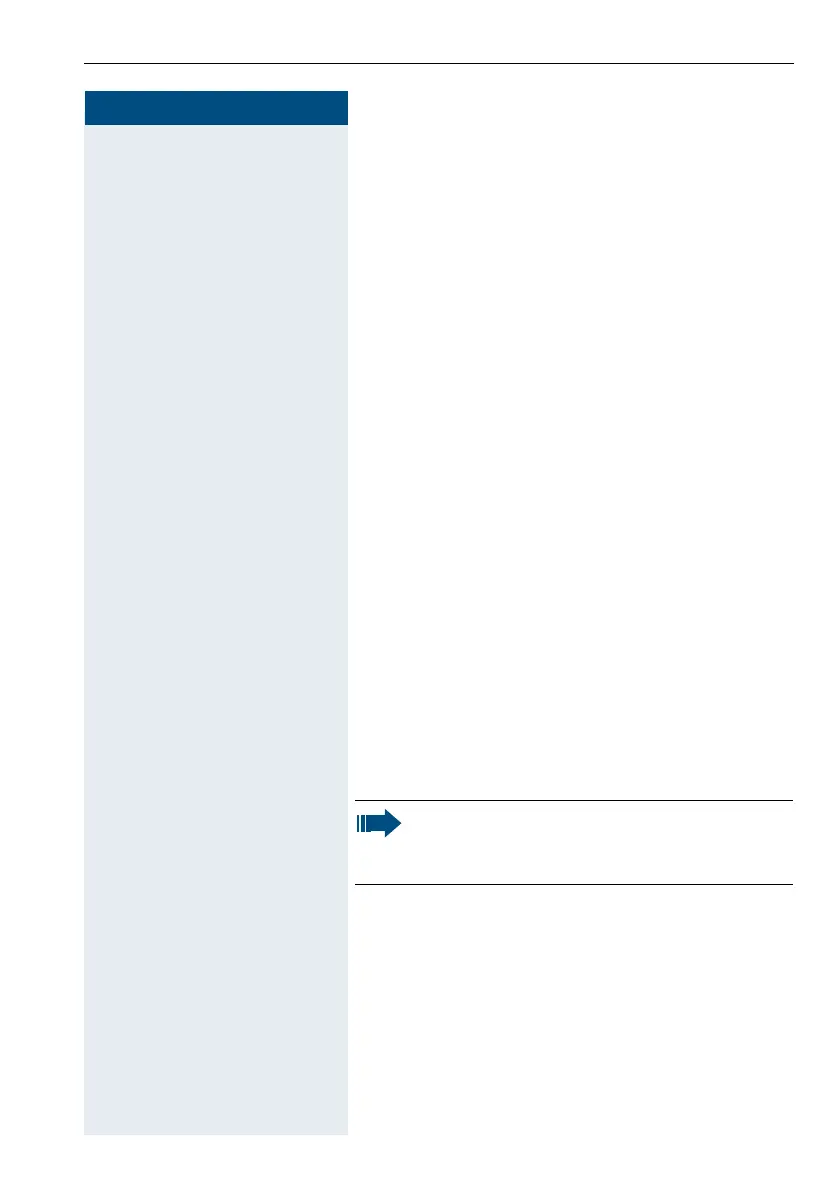151
Step by Step
Prealarms
The handset signals a prealarm in monitoring mode if an
alarm is pending. The pending alarm can be prevented by
resetting the reason for the alarm or pressing a prealarm
reset button (any display key or "+/-" key).
Te c h n i c a l w a r n i n g
The handset monitors operating states while in
monitoring mode (e.g.battery charging, DECT ready to
receive). If faults are detected, the user receives a
warning.
Prealarm/technical warning signal
Prealarms and technical warnings can be signalled
acoustically via the loudspeaker (signal, volume
configurable) or silently via the vibration alarm.
Alarming signal
If an alarming signal is triggered, the handset
automatically generates alarm calls to the configured
alarm destination. The alerted party recognises the
alerting party from the caller's phone number for
example.
The alarm subscriber's phone number has to be
transmitted for this purpose. The communications
system used must support the caller ID function.
In order to ensure if at all possible that an alarm call
reaches the configured alarm destination, the alarm
calls are repeated cyclically. The duration and number of
alarm calls can be predefined.
The call duration and ringing interval are identical. The
call duration and ringing interval are incremented by one
second after each alarm call.
Communication with the alarm destination is only
possible for the duration of the connection because of
the automatic alarm call retry.
An alarm callback by the alarm server is possible for
example if an alarm server is being used. This server
ends the alarm retries and establishes a voice
Note:
In the case of alarm calls, call charges may be
incurred for each alarm call.
