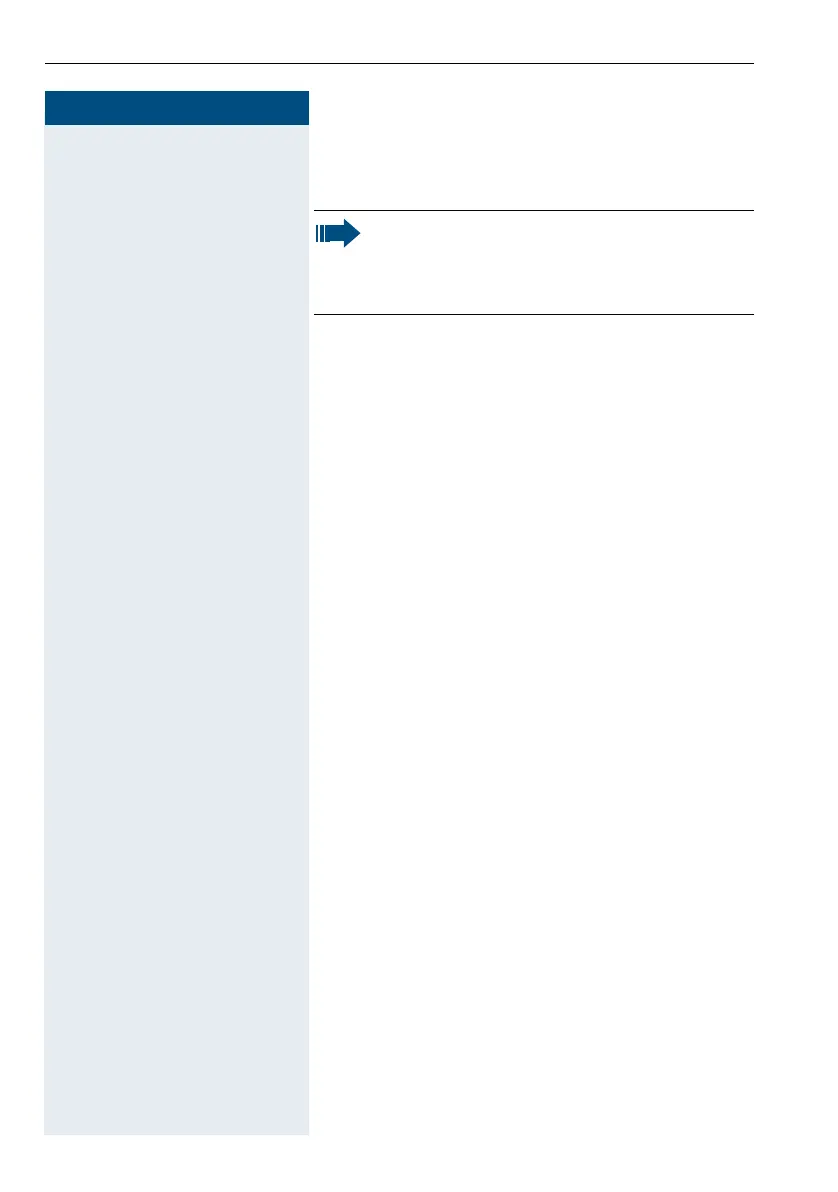Step by Step
152
connection to the alerting PNG. The alarm callback is
answered automatically by the PNG. Handsfree mode
and handset mode are possible here.
Alarm signal
An alarm signal/positioning tone can be issued by the
handset in order to locate the alerting party. Depending
on the alarm type, it can be established whether or not
a positioning tone is to be issued in the event of an
alarm.
The manual alarm can also be triggered with/without a
positioning tone depending on the situation:
• Longpress – no positioning tone
• Shortpress – positioning tone
Communication with the alarm destination is only
possible when the alarm signal/positioning tone is
active if the alarm signal/positioning tone is disabled
manually with the "+" or "-" key. Manual suppression of
the alarm signal can be configured. The alarm signal
suppression is only effective for the duration of the
connection.
Attention!
Please note the legal requirements with respect
to using this functionality. (Potential listening in
option in the alarm status of the PNG).
