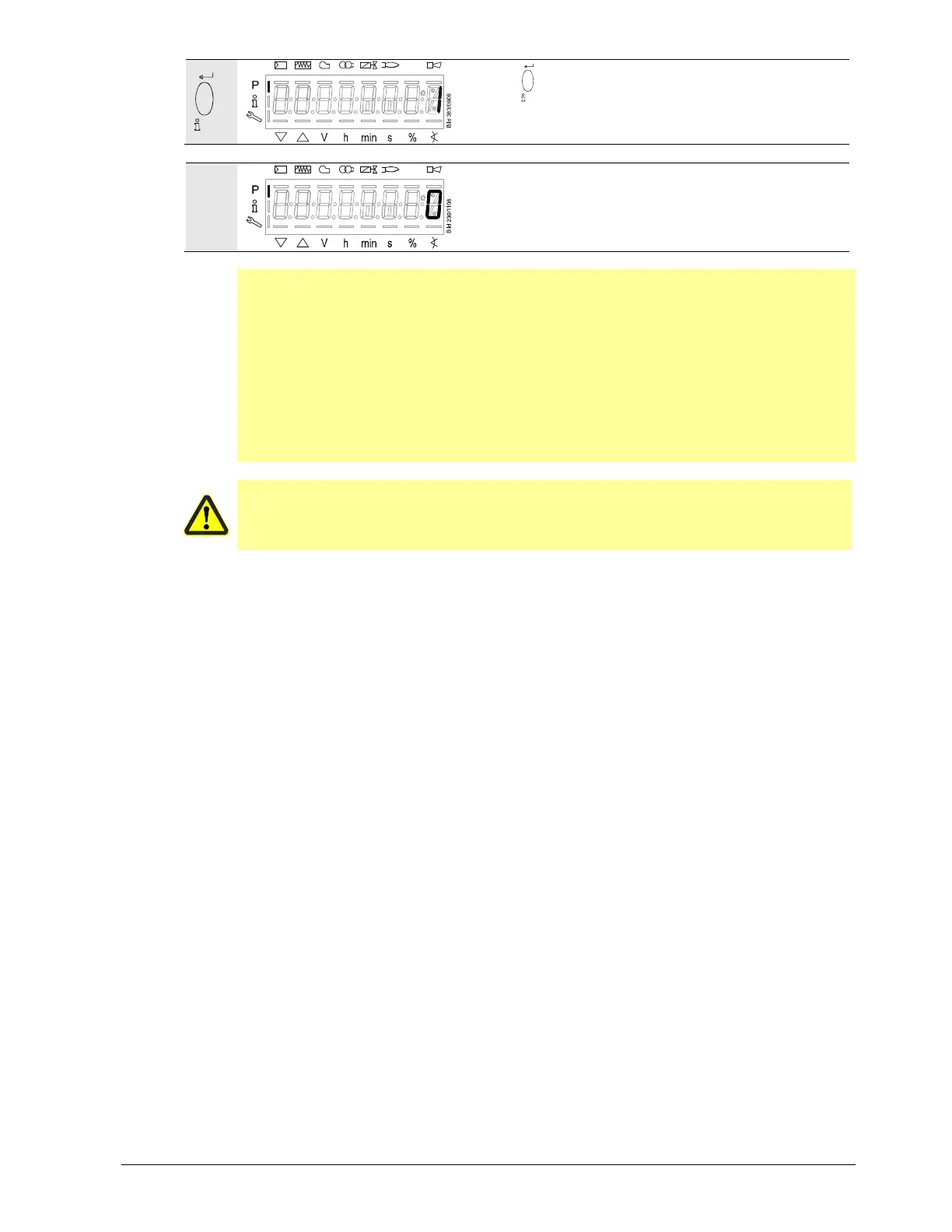163/248
Building Technologies Division Basic documentation LMV36... CC1P7544en
Infrastructure & Citiies Sector 23 Operating the AZL2... unit 25.09.2013
reset
Press
reset
to activate the restore process.
Display: 1 appears
Ca.
8 s
After about 8 seconds (depending on the duration of the
program), 0 appears on the display, indicating the end of
the backup process.
Display: 0
Note
Before restoring the backup data on the basic unit, the latter compares the burner
identification and product no. (ASN) with the burner identification and product no. (ASN) of
the backup data set. If the data accord, they are restored. If not, the restore process is
aborted. In case of abortion, or if an error occurs during the restore process, the display
shows a negative value. For error diagnostics, the cause of the error can be determined from
the diagnostic code of error message 137 (see Error code list). When the restore process is
successfully completed, value 0 appears on the display. The LMV36 is supplied with
undefined burner identification. In that case, the restore process from the AZL2 is possible
without having to enter the burner identification in the basic unit
Information Err C: 136 D: 1 (restore started) is displayed for a short moment
Caution!
On completion of the restore process, the sequence of functions and the parameter
settings must be checked
When using a VSD, it might be necessary to repeat standardization
