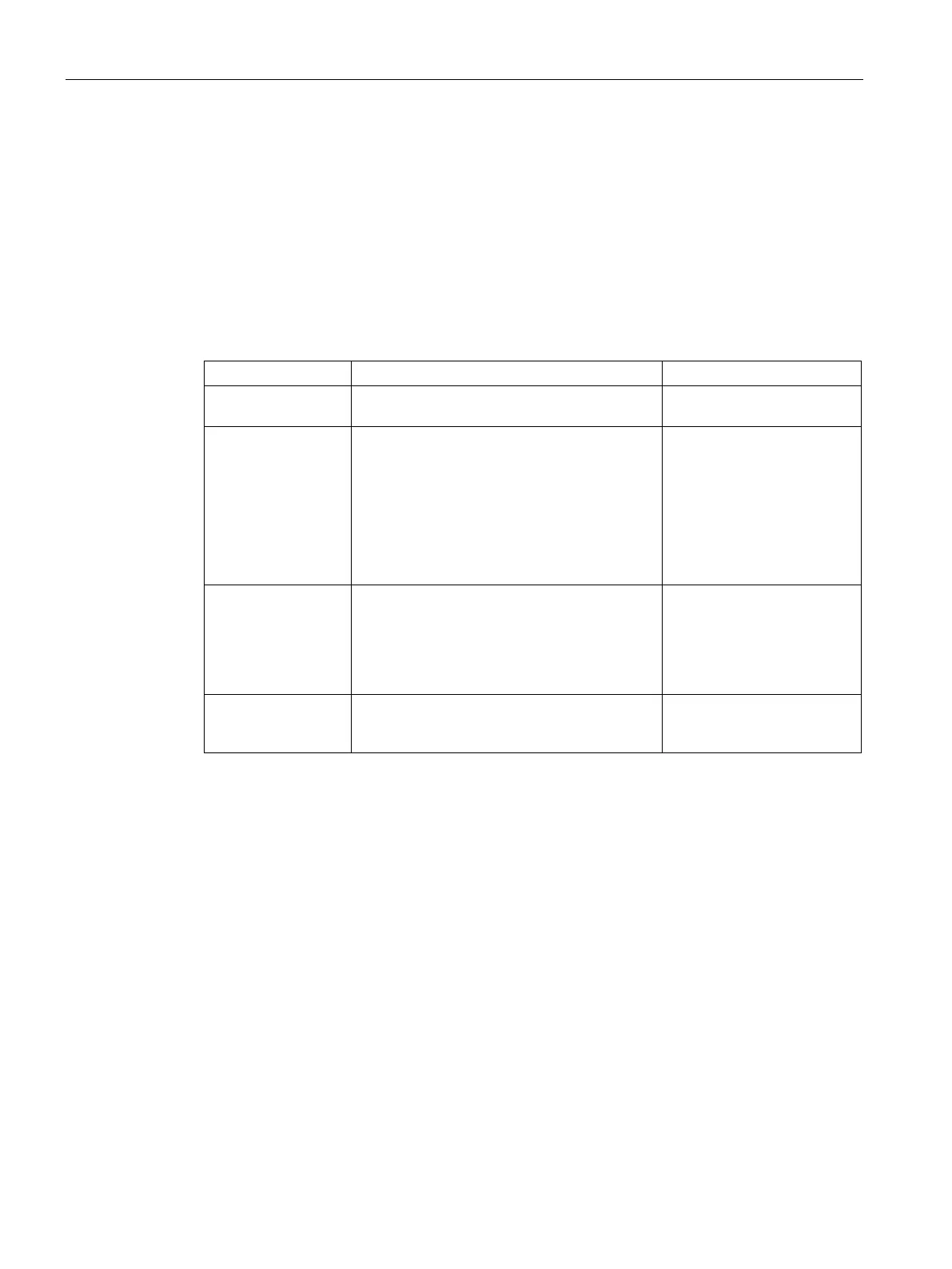Menus in the WBM
5.3 The Agent menu
SCALANCE X-200
108 Configuration Manual, 03/2015, C79000-G8976-C285-06
Enter the following values for the end of daylight saving time:
● Month
● Day
● Time of day in hours
Syntax of the Command Line Interface
Table 5- 25 Daylight Saving Time Table - CLI\AGENT\TIME\DST>
info Shows information about the time zone and
the daylight saving time changeover.
recurring <start
date> <end date>
Creates an entry of the type "Recurring".
You need to enter the following information for
the <start date > and <end date >:
• 1-5 or Last
• Weekday
• Month
• Hour
Administrator only
Example:
recurring last sunday march
02
last sunday october 03
date <yyyy> <start
date> <end date>
Creates an entry of the type "Date".
For the <start date> and <end date> parame-
ters, enter the month, day and hour in the
following form:
• mmddhh
Administrator only
Example:
date 2010 040102 100103
delete <index> Deletes an entry. The index of the entry to be
deleted must be obtained with the "info" com-
Administrator only
