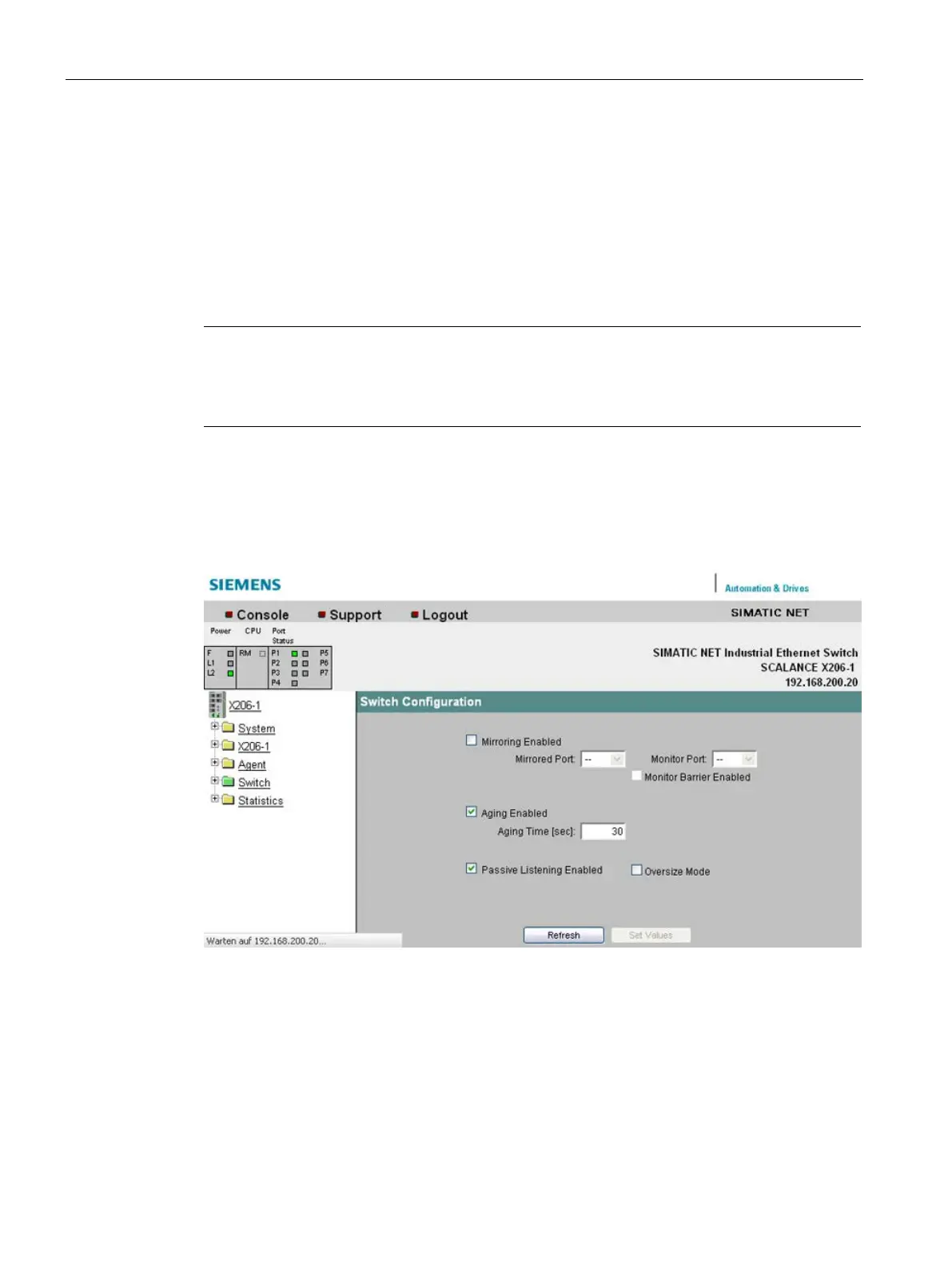Menus in the WBM
5.4 The Switch menu
SCALANCE X-200
114 Configuration Manual, 03/2015, C79000-G8976-C285-06
Note
valid for all SCALANCE X-200IRT modules
Disable the function "Port Mirroring" if you want to operate the device in IRT mode. IRT
mode is not possible when the mirroring function is enabled.
At this point, you can enable or disable port mirroring; in other words, mirroring the data
traffic from the mirror port to the monitor port.
Apart from the monitoring device, no other communication node should be connected to the
monitor port.
Figure 5-34 Switch Configuration (Port Mirroring)
Clicking this check box enables or disables the mirroring function.
Under mirrored port, enter the port to be monitored.
Under monitor port, enter the port to be monitored.
