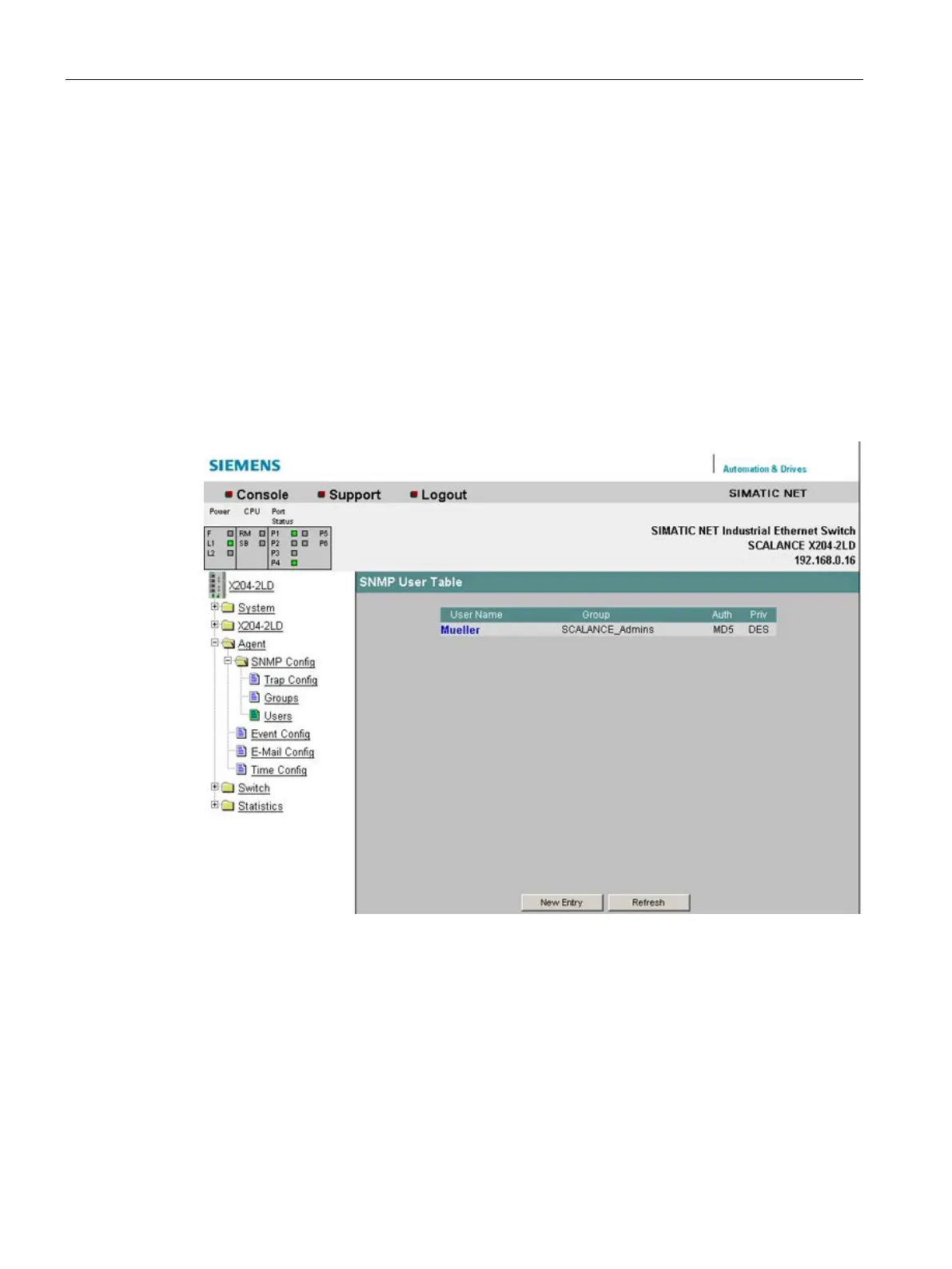Menus in the WBM
5.3 The Agent menu
SCALANCE X-200
90 Configuration Manual, 03/2015, C79000-G8976-C285-06
Here, you decide whether the members of the group have read and write permissions.
SNMP Config Users
SNMP User Table
Here, you can create or remove users for access via SNMPv3.
When you create a new user, you need to assign this user to a group. You also need to set
the required passwords and the authentication algorithm.
The factory setting is made so that the password corresponds to the relevant user name.
Figure 5-21 Agent SNMP Config Users screen
