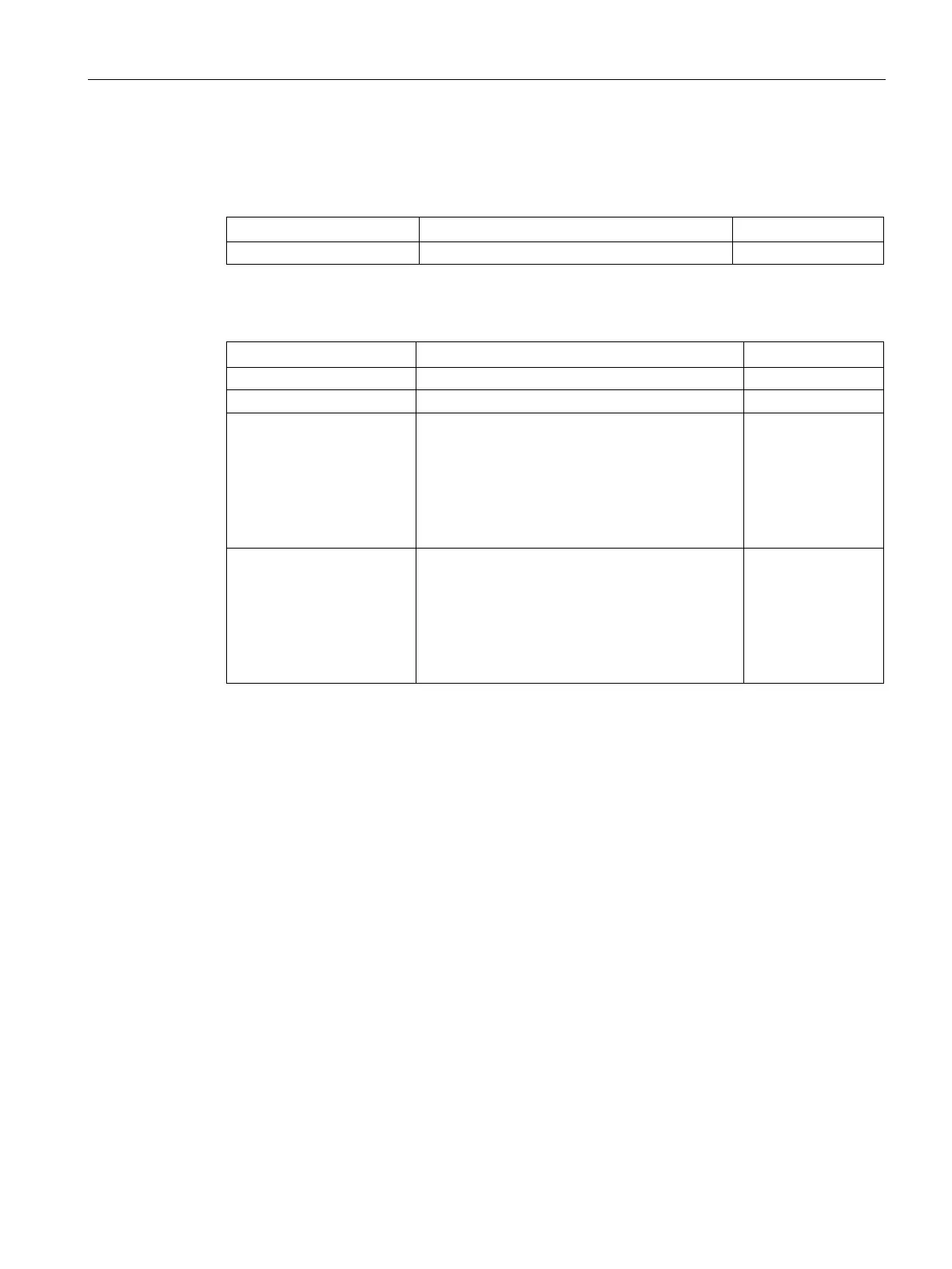Menus in the WBM
5.4 The Switch menu
SCALANCE X-200
Configuration Manual, 03/2015, C79000-G8976-C285-06
119
Syntax of the Command Line Interface
Table 5- 29 Switch Port Status - CLI\SWITCH>
Displays the port status.
Table 5- 30 Switch Ports Status - CLI\SWITCH\SETPORT>
Displays the current port settings.
Enables / disables the specified port.
speed <port> [10|100|A] Specifies the port speed:
• 10 - 10 Mbps
• 100 - 100 Mbps
• A - Autonegotiation.
If autonegotiation is set, the setting applies for
Administrator only.
duplex <port> [H|F|A] Specifies the port duplexity:
• H - half
• F - full
• A - autonegotiation
If autonegotiation is set, the setting applies for
Administrator only
● To be able to use the Fiber Monitoring (FM) function, enable LLDP. The FM information is
appended to the LLDP packets.
● You can only use Fiber Monitoring with transceivers capable of diagnostics. Devices and
modules with transceivers capable of diagnostics have the supplement "FM" in the name.
