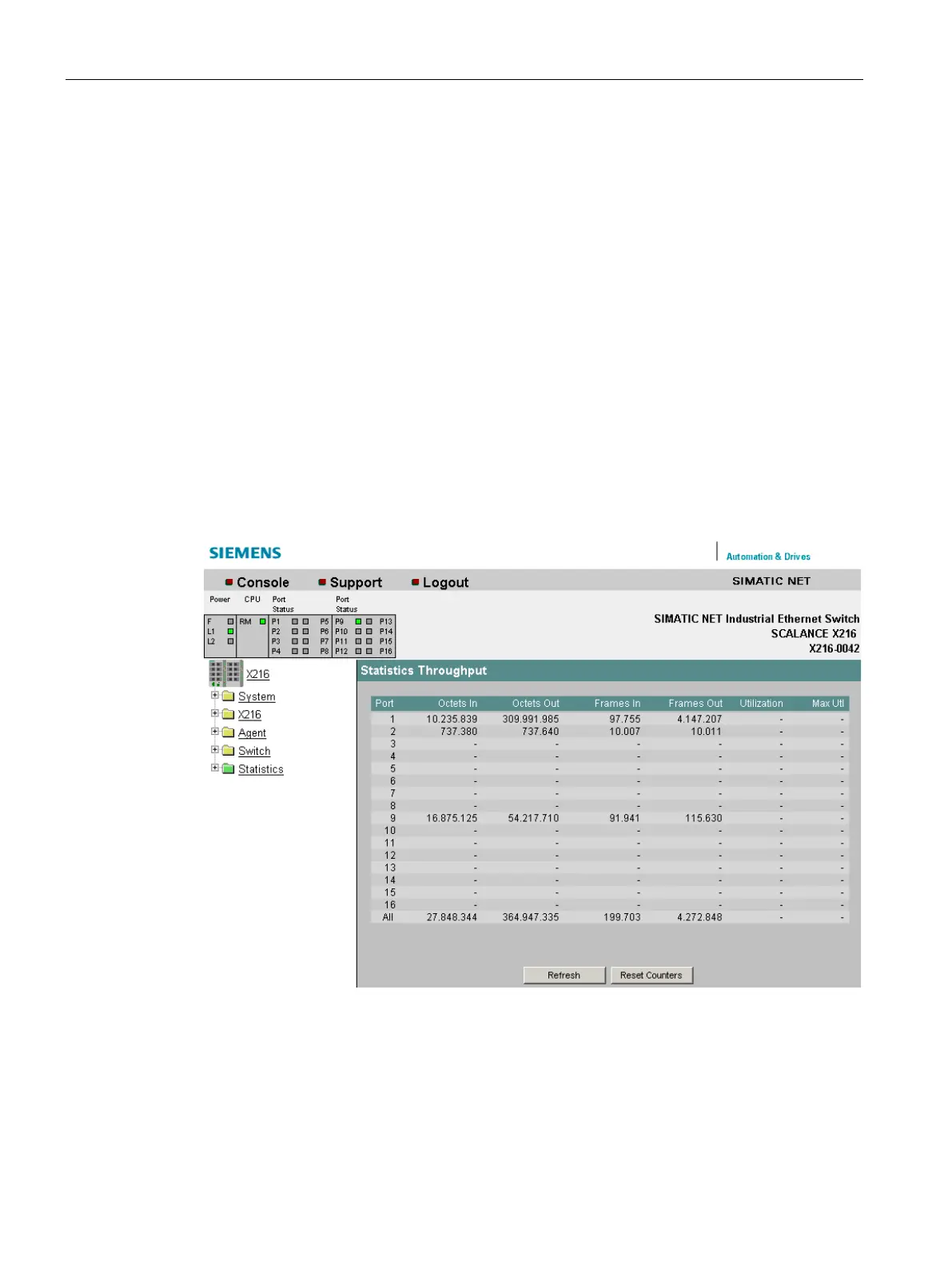Menus in the WBM
5.5 the Statistics menu
SCALANCE X-200
144 Configuration Manual, 03/2015, C79000-G8976-C285-06
the Statistics menu
5.5.1
Statistics
Statistics - counting and evaluation of received and sent frames
The X-200 IE switches have internal statistics counters (RMON (Remote Monitoring)
counters) with which they counts the number of received frames according to the following
criteria:
● Frame length
● Frame type
● Bad frames
This information provides you with an overview of the data traffic and any problems on the
network.
Figure 5-47 Statistics Throughput
Displays the number of received bytes.
Displays the number of sent bytes.
