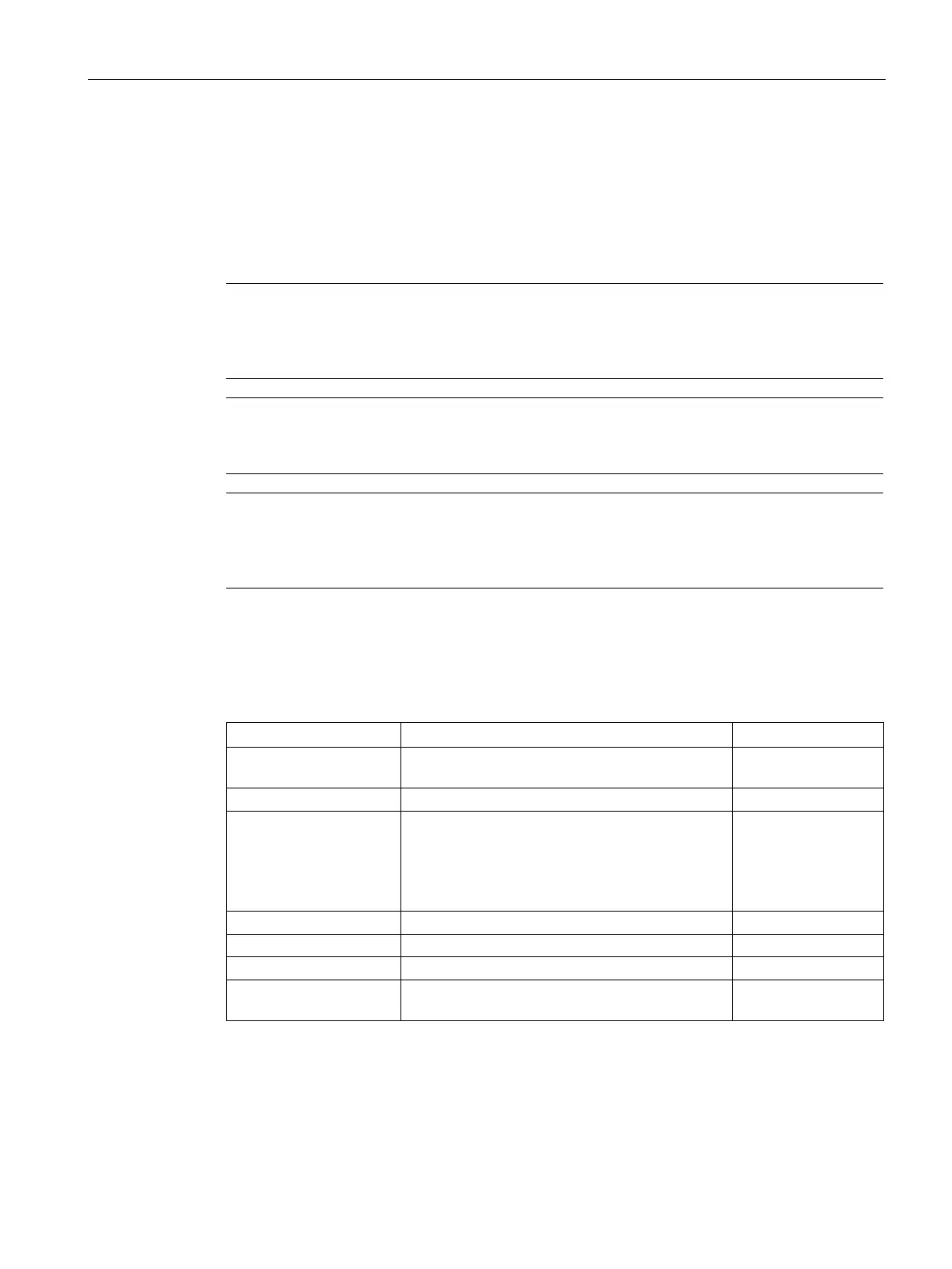Menus in the WBM
5.4 The Switch menu
SCALANCE X-200
Configuration Manual, 03/2015, C79000-G8976-C285-06
143
● "Source Port" display box
Shows the port that received the frame that triggered the last reaction.
● "Action" button
After the loop in the network has been eliminated, you can use this button to reset the
port again.
Note
A loop is an error in the
network structure that needs to be eliminated. The loop detection
can help to find the errors more quickly but does not eliminate them. The loop detection is
not suitable for increasing network availability by deliberately including loops.
an only be detected between devices that forward loop detection frames. Loops via
network components whose ports are set to "blocked" are not detected.
Note
Test frames create additional network load. We recommend that you only configure
individual
switches, for example at branch points of the ring, as "senders" and the others as
Syntax of the Command Line Interface
Table 5- 38 Loop Detection Configuration - CLI\SWITCH\LOOPD >
info Displays information about the "Loop Detection
Enables / disables loop detection.
loopdp <port> [B | F | S] Defines the behavior of a port for loop detection:
• "Blocked"
• "Forwarder"
• "Sender"
Administrator only
rxthres <port> <count> Specifies the Rx.Threshold. Administrator only
Specifies the reaction to a local loop.
Specifies the reaction to a remote loop.
reset <port> Reactivates the port if it was deactivated due to a
Administrator only
