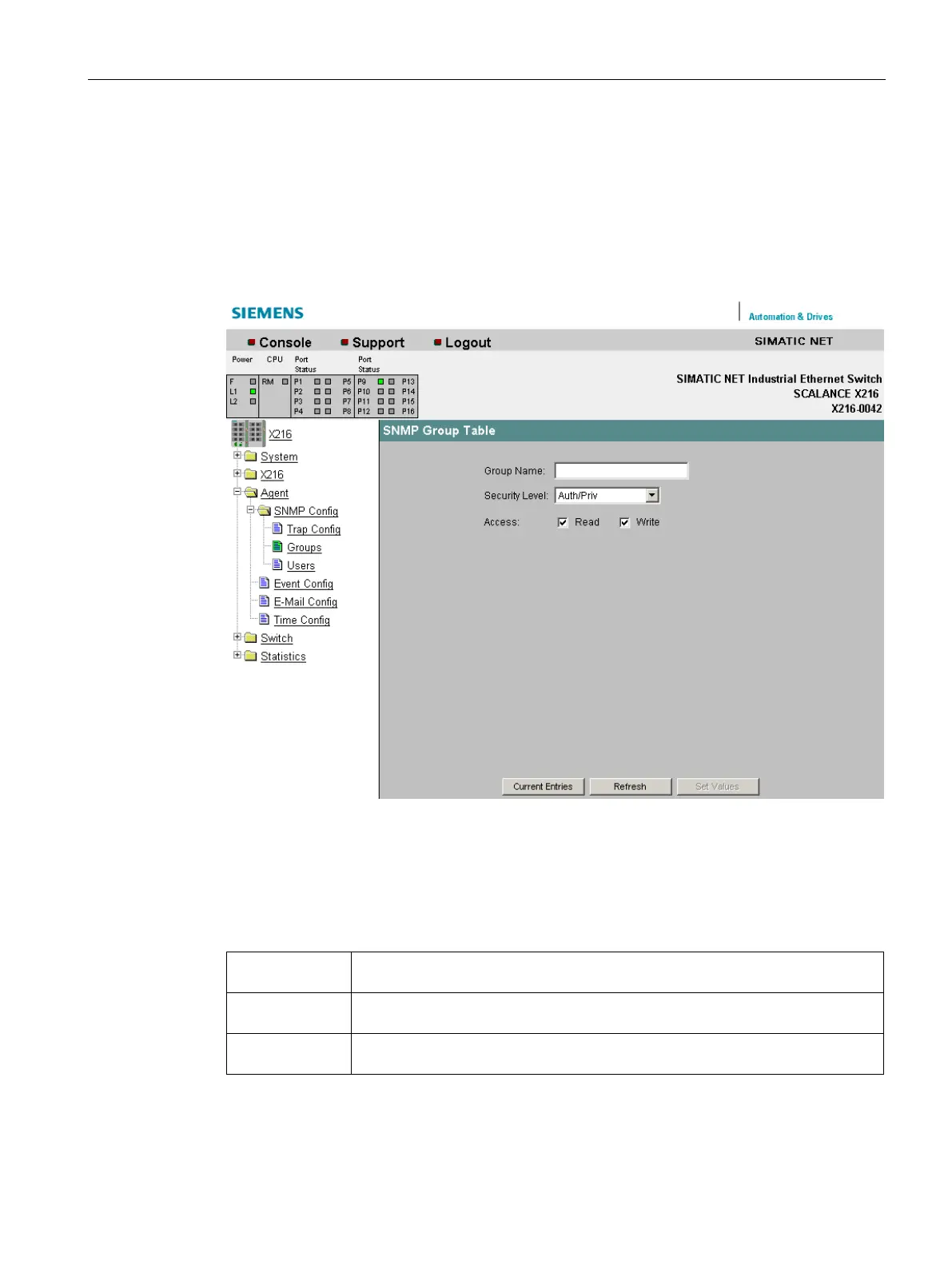Menus in the WBM
5.3 The Agent menu
SCALANCE X-200
Configuration Manual, 03/2015, C79000-G8976-C285-06
89
SNMP Groups New Entry
SNMP Group Table - new user group
Click the "New Entry" button on the SNMP Group Table page. The page shown below
appears. Here, you can create a new SNMPv3 user group:
Figure 5-20 SNMP Group Table - entry of a new user group
Enter the name of the SNMPv3 group you want to create here.
Here, you set the required security level for the group you are creating.
No Auth/No Priv
The members of the group do not need to authenticate themselves when access-
ing the IE Switch X-200 and communicate without encryption.
Auth/No Priv The members of the group need to authenticate themselves for SNMP access to
the IE Switch X-200 but nevertheless communicate without encryption.
Auth/Priv
The members of the group need to authenticate themselves and communicate via
an encrypted SNMP connection.
