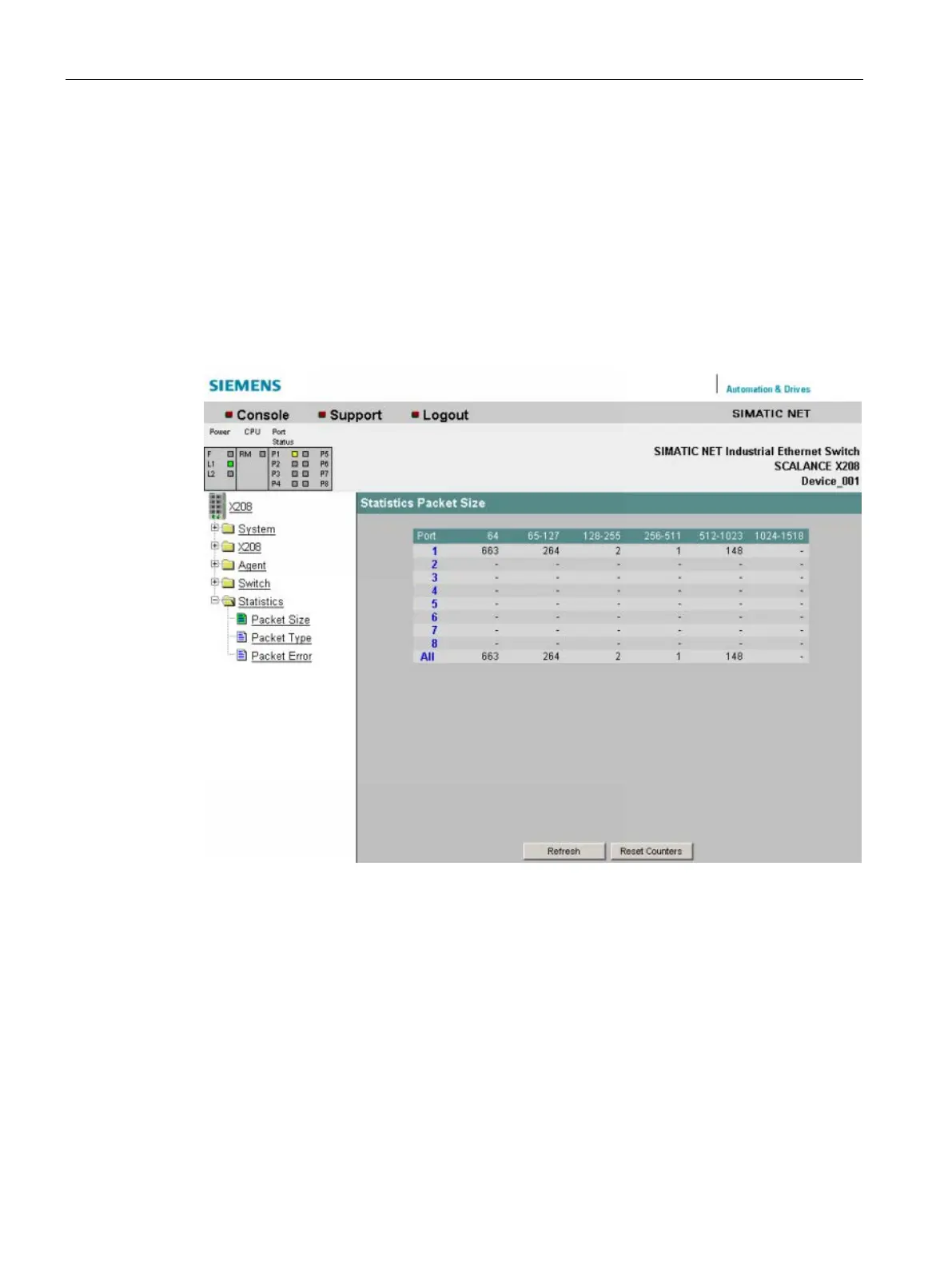Menus in the WBM
5.5 the Statistics menu
SCALANCE X-200
146 Configuration Manual, 03/2015, C79000-G8976-C285-06
Packet size
Packet Size Statistics - received packets sorted according to length
The Statistics Packet Size page displays how many packets of which size were received at
each port.
If you click the Reset Counters button, you reset the counters for all ports.
If you click on an entry in the Port column, the Packet Size Statistics graphic is displayed for
the selected port. You then see a graphical representation of the counter value.
Figure 5-48 Statistics Packet Size
Displays the number of packets with a length of 64 bytes.
Displays the number of packets with a length of 65-127 bytes.
Displays the number of packets with a length of 128-255 bytes.
Displays the number of packets with a length of 256-511 bytes.
Displays the number of packets with a length of 512-1023 bytes.
