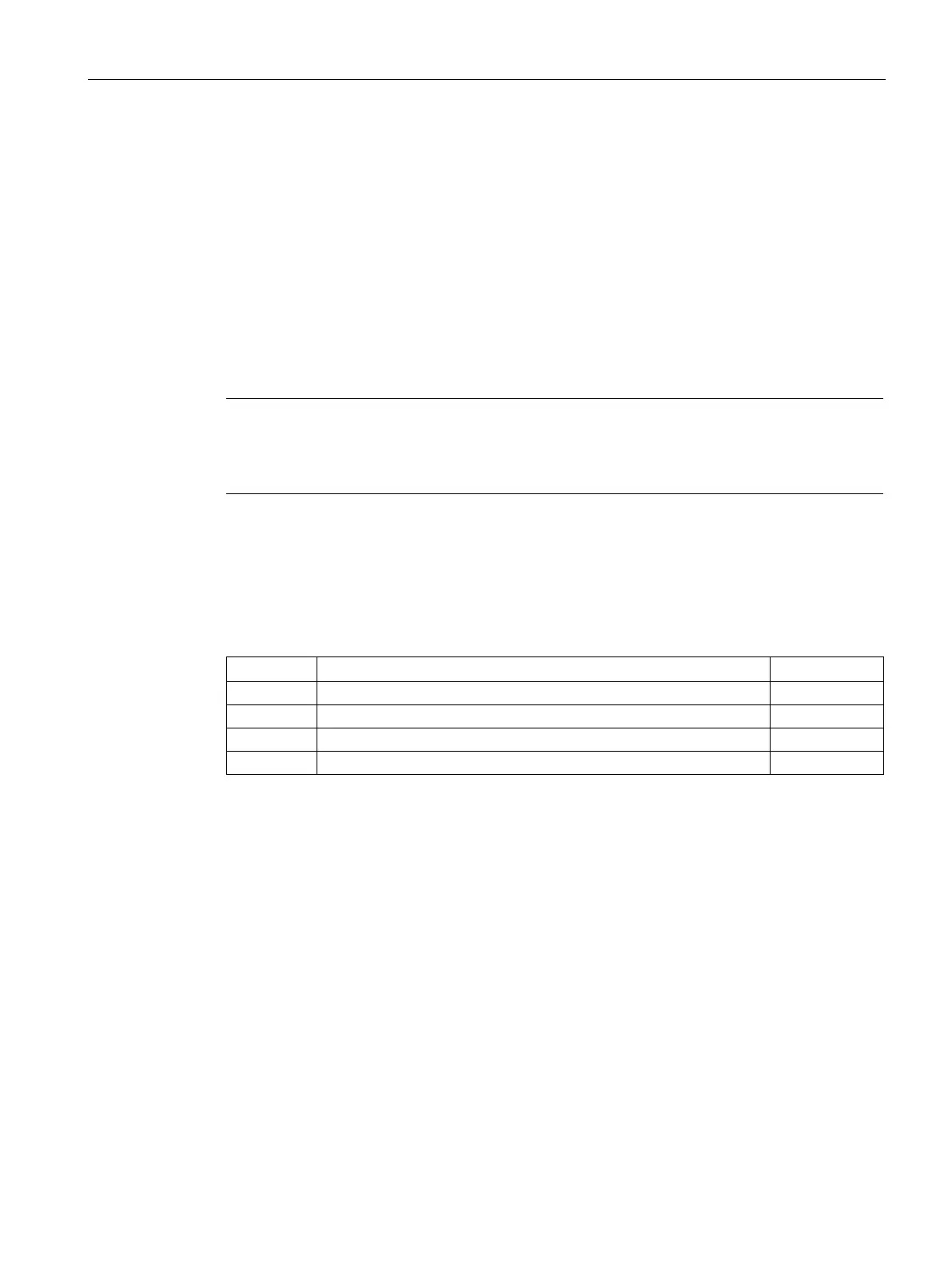Menus in the WBM
5.5 the Statistics menu
SCALANCE X-200
Configuration Manual, 03/2015, C79000-G8976-C285-06
145
Displays the number of received frames.
Displays the number of sent frames.
Displays the port utilization as a percentage (%). If the bus utilization is less than 1%,
nothing is displayed. Depending on the frame length (system dependent), the display can
deviate by up to 20% since the proportion of pauses between frames increases the shorter
the frame.
Displays the peak value of port utilization as a percentage (%).
Note
The Utilization value is calculated from the incoming frames. Here, both correct and bad
frames are relevant. Outgoing frames are not taken int
o account in the calculation of this
Syntax of the Command Line Interface
Table 5- 39 Statistic - CLI\STAT>
Shows statistical information on sent and received frames.
Displays information on the type of the sent and received frames.
Displays information on the length of the sent and received frames.
Displays information on bad sent and received frames.
