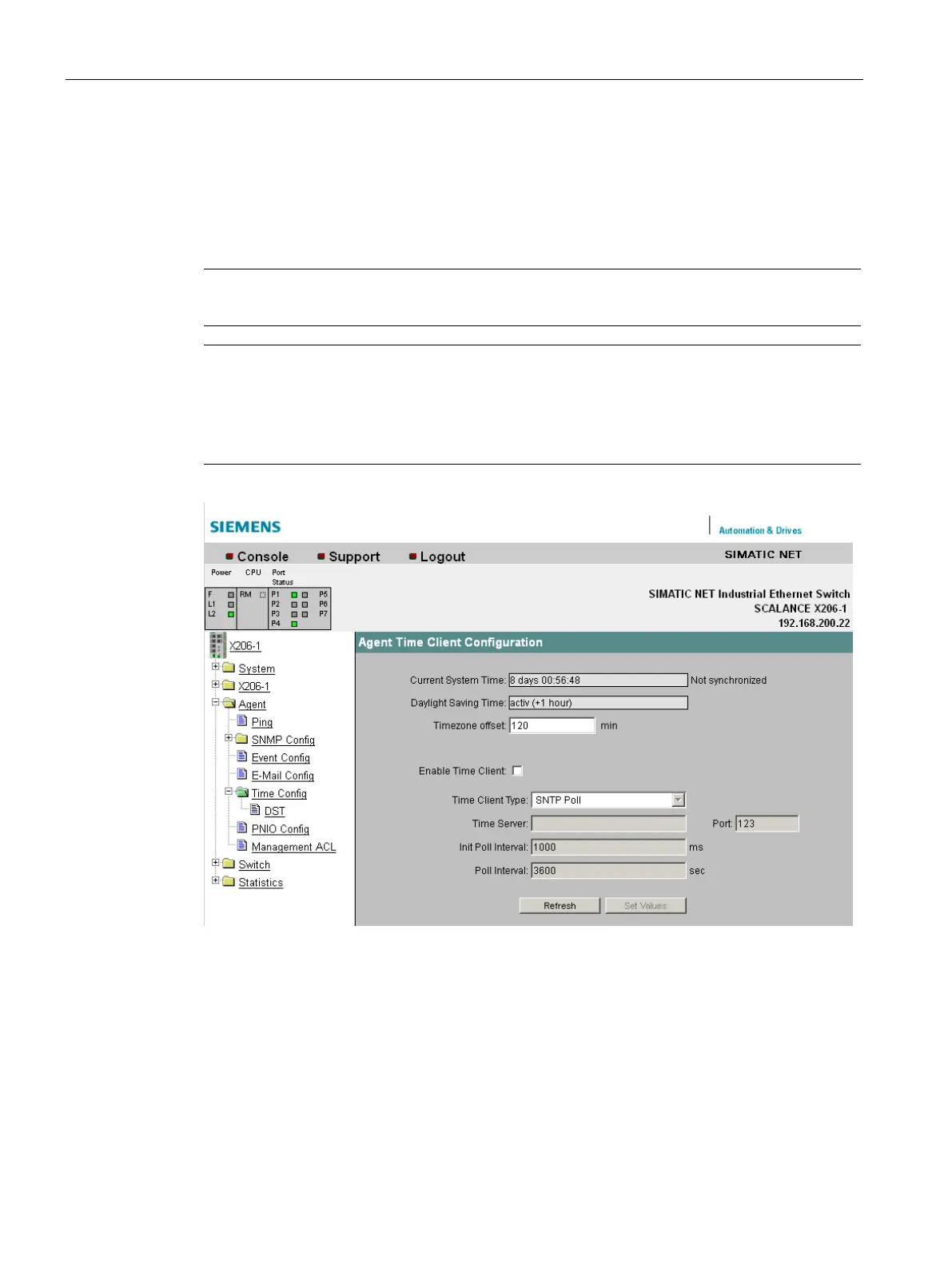Menus in the WBM
5.3 The Agent menu
SCALANCE X-200
100 Configuration Manual, 03/2015, C79000-G8976-C285-06
Time Config
Agent Time Client Configuration
The time-of-day protocols are set on this page.
Note
The content of this page depends on the selection in the "Time Client Type" box.
Note
Time-of-day synchronization
SCALANCE X
-200 IE switches do not have a quartz clock for their internal time of day. This
means that the speed of the clock can vary by more than 1 second a day between two
different devices.
Figure 5-26 Agent Time Client Configuration - "SNTP Poll" selected
Here, either the time since the last restart or the current time is shown.
If "Not synchronized" is displayed, the time was set manually. "Not synchronized" is also
displayed if SNTP Poll is enabled and if no connection could be established to the server
with the last poll.
